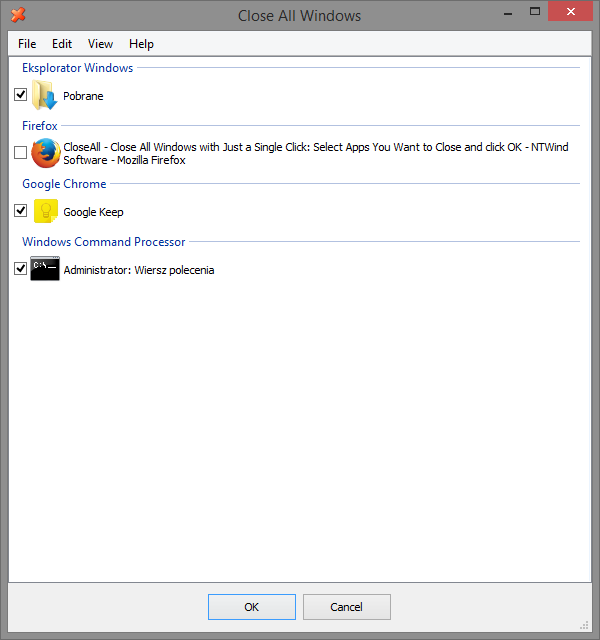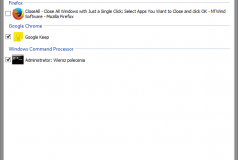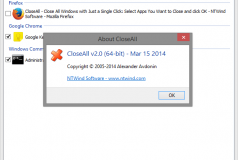Close All Windows Download
CloseAll is a practical and compact tool that you can use to close open windows on Windows. For example, if you want to close a couple of Windows programs (dozens even) just check Close All and then click OK. CloseAll has no other features you can only change the display mode of the list of programs or set the application to always appear on top.
If you are someone who likes to have a million things open at the same time on your Windows computer you've probably wondered if there is a way to quickly and easily close everything with a single click. Thankfully, the answer is yes! Using Close All Windows you can automate the entire process CloseAll was developed specifically to help shut down all active applications and windows on the desktop.
- To accomplish this task, Close All Windows uses a simple and efficient method. From the main window, you can see all the applications that are running and the open windows to be able to execute the closing of all the windows. With that you once selected CloseAll, all you have to do is press the "OK" button and the application sends the close signal.
- You can manually select the ones that are about to close or you can use the "Select All" function to automatically select all the items in the list.
- Save time by automating: It can be frustrating to manually close a large number of windows and because of this, using close all windows is a time saver. Especially since it is capable of closing maximized and minimized applications or windows.
- Sort and group tasks: A single application can produce multiple windows, such as a media player or an instant messaging application. Close All Windows allows you to sort your windows and group them according to name and source, this way you can close exactly what you need as fast as you can.
The app works fine most of the time, but there are instances where an app can become stubborn and you may have to try the car nearby more than once, which kind of defeats its purpose. Moreover, the tool does not come with an automatic update feature so to see which apps are open, you have to perform a manual refresh of the list.