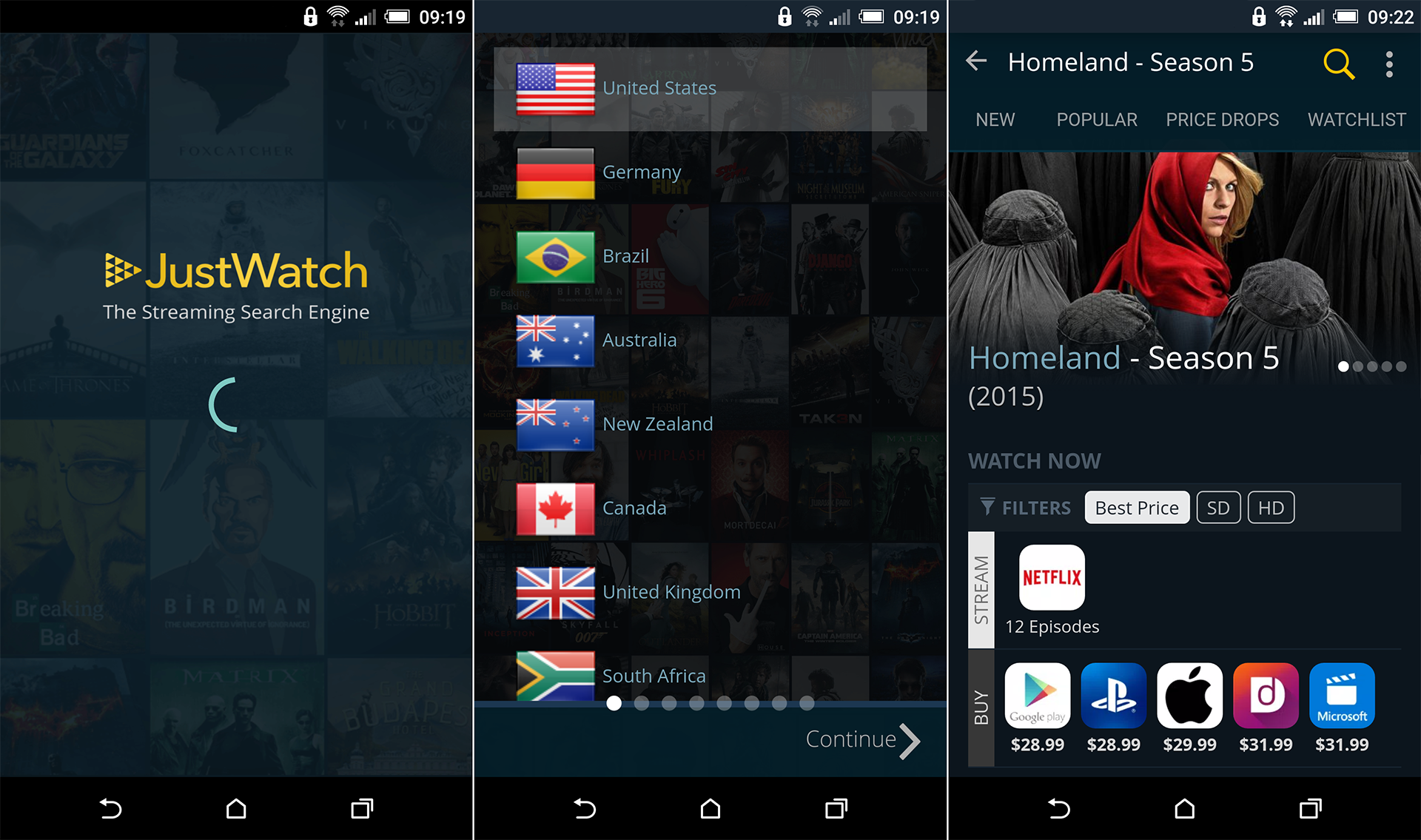Table of Contents
There is now an easy way to track down which service has the movie or TV show you are wanting to watch, without having to visit each of the services sites to track down the information. Save yourself some time and search them all with one search.
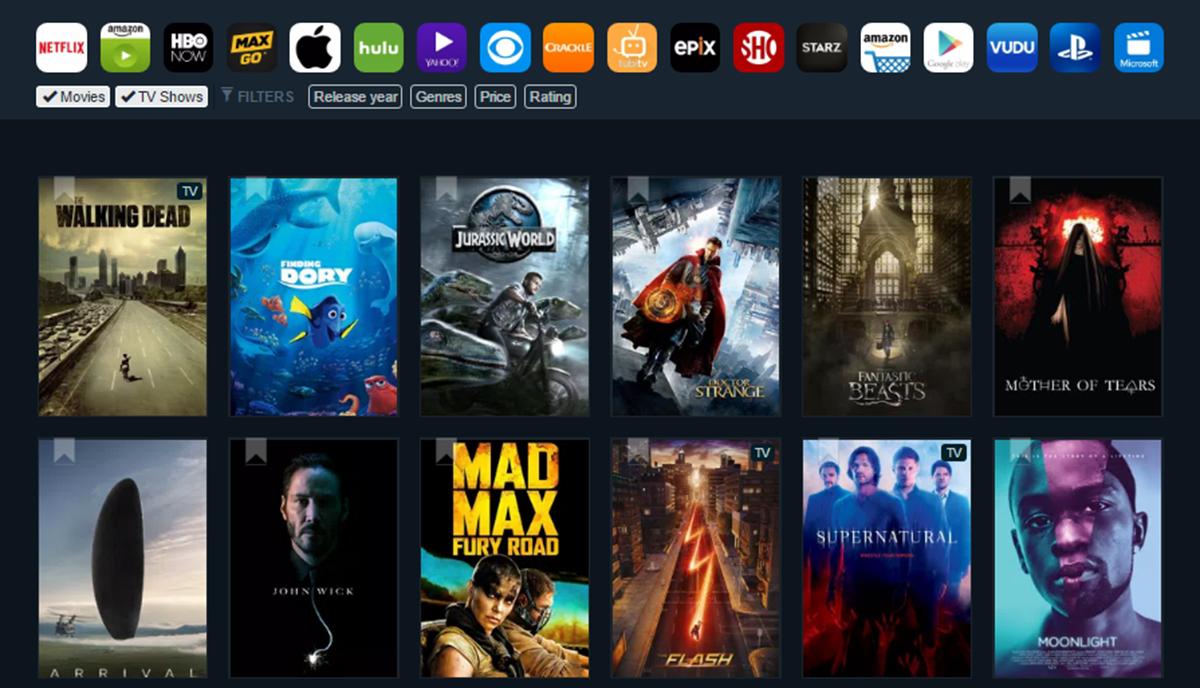
How to Access All the Hidden Categories the Easy Way on Netflix.
It’s been a long time coming but now you can search through all the Internet streaming providers to see which ones are offering your specific TV Show or Movie. With so many Streaming services now on the market, it’s hard to pick one that is going to service all of your needs.
Thankfully though a website called JustWatch has taken all the trouble out of this process, providing a search engine that displays each and every service that is hosting specific content (specific to your region) so you won’t get mislead by the gigantic American libraries that are often out of reach. If there isn’t a streaming option available for your request, JustWatch will offer you suggestions on where you can rent or buy the title instead, including how much it will cost at each retailer.
How to Search All Streaming Sites Simultaneously Using JustWatch.
As we mentioned earlier, JustWatch supports a wide range of countries, so the first thing you are going to have to select is the country which you are currently residing. This is the most important step as every country has different distribution rights. For example, something available on Netflix in America might be offered on Foxtel streaming in Australia instead. Once you have chosen your country from the list, you can start searching.

For an example of a TV Show listing, we have chosen Australia as our country and The Walking Dead as the title. As you can see in the screenshot below Australia is pretty lame with streaming offers, being limited to one provider. As well as showing streaming/rent/buy information, you can also see the IMDB rating and get a quick rundown of the storyline and cast. Clicking on the icon for a service will also bring you directly to the purchase/streaming page.
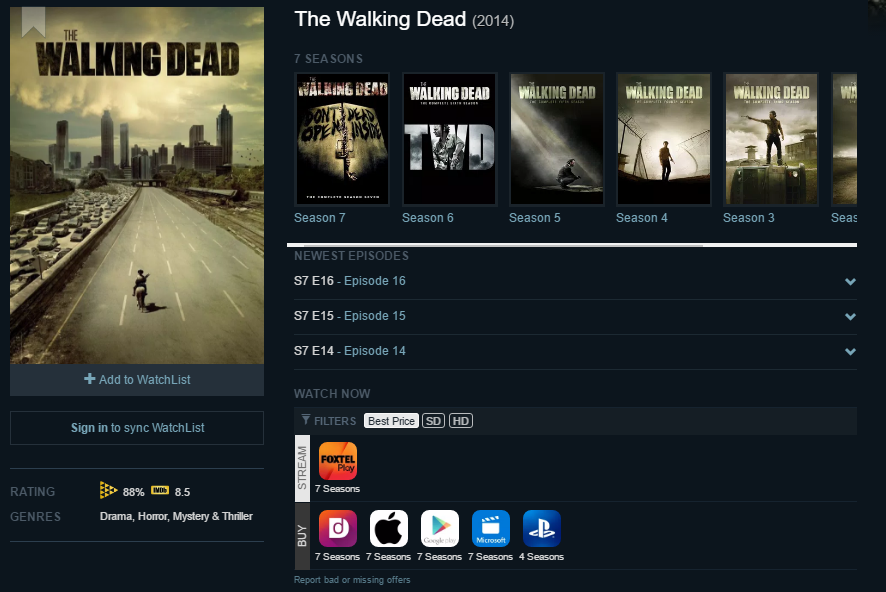
Note: You should also take note that some service providers might only offer 3 seasons of a specific TV show whilst others offer all 7 so make sure you pick one that is going to see you through the entire show.
As for movies some may only be available for rent/buy without an option to stream, if this is the case you will still be shown the complete list of places offering the service, so you can at least compare a full list of prices, giving you the option to purchase the cheapest available copy.
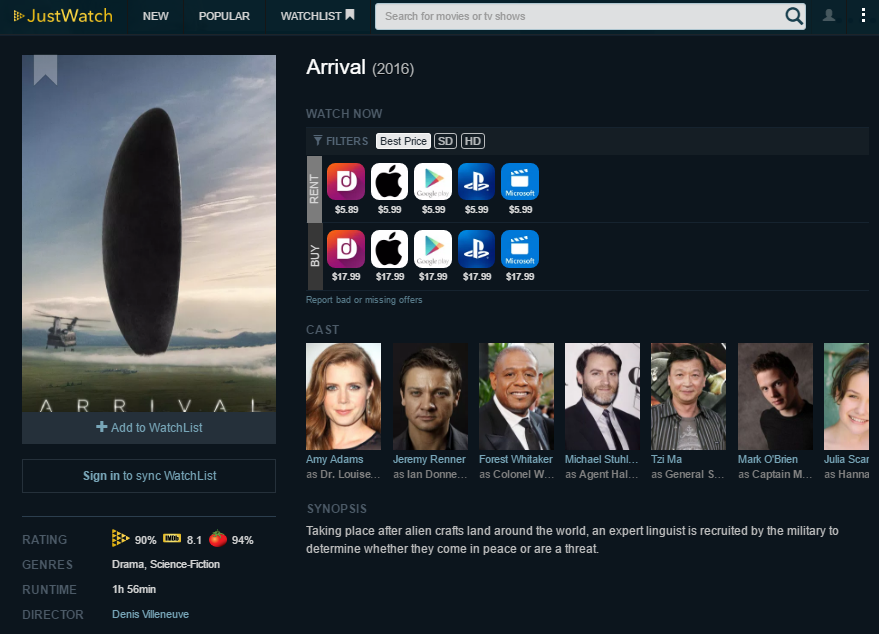
If you are someone who is more inclined to use your phone or tablet to check this type of information JustWatch has an app for both Android and IOS, which works in the exact same way as the website. You may have also noticed that the JustWatch website doesn’t contain any advertising and is clean and simple to use. That’s not your adblocker in action, it has been designed this way.
Instead, your transit data is used on sites such as Facebook and Youtube, which means you will more likely see more movie trailers in the future. Which of all things to be popping up from time to time is quite reasonable. If you are looking for more information regarding the use of data, just visit the About page on the website, everything you need to know is listed there.