If you are using Brave Browser and keep getting ads (usually crypto ones) in the top right-hand corner of the browser window. This article will show you how to disable these ads so that you stop seeing them entirely. Keep in mind this will affect your Brave (BAT) rewards, so there is a trade-off involved.

Table of Contents
Related: How to remove Chrome apps (PWA) from Windows settings.
Brave is one of the best Google Chrome alternatives currently available and in my time using it I have to say it’s certainly a pleasure to use. Especially now that Chrome is constantly adding anti-privacy features like Idle Detection. Brave is a nice mix between privacy-friendly and crypto-focused, it also has a fair policy regarding ads and how users interact with them.
Unfortunately, the latest update to Brave browser has changed/added a new ad that appears in the top right-hand corner of the browser window. More often than not this ad is crypto-related, however, it doesn’t really matter what the ad is about as its appearance and position is damn annoying. Thankfully it is possible to disable this ad, which usually appears once per hour though does sometimes appear more often than that.
Quick steps to disable the top right-hand ad in Brave Browser:
- Open Brave Browser.
- Type brave:rewards into the address bar and press Enter.
- At the top of the page Disable ads. And you’re done.
- Keep in mind that this will disable all BAT rewards. (Tough choice)
How do you get rid of the new ad in the top right corner of Brave? Disable the top right ad pop up in Brave Browser.
Disabling the new top right-hand corner ads in Brave is easy enough but it will also disable BAT rewards so you’ll need to take this into account before making the change. I personally couldn’t care less about BAT so it’s not much of a big deal for me. However, it may be an issue for some people.
- To disable the top right-hand corner ads in Brave open Brave, then click the Hamburger icon in the top right-hand corner and select Settings.
- On the Settings page click Brave Rewards.
- Here you will see an option to turn Ads off. Flip the toggle to Off and you’ll stop seeing the ad in the top right-hand corner. Unfortunately, you’ll also lose your BAT rewards by doing this. As I mentioned above This doesn’t bother me but it may not be worth it for you.
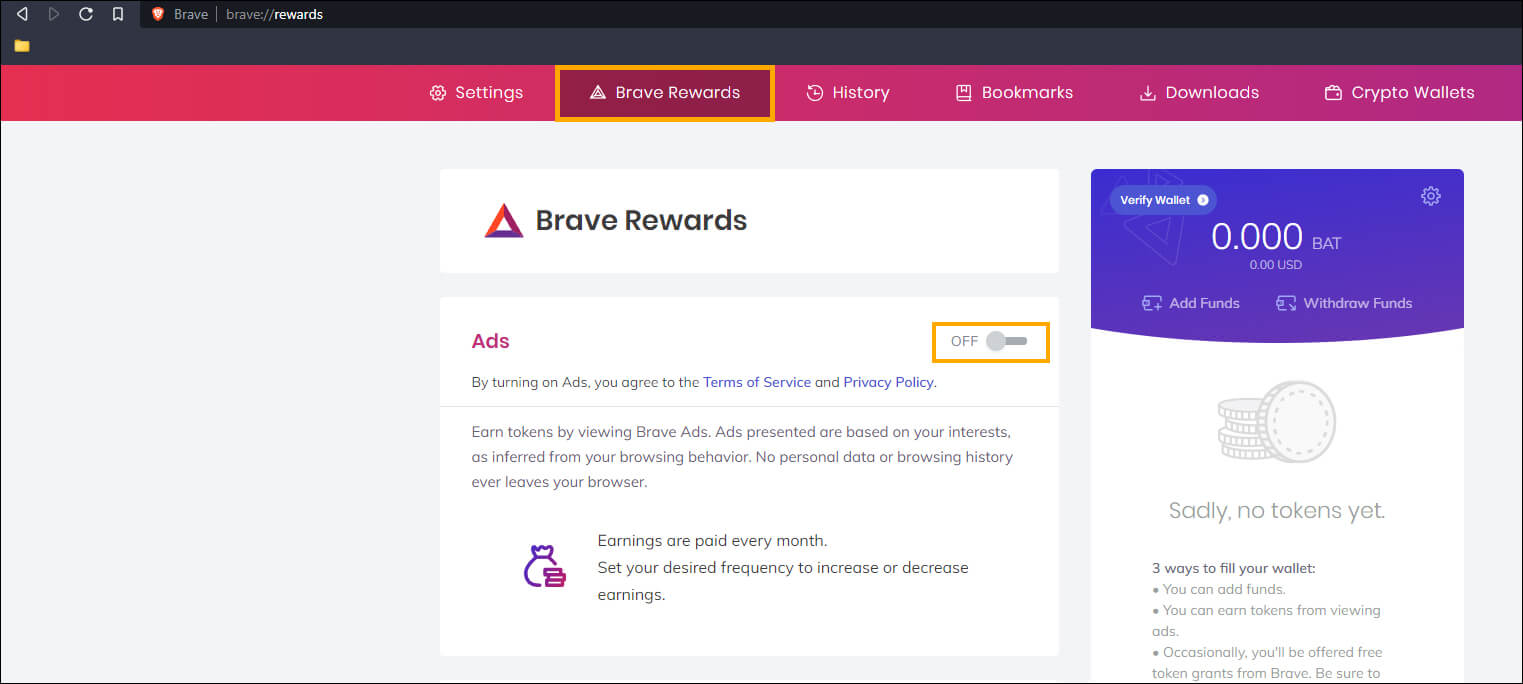
- Once you make the change you’ll immediately stop seeing ads in the top right-hand corner of Brave Browser.
I personally think this ad placement will be reconsidered moving forward as it seems to have upset quite a large portion of the Brave user base. It’s an annoying ad that pops up far too often.
How to browse the Internet as privately as possible? (Android Devices) Though these same tips apply to PC.
While it is next to impossible to browse the Internet completely anonymously for the average user there are still plenty of different ways you can dramatically increase your privacy and decrease the amount of data you are sharing with your ISP, Government, browsers, and websites. Below you will find a short but comprehensive guide on all the steps you need to take in order to claw back some of your privacy and anonymity online.
How to browse the Internet privately on your Android device.
