Skype like many other instant messaging programs, lets its users edit and delete text messages that have been sent. The first function is particularly useful when you do a typo, whereas the second is helpful when we write to someone who is not logged in Skype and we just change our mind.
Using both options is as simple as pie. You just need to right click the message that has been sent ( it is displayed in the conversation window, just above a field for entering text). Context menu will appear with several options.
These include Edit message. Click it and the selected message will appear again in the edit field. Additionally, it will be highlighted in the text conversation. You can put there some fixes and click Enter.
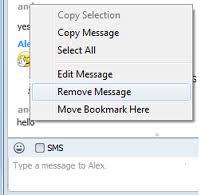
The option delete the message is in the same context menu. If you click it, the already posted and still unread message will disappear from the mailbox. However, it works only when the other person is not logged in or is temporarily not at the computer.
Other commands at the aforementioned context menu include copy, copy message and select all. These allow for exporting conversations from Skype to other programs, (e.g. word processing or instant messaging services) or for other calls in Skype.
