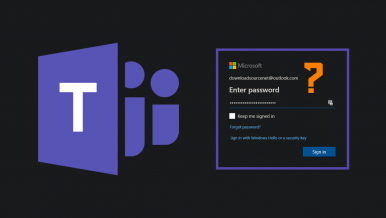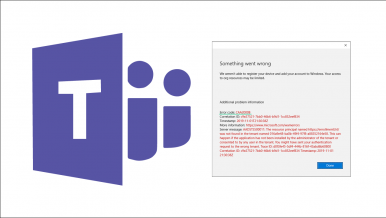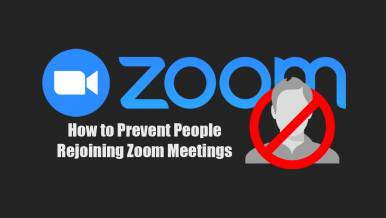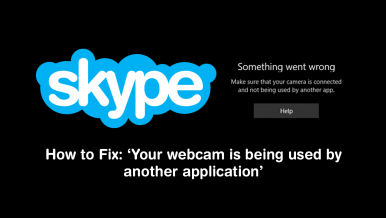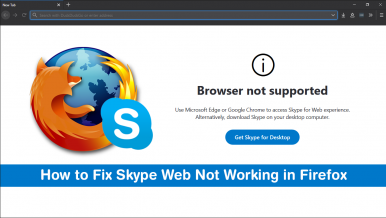Articles
Learn how to download your Skype data before it’s gone. Now that Skype is being shut down forever now is the time to download Skype Chat History as so...
Learn how to set up your microphone on Windows 10 so that you can listen to it in real-time. The best and only real way to tune your microphone on Win...
Learn how to pin files in Microsoft Teams. A new feature in Microsoft Teams that lets you pin important files to the top of pages.
A short tutorial showing you how to fix the issue that is causing the web version of Microsoft Teams to get stuck on the same email address. If you ha...
A short tutorial showing you how to fix Microsoft Teams sign in error CAA2000B can’t sign in. A relatively rare sign-in error message that quite often...
A short tutorial showing you how to set up Microsoft Teams to be able to run multiple instances. Run multiple Microsoft Teams account from the same co...
A short tutorial showing you how to quickly and easily prevent people from rejoining Zoom meetings after they have been removed/booted. A very importa...
A short tutorial showing you how to share system audio across Skype conversations. A handy tool you can use to share the best possible system audio ac...
A short tutorial showing you how to fix the issue causing Skype to display ‘Your webcam is being used by another application’ thus preventing you from...
A short tutorial showing you how to make the web version of Skype work on Firefox once again. A quick fix for the Browser Not Supported error shown wh...
A short tutorial showing you how to enable Skype’s new automatic background blurring feature. A recently released Skype feature that has been long sor...
A short tutorial showing you how to enable Skype calling on any compatible Amazon Alexa enabled device or app. (Starting with the Amazon Echo range) A...
A short tutorial showing you how to enable or disable Skype real-time subtitles on Windows 10, Android, and iOS mobile devices. Real-time voice transc...
A short tutorial showing you how to disable Cortana’s ability to offer you suggestions in Skype. A new feature of Skype which may annoy you more than...
A short tutorial showing you how to get Snap Camera working in Skype. Although you may have downloaded and installed Snap Camera expecting it to work...
A short tutorial showing you how to use Skypes new video and voice recording features that allow you to record and save any and all video and voice co...
If you are someone who uses Skype on a regular basis the size and placement of the advertising may be quite distracting and off-putting. Thankfully, f...
Windows 10 has come a long way since first being released with most common bugs now fixed. Unfortunately, as hard as the developers have worked to fix...
Learn how to stop Skype and Skype Preview chewing up unnecessary resources on your computer when it's running as a background process.
Learn how to use Skype with all same features as the Windows program or app, from the web without the need to install software, make an account or sig...