Learn how to use Skypes brand feature that allows you to record any and all video and voice conversations you have using the service. The feature is available on all devices that have Skype access and is one of Skypes most useful new features.

How to Check the Battery Level of Connected Bluetooth Devices on Windows 10.
Skype is one of Microsoft’s biggest investments and has seen quite a few changes over the years. It was originally a very professional business-oriented service designed to connect users around the globe using VOIP technology at a fraction of the cost of standard phone connections. Unfortunately, since it’s acquisition, Microsoft has been struggling to find a balance between Skypes professional nature and their own desire to turn it into a social app like Snapchat and Instagram.
Thankfully after unsuccessful attempts, Microsoft has finally stopped messing around with Skype and decided to take it back to its grassroots purpose, no longer heading down a Snapchat/Instagram inspired path. As part of this new direction, Skype is finally getting some more interface changes and performance improvements as well as an option to record video and voice calls.
Note: As good practice, you should always make sure you verbally notify everyone in a conversation that you are about to start a recording. It’s not only a legal requirement, it’s also a common courtesy
Related: How to Ask Cortana For More Information About a Picture.
How Do You Record Voice or Video Conversations Using Skype? (Record Skype Conversations)
To start recording conversations on Skype, the first thing you need to do is make sure you have the latest version of Skype installed on your computer or mobile device. Once you have the latest version, using the record feature is super easy. First, start a call, either video or voice, then tap/click the + (plus icon) to open conversation settings. Inside this menu you will see an option to Start Recording, tap it once and the conversation will start being recorded.
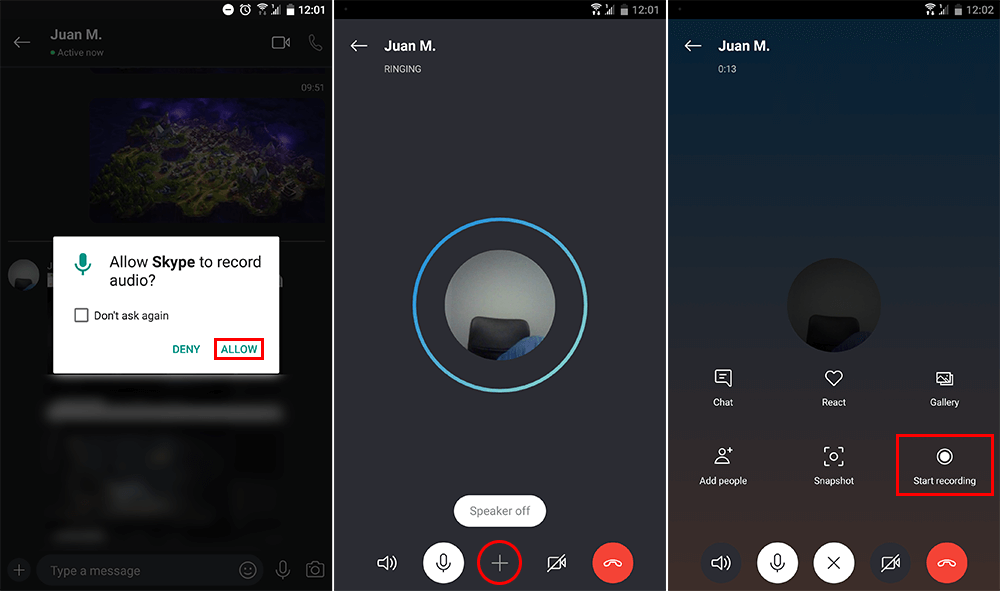
Everyone in the conversation will be notified that the conversation is being recorded and a recording icon will be shown at the top of the screen on all devices. If at any time you wish to stop recording the conversation, tap the + once again and select Stop Recording. As soon as you stop the recording or end the conversation, Skype will upload the conversation to the cloud and display it in the chat window, where it can be accessed for up to 30 days by all users of the chat.
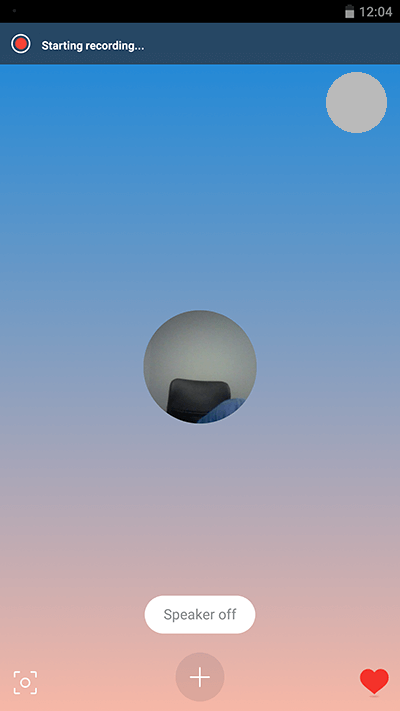
Note: If you are on a video call, Skype will record everyone’s video plus any screens shared during the call. Nothing will be left out of the recording.
If you would like to download the conversation to your device, simply tap and hold the file entry, then select Save on mobile devices. From the desktop version, you simply have to right-click on the file and select Save to Downloads. If you really want you can also forward the recording from the same menu, simply select Forward instead of Save, then choose a recipient from your list of contacts. All downloaded video files will be saved in MP4 format, so accessing and opening them can be done from just about any program.
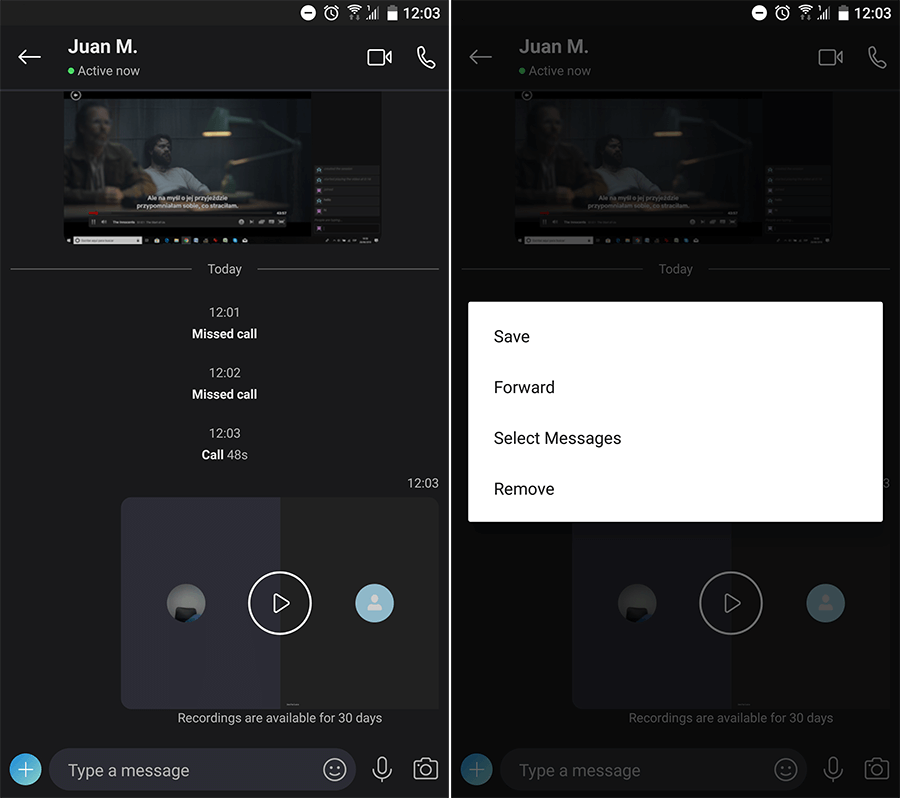
Unrelated: How to Help Fund International Tree Planting Programs By Switching Your Search Engine.
