Table of Contents
Most of the time apps and programs on your computer update automatically and don’t really require any input or change. Sometimes though things don’t go according to plan and errors occur, in situations like this it’s often required to find out what version of the offending program you are using to troubleshoot the problem.
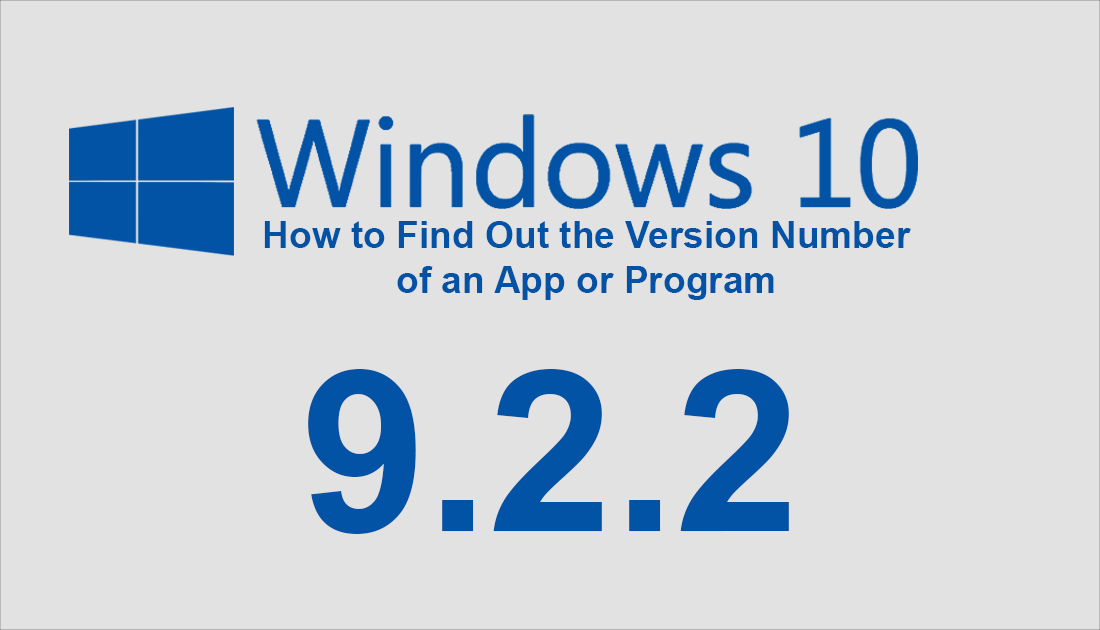
How to Completely Disable Automatic Updates on Windows 10.
One of the most important reasons to keep an eye on your program and app versions is for security updates and patches. As mentioned above, most programs and apps generally automatically update whenever a new version is released, however, this isn’t the case for all of them. Some apps and programs (generally found outside the Windows Store) require manual updates, so it’s important to know what version you currently have and what version has been released.
Apart from security reasons, knowing which version of an app you have is a quick and easy way to find out if you have the latest features and most stable version available for your machine. Below you will find all the information you need to quickly and easily check app and program versions on Windows 10 machines, both PC and Surface devices.
There are quite a few different ways you can check what version a program or app is on Windows 10. If you go to a programs installation folder you can find the information there, sometimes you can also find the version number on the program/apps splash screen. Although these options are relatively easy to find and access, there is a far easy way to find an app or programs version.
How to Check App and Program Versions on Windows 10 Devices.
To begin, open the Windows 10 Settings app, then find and click on Apps, on this screen stay on the Apps & Features tab. In this tab, you will see a full list of all the programs and apps installed on your device in alphabetical order. To find which version any of the items on the list is, simply click or tap on them. This will expand the entry and show you the version number underneath the title.
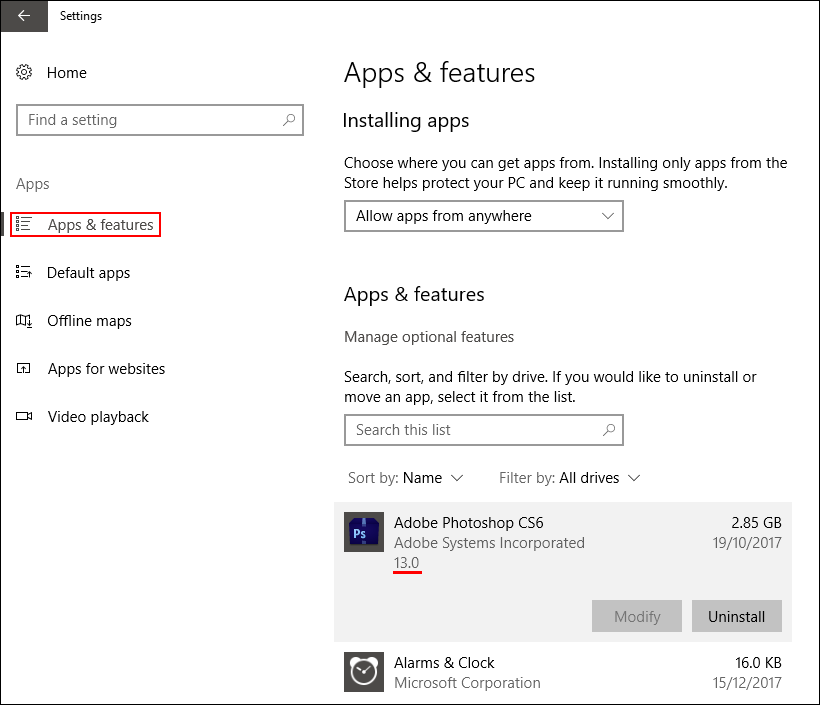
Some apps like Camera, Groove Music, etc don’t have version numbers. (Most default Microsoft apps)
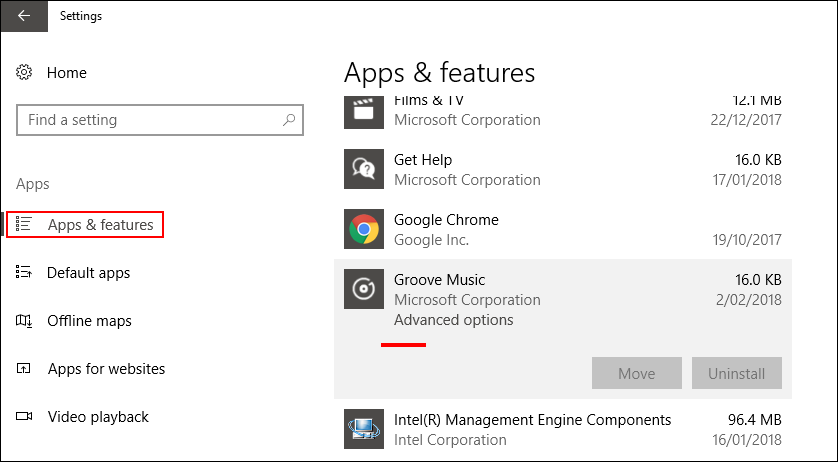
Note: In future versions of Windows 10, version numbers may be moved inside the Advanced Options menu, which can be found by expanding the app.
If you are looking for a way to remove/uninstall any of Windows 10’s default apps like Groove Music, Feedback Hub etc, check out the following guides which offer two different ways to remove default apps.
How to Remove Windows Apps that Don’t Have an Uninstall Option.
