If you are trying to update or play games from your Epic Games Store Library but keep getting the following error messages: SU-PQR1603, SU-PQE1223. Self Update Failed. The necessary prerequisites have failed to install. Please contact support. Error Code: SU-PQR1603. Search our knowledge base to learn more. This article will show you several different troubleshooting steps you can take to resolve the issue.

Table of Contents
Related: How to use a controller to play Pokemon Revolution Online.
The Epic Games Store is usually a pretty stable gaming service that doesn’t suffer from annoying bugs or errors because of its rather simple nature (love it or hate it). Recently, however, there have been a few random error messages popping up for some users who are trying to launch or update games in their library.
There are two main error messages that seem to be occurring the most: SU-PQR1603 and SU-PQE1223
Self Update Failed
The necessary prerequisites have failed to install. Please contact support.
Error Code: SU-PQR1603
Search our knowledge base to learn more
Putting it simply, the games in your library can’t automatically update. Before you start any of the steps shown below make sure you have the latest version of the Epic Games store client. It should keep itself up to date, however, if you haven’t seen an update for a while just head on over to the Epic Game Store website and download and install the newest version.
Fixing Epic Games error code SU-PQR1603 or SU-PQE1223
Once you have done this, try launching the Epic Games Store client with administrator privileges. To do this simply right-click on the Epic Store icon and select Run as Administrator.
Install latest Microsoft Visual C++ Redistributables.
If you are still having issues after updating the Epic Game Store client, you’ll want to make sure you have the latest Microsoft Visual C++ Redistributables installed on your computer. There is a chance you don’t as a recent issue I had with Premiere Pro required these files and they were missing, requiring a manual reinstallation. You can check that guide out here.
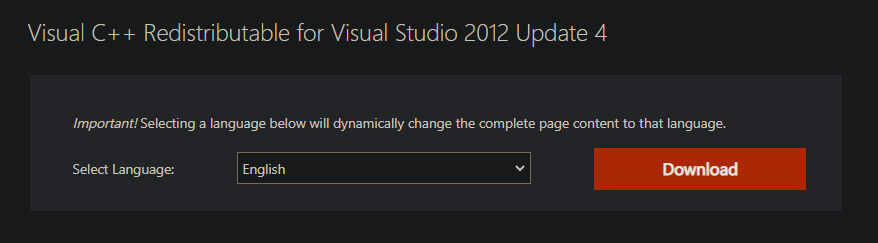
Install .NET Framework 4.8
Another potential fix for error SU-PQR1603 and SU-PQE1223 is to make sure you’re running Microsoft .NET Framework version 4.8 on your device. If you aren’t sure just download the file and update it anyway.
Uninstall and reinstall your Epic Games Client to fix errors SU-PQR1603 and SU-PQE1223.
If nothing so far has worked, it’s best to uninstall and reinstall the Epic Games Store client on your computer. Nine times out of ten this will fix most issues you are having, except of course for issues linked to Microsoft Visual C++ Redistributables so make sure you don’t skip this option. Annoyingly this will require you to reinstall all of the games stored in your Epic Games library, however, it’s worth the effort.
If you are also getting Epic Games Store error LS-0018 when you are trying to launch games from your library, make sure you check out the following article. How to fix Epic Games error LS-0018.
