If you are trying to set up and use SCRCPY but keep getting error - A connection attempt failed because the connected party did not properly respond after a period of time (10060). This article will show you several different things you can do to fix the error to get SCRCPY to launch properly.
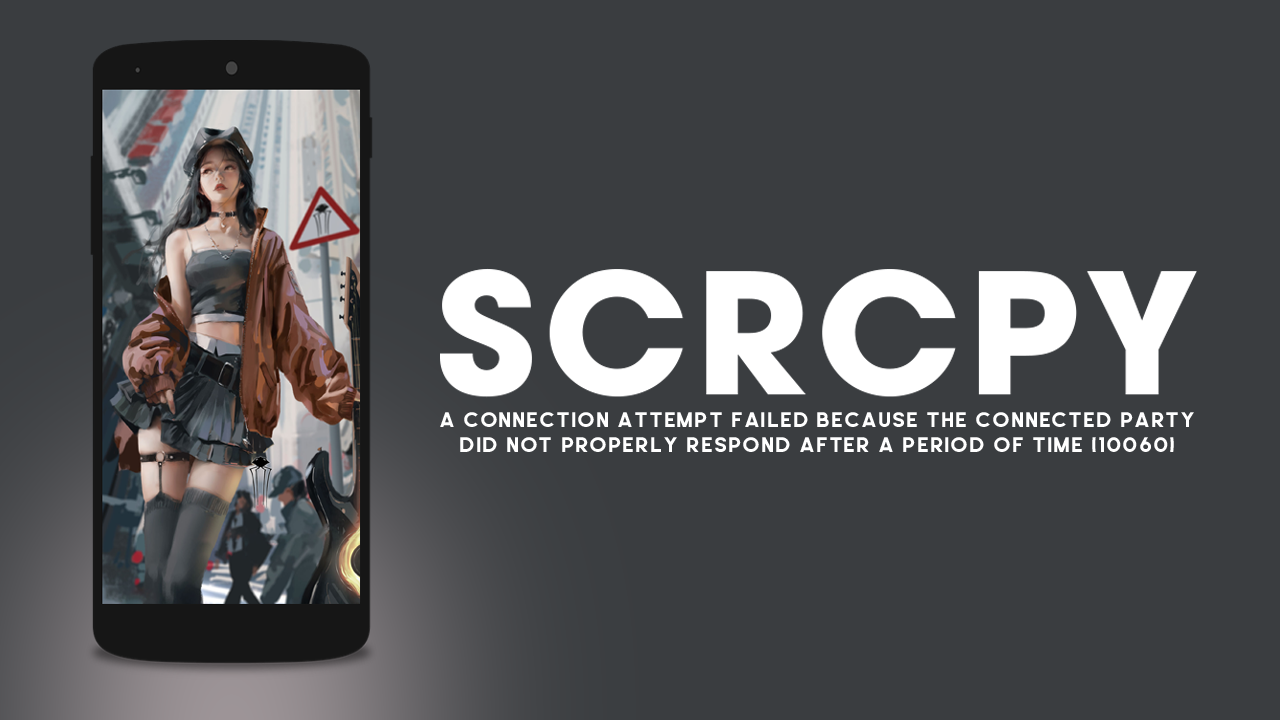
Table of Contents
Related: How to screen record using SCRCPY | Screen record & screen mirror using SCRCPY.
SCRCPY is the best screen mirroring app available for Windows and macOS. It’s free, easy to use and is loaded with features that allow you to do just about anything. The best part about SCRCPY is that it also gives you full keyboard and mouse control as well as copy and paste sharing across your Android device and your computer.
Although SCRCPY is quite easy to set up, some people may encounter some error messages when first trying to start SCRCPY. Generally this is because of a Screen Resolution issue, a cable (File Sharing) issue or an audio playback issue. If it isn’t one of those issues and shows error- “A connection attempt failed because the connected party did not properly respond after a period of time (10060).” you’ll need to follow the steps shown below.
How do you Fix SCRCPY Error - A connection attempt failed because the connected party did not properly respond after a period of time (10060).
Almost all SCRCPY connection error messages and crashing problems are caused by improper configuration. Usually on the Android side of things, however in some instances you may have missed something on Windows 11. In the case of this error message though there are a few things you need to try.
- First, if you have a third-party antivirus tool like AVG, Avast, McAfee, Zone Alarm, etc. Disable it then try to launch SCRCPY. Sometimes these programs block the connection attempt to your computer. Even if you are using SCRCPY via a cable and not wirelessly.
- If that doesn’t solve the problem for you, disconnect your phone from your computer and restart it. Next Disable Developer Options on your device then re-enable it. After you have re-enabled Developer Options make sure that you accept the RSA Fingerprint prompt and launch SCRCPY again. It should connect without any issues.
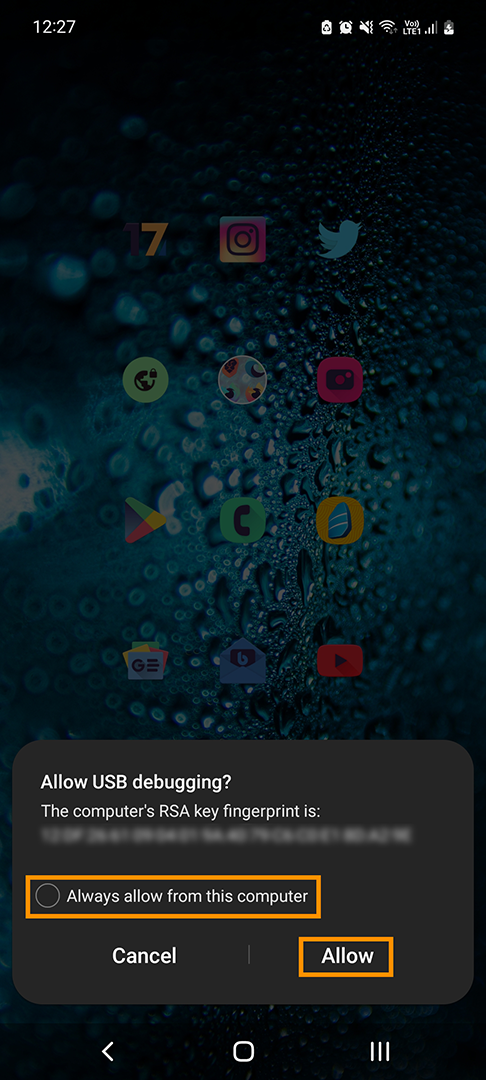
- If this doesn’t work the next most important thing is to check the cable that you are using to try to connect your Android phone to your Windows computer. Make sure that you are using a cable that allows file sharing. If you are using a charge only cable you won’t be able to establish a connection.
Make an Exception for your Phone’s IP in your Firewall.
If nothing so far has worked you may need to make an exception for your phone’s IP in your firewall. If you have a third-party firewall like ZoneAlarm it will probably block SCRCPYs connection to your computer if you are using the wireless version. You shouldn’t have this problem with the wired version of SCRCPY.
Other issues with SCRCPY?
If you are having some other problems with SCRCPY make sure you check out our full SCRCPY guide library here. It’s the best and most comprehensive SCRCPY library available online so make sure you check it out.
