The HITMAN Trilogy has finally made it to Game Pass and just like every other game package that contains more than one Game, there are major problems. In a typical Game Pass fashion, The HITMAN Trilogy has uninstallation problems that prevent the games from being removed from storage after you’ve uninstalled them from the Xbox app. Thankfully, there are a few things you can do to fix the problem and get your storage space back.
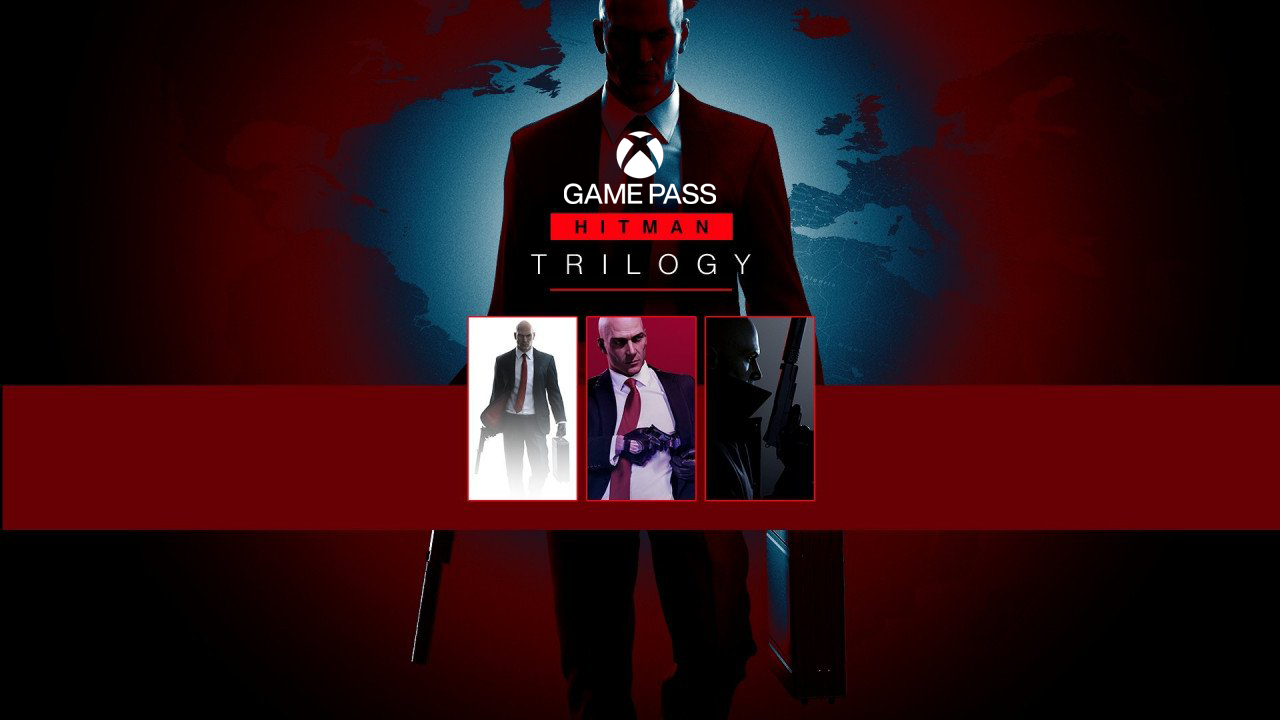
Table of Contents
Related: How to fix Mass Effect Legendary Edition not uninstalling from Game Pass correctly.
Game Pass has been on fire lately with so many games landing on the platform it’s hard to keep up. At the current rate, Game Pass is going to give Steam a real run for its money, especially now that Microsoft has acquired Activision/Blizzard and the rights to Call of Duty. Unfortunately, Microsoft has a lot of work to do on Game Pass stability, because in its current state Game Pass can feel unusable at times. Especially when a large portion of Games do not uninstall correctly.
The HITMAN Trilogy on Game Pass is the latest game to suffer from this issue. For example, you have it installed, then use the Xbox app to uninstall it and the game is removed from your library. However, when you check your storage space, there’s 57GB that hasn’t been freed up. Thankfully, if you are having this exact issue, there are a few things you can do to get the space back. You may have to try all of the solutions to find one that works, which is why this problem is so damn annoying.
Uninstalling The HITMAN Trilogy from Game Pass didn’t give drive space back?
If you can’t uninstall The HITMAN Trilogy from Game Pass properly because it never frees up the storage space it used, you can try clearing the Windows Delivery Optimization Files. This is a quick and easy process and one that works very well, most of the time.
- The first option is to go to Settings > System > Storage > Temporary Files > Delivery Optimization Files.
- Once you are in this location make sure Delivery Optimization Files is ticked then click Remove files to clear everything.
.png)
Manage The HITMAN Trilogy from the Microsoft Store instead of the Xbox app. Install, Uninstall, & Update The HITMAN Trilogy.
Another option you can try using is the Microsoft Store. Some games that are listed on the Microsoft Store can be updated, installed and uninstalled directly from the Store rather than the Xbox app, which, in a lot of cases prevents or solves issues. Just make sure that you are signed into the Microsoft Store app with the account that holds your Game Pass subscription.
- First, open the Microsoft Store, then click the Library icon in the bottom left-hand corner.
- Next, change to the Games tab and you will see all the games installed on your computer from the Microsoft Store and Xbox app.
- Next to The HITMAN Trilogy, you should see an Update icon. If you don’t, there might not be a game update. So double-check there is actually a new version out. Click Update and the update will start. Most Game Pass PC game updates are quite big so expect it to take some time to complete. You can do the same using the Uninstall option if you wish to remove the game.
- If you want to install or uninstall something just find the corresponding entry.
.jpg)
Note: This works for all Game Pass games that don’t use a third-party add-on like the EA Games app.
Change folder ownership of the WindowsApps folder where The HITMAN Trilogy is installed.
There is one final option, however, I’ve yet to have it work on any of my PC’s (Windows 10 & 11) though others seem to have had success with it. Simply go to the location you have your Game Pass Games installed, then change ownership of the folder to yourself (as admin) then delete the content. I’ve tried this a few times but the content remains undeletable.
Nothing works for me… Can’t uninstall The HITMAN Trilogy from Game Pass? Format your drive…
If you have The HITMAN Trilogy installed on a different drive or partition, you can simply format the drive to get the space back. Simply right-click the drive/partition and select Format. Then wait for the process to complete. This works 100% of the time but isn’t ideal for everyone.
If you don’t have another drive to allocate fully to games you can always create a partition on your current drive. Just set aside some storage space, I would try to set at least 150GB aside to account for the biggest games on Game Pass. You don’t want to have to redo a partition down the track. It’s an annoying process. A separate partition will allow you to format it regularly without having to worry about the other stuff on your computer.
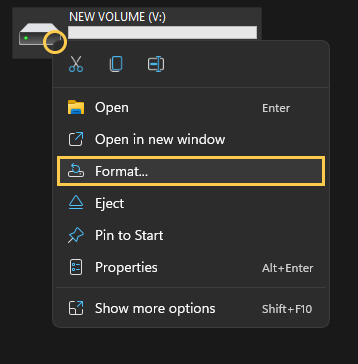
Check out the rest of our Game Pass guides - You’re going to need them!
Microsoft Products are known for problems and Game Pass along with the Xbox app are no exception. Although Game Pass is exceptional value and fantastic when it works, there are dozens of problems that everyone will come across at some stage. Check out our comprehensive list of Game Pass guides.
