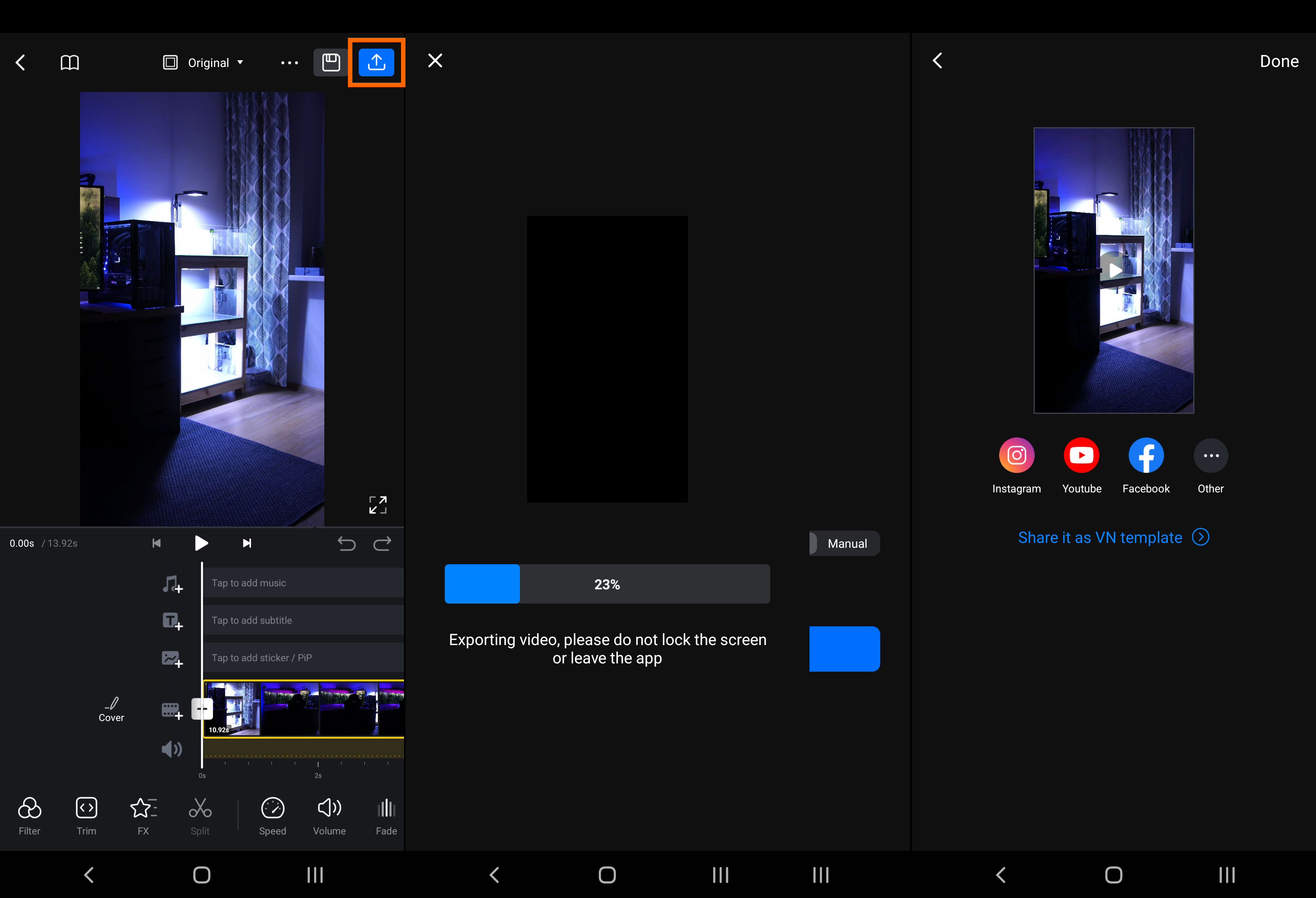If you are trying to export content for YouTube Shorts using Davinci Resolve or another video editor on PC but keep getting the Unable to Preview Video message in the YouTube app. This article will guide you through all the steps you can see to get around this problem so that you can create YouTube shorts and upload them to YouTube without seeing this super annoying and common error.

Table of Contents
Related: How to fix upload failed when uploading Shorts to YouTube.
Davinci Resolve is an amazing video editing tool that allows beginners and advanced users to create any kind of content they like. It's free, fairly easy to use and comes with more features than you'll probably ever use. It also gets regular updates and is always pushing the boundaries of what is possible! It's also far more stable and reliable than all the other competitors on the market. However! There is a little problem that has crept into Davinci Resolve semi recently that causes content Created for YouTube Shorts to display an Unable to Preview Video error when you attempt to upload it.
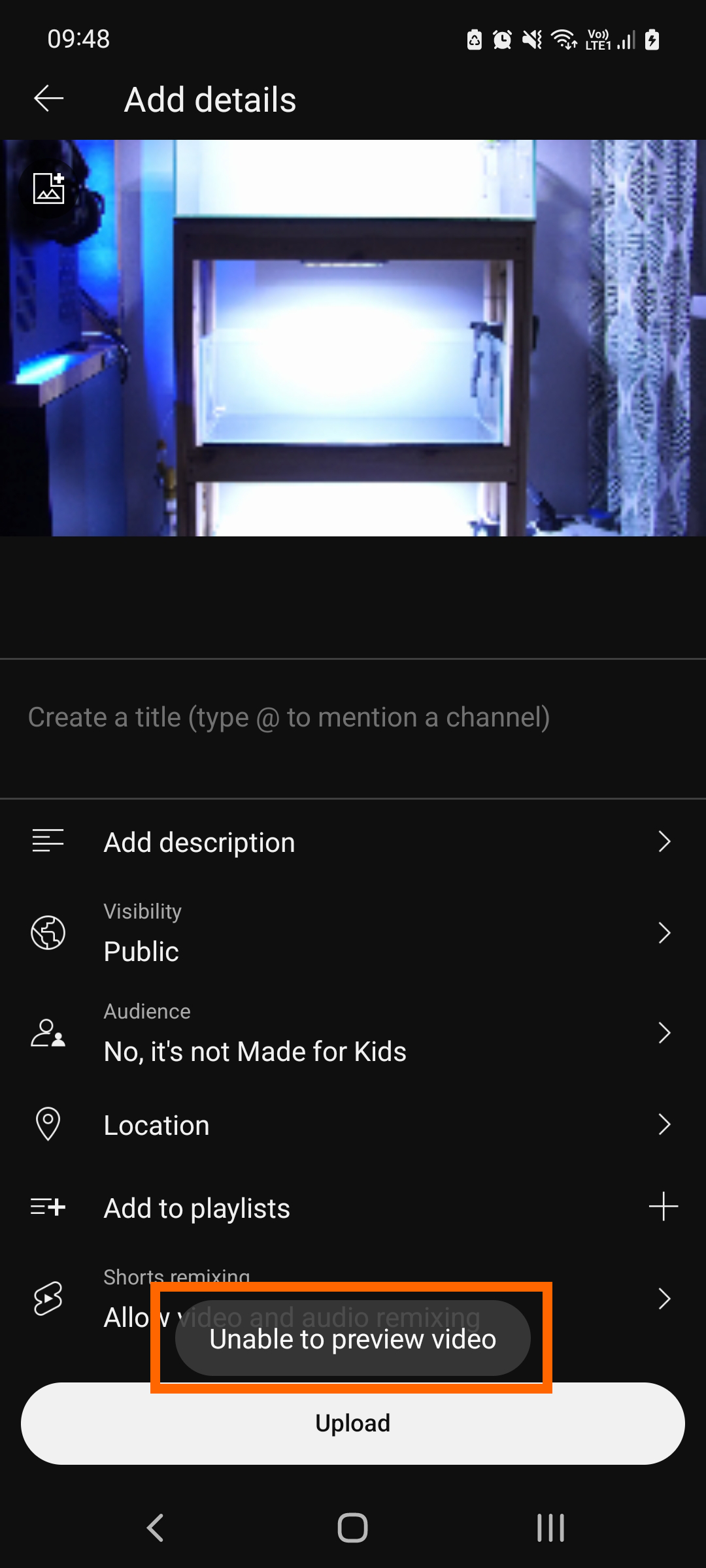
Normally I'd be quick to blame YouTube as they are usually the ones that cause problems like this but this time it is entirely on Davinci's end. Unfortunately, there is no good way to fix this problem inside of Davinci Resolve, at least not yet. But there are a few workarounds you can use that will allow you to post the content to YouTube Shorts. Funnily enough, you won't have this problem if you upload the video to Instagram Reels or TikTok. So Perhaps YouTube is just lagging in support?! As well as not being able to preview the video and seeing a short flash of the error at the bottom of the screen you also won't be able to continue editing your Youtube video. It essentially displays as a picture...
How do you fix YouTube Shorts Unable to Preview Video Issue When Exporting with Divinci Resolve?
While people have suggested clearing the YouTube app cache and data or uninstalling and reinstalling it from the apps store. This won't solve the problem. However, you are happy to try those options if you like. In order to get around this problem you will need to export your project from Davinci Resolve in whatever format you want.
- Once you have done this you will need to use a secondary app to reprocess the footage...
- So download the following video editing/converting app. You can use another one if you like but they don't all seem to work...
Google Play VN Video Editor Download.
Apple App Store VN Video Editor Download.
Once you have downloaded it all you have to do is import your content and then export it out with default settings. This is enough to fix whatever is causing the problem. Just make sure that when you upload the newly converted short you trim the end off. VN adds a little watermark section to the end of the video which you can easily trim off using the YouTube Shorts Editor. As we mentioned above you can use other editors or online converters but a lot of them don't seem to encode the footage in a way that solves the problem. Perhaps they will update the YouTube app to support Davinci's export configuration but it's been well over 12 months now without any improvement.