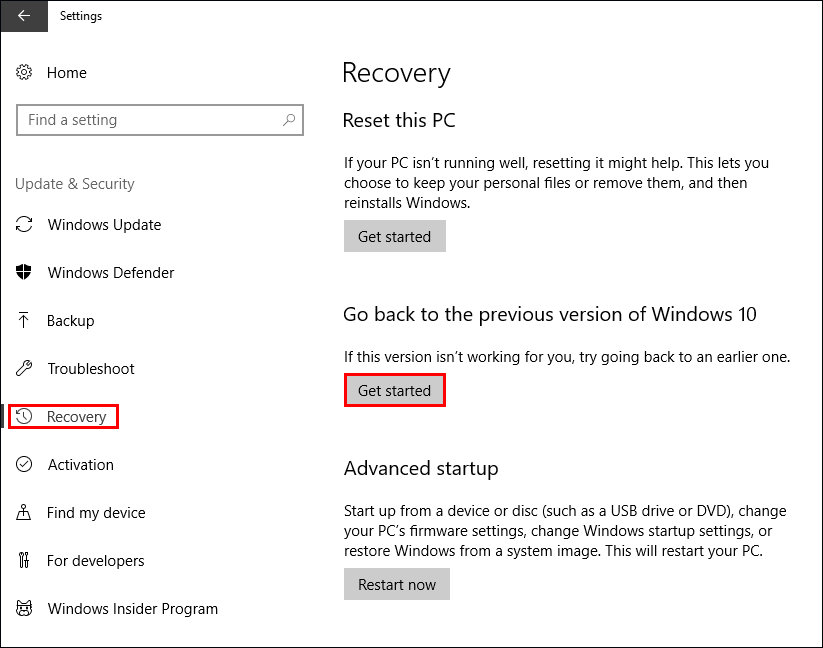Table of Contents
All major system updates usually come with a few bugs and the Windows 10 Fall Creators update is no different. Unfortunately the bug in question this time isn’t a minor bug, as it affects Windows ability to connect to the Internet over WiFi connections. Whatever is causing the bug is still vastly unknown, so until it’s officially fixed, here are some solutions you can use to troubleshoot WiFi connection issues associated with the Fall Creators update.
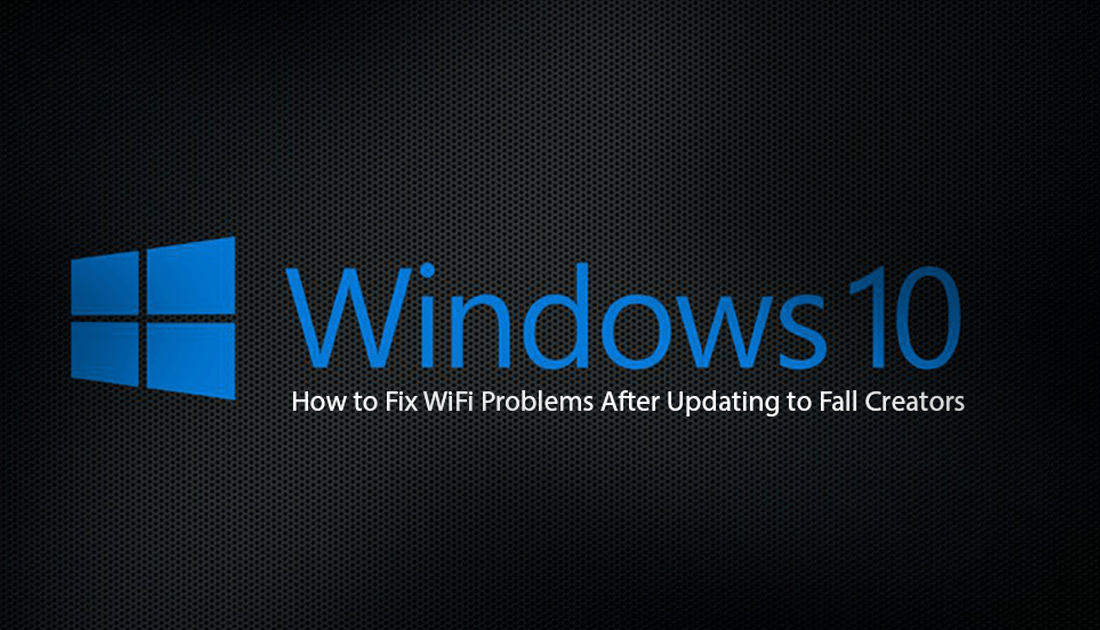
How to Stop Notifications When Watching Videos on Xbox One.
For most users who have already updated to the latest version of Windows, the Fall Creators Update, things have gone smoothly, with little or no trouble. Unfortunately, not everyone has been so lucky, with a few bugs and system errors already surfacing. The first and biggest issue to reveal itself, was a Start Menu bug, which prevents users from accessing the Start menu completely. The second issue uncovered, was Microsoft OneDrive’s new Files on Demand feature being left out of the update for a small percentage of users. If you're unlucky enough to get either of those issues at some stage, we have how-to guides for those too.
How to Fix: Start Menu Not Working on Windows 10 Fall Creators.
How to Fix: Microsoft OneDrive Files on Demand Missing in Fall Creators.
This brings us to the third issue plaguing the Fall Creators Update, poor WiFi connection speeds and general WiFi connectivity problems. For the time being, the reasons behind the Fall Creators WiFi connectivity issue is vastly unknown but the good news is there are ways to troubleshoot the problems and fix them manually.
Note: Before you start, make sure you have restarted/reset your Internet router to make sure the issue isn’t coming from outside Windows. If you aren’t sure how to do this, you will need to read the device's user manual or find the setup guide online. Once you are sure your router isn’t the culprit, continue with the solutions below.
Troubleshoot Windows 10 Fall Creators WiFi Connectivity Problems Option 1: Using the Network Adapter Troubleshooter Tool.
Most components of the Windows 10 operating system include a troubleshooting tool which can be found in the Settings menu. They are pretty good at fixing common problems automatically, so this is where our guide will start.
To start the Network Adapter Troubleshooter, you’ll need to do the following:
- First, open Settings, either by searching from the start menu or using by pressing the Windows Key + I keyboard shortcut.
- On this screen, click Update & security.
- Here, click Troubleshoot, select Network Adapter, then click Run the Troubleshooter.
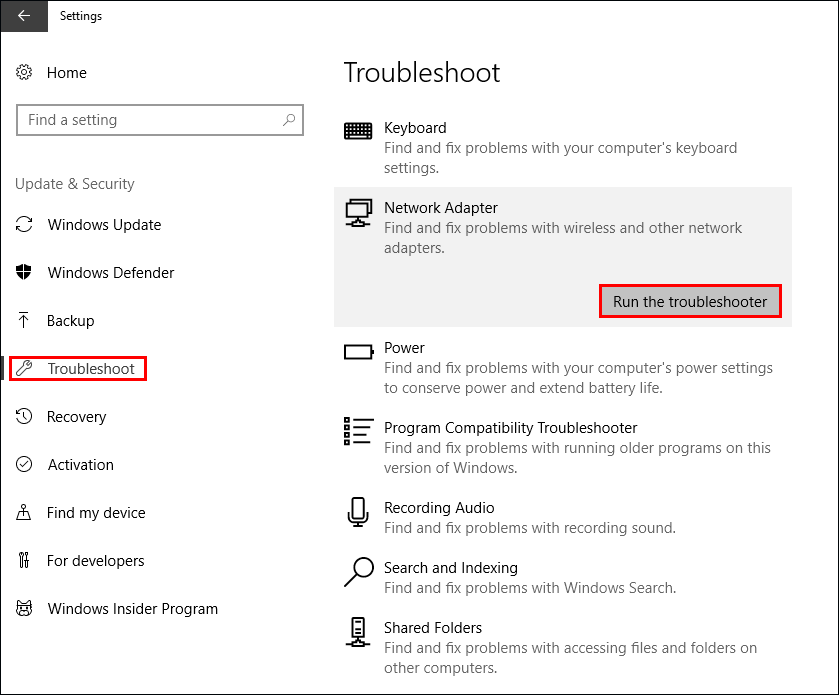
- Now select the network adapter you want to fix. (In our case it's the WiFi Adapter)
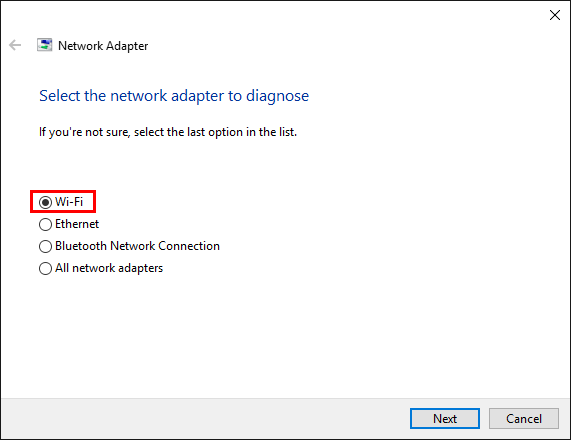
- For the final step, click Next to start the process.
The troubleshooter will locate and attempt to fix any and all Wireless connection problems on your computer. When the tool finishes, open your web browser and try to connect to the Internet. If everything is working again, you can continue as normal. If you still don’t have Internet access, continue with the below solutions.
Troubleshoot Windows 10 Fall Creators WiFi Connectivity Problems Option 2: Completely Reset the Wireless Adapter.
If the first tool didn’t fix your WiFi, there’s another tool available that will completely uninstall and reinstall all your network adapters. Resetting all your network components. To perform a full network adapter reset you’ll need to do the following:
Note: After actioning this tool, you may need to reinstall/setup other networking software. For example: VPN clients and virtual switch software. You’ll also need to manually reconnect to any and all WiFi networks. You will need the Passwords to do so.
- First, open Settings, either by searching from the start menu or using by pressing the Windows Key + I keyboard shortcut.
- Here, click Network & Internet > Status, then the Network reset link.
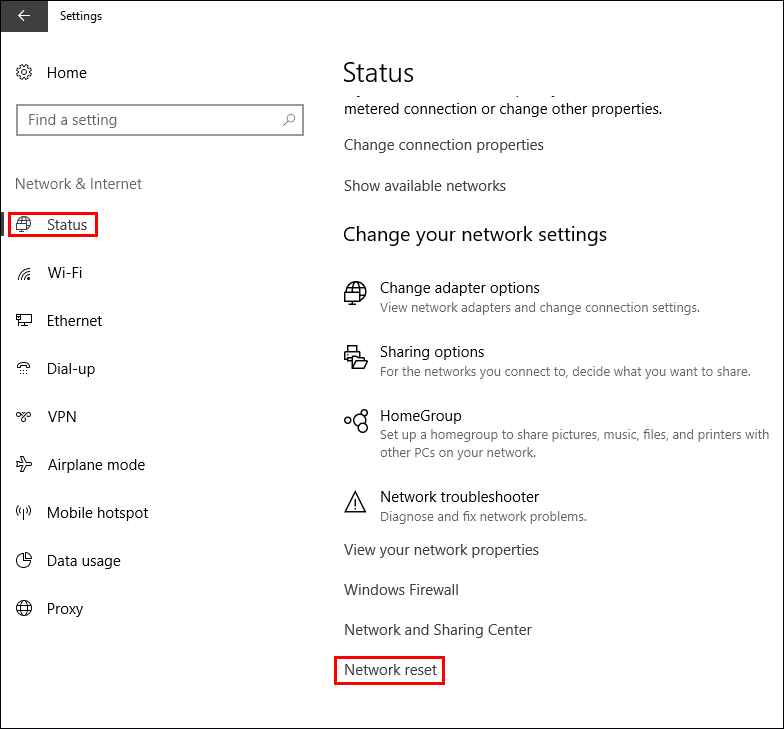
- In this Window, click the Reset Now link, then confirm with Yes. When everything is done Restart your computer.
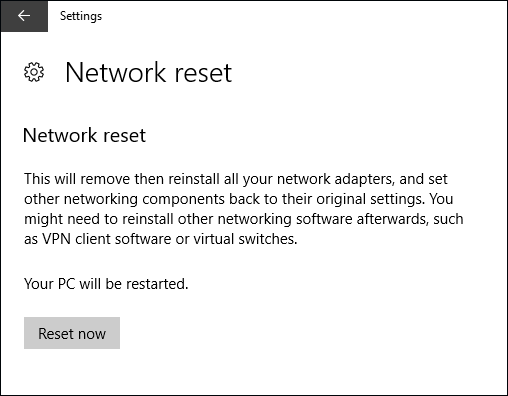
Hopefully, after a full network adapter reset, you should no longer be having WiFi connectivity and speed issues.
Troubleshoot Windows 10 Fall Creators WiFi Connectivity Problems Option 2: Updating Wireless Adapter Drivers.
If the first two methods haven’t restored WiFi connectivity after updating to Fall Creators, you will need to make sure your Wireless Adapter Drivers are up to date. Windows is pretty good at making sure they are, however, some makes and models don’t always make the automatic update list, so it’s worth manually checking.
To check for driver updates, you will need to visit your computer manufacturer/wireless adapter manufacturer’s website. On their web page, regardless of the brand, you can usually find drivers and other downloads under the Support or Download section.
Note: Have your computer's serial number/service code ready to enter, this will make the search quicker and far more accurate.
Once you find the file, download and install it on your system, then Restart your computer. If this doesn’t work, you can try to download and install an older driver version, which might seem odd but does often fix minor bugs.
Troubleshoot Windows 10 Fall Creators WiFi Connectivity Problems Option 3: Roll Back to Windows 10 Creators.
If none of the above methods have solved your Fall Creators WiFi Problems, you may have to consider rolling back to the previous version of Windows for a while, at least until the bugs have been patched. Keep in mind you only have 10 days to do this, before Windows will remove the backup file from your system. After 10 days you will need to do a fresh install.
To roll back Windows 10, you will first need to make sure you have the backup folder on your system still. So open This PC and go to the drive Windows is installed, for most people, this will be ‘C:’ Once you are inside this drive you will see the following folder: Windows.old
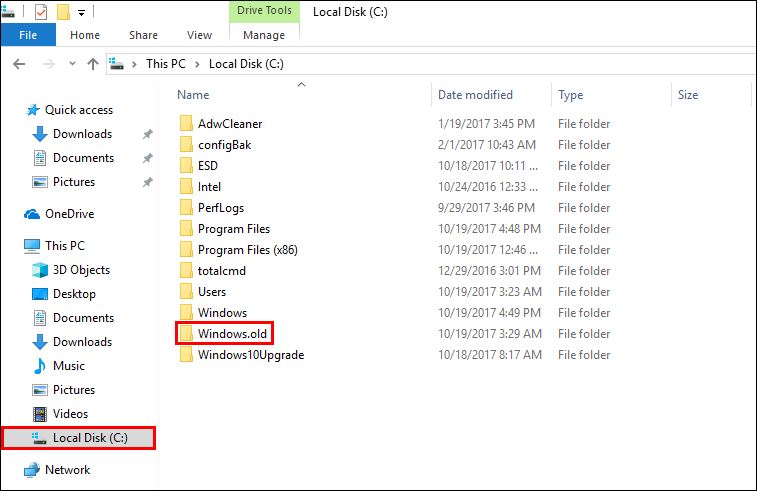
If you have this folder, you can safely revert back to the previous version of Windows you had installed. Simply go to Settings > Updates and Security > Recovery and select Go back to the previous version of Windows 10. Now all you need to do is follow the prompts given by the recovery tool.