Table of Contents
Ever since TikTok shot to global fame, just about every social media company on the planet has tried to copy or at least emulate some of the success and revenue generated by the service. For whatever reason though, no one has come close... Will YouTube Shorts be the first?

How to hide Tweets you’ve already seen from your Twitter feed. Hide viewed Tweets on Twitter.
Since TikTok shot to global fame, every single social media company on the planet, including Facebook, Instagram and Snapchat have tried to copy or at least emulate some of the success and the revenue generated by the service. For whatever reason though, no one has come close to knocking TikTok from the number 1 spot... That said, a video giant has just launched its own short video service... Will YouTube Shorts be the first to take a chunk out of TikTok’s market share?
Even though TikTok has been under some serious scrutiny because of its Chinese roots and the potential risks they entail, not much has really been able to drag it down. Even with the release of Reels on Instagram, TikTok has barely seen a drop in traffic. However, with TikTok’s two biggest western markets India and the US now facing some strict regulation, YouTube has jumped on the chance to swindle some of TikTok’s Market share with the debut of YouTube Shorts.
Related: How to visit questionable websites safely using a remote browser.
How do you access/use YouTube Shorts? Where is YouTube Shorts?
YouTube Shorts is a TikTok style feature that has been built into the standard YouTube app most people have installed on their current device. It allows users to record and share short videos that will appear in YouTube feeds. At this stage, YouTube Shorts is only available in India, so you won’t be able to access it from any location outside. Even the latest location spoofing doesn’t seem to work at the moment.
A WORKAROUND: Although there isn’t an official feature for everyone else yet, you can still upload your content to YouTube Shorts using the following method. First, record a video under 60 seconds or in vertical format, then use #Shorts in your description. This should (at least for now) get your content into the shorts area of YouTube even if you don’t have the option within your app yet.
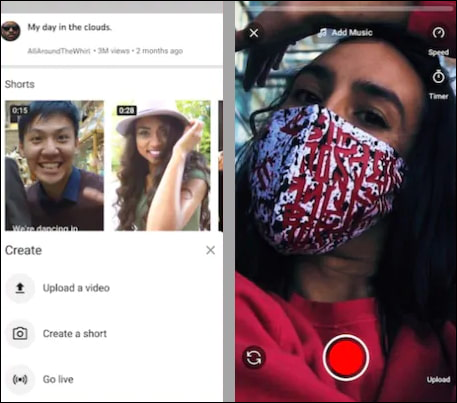
To find YouTube Shorts simply update your YouTube app (Android or iOS) then switch to the new shorts area within the YouTube app. Here you’ll be able to view a ton of short video content. Uploading a YouTube Short of your own is also really easy, tap on the Upload button from the middle of the bottom nav bar, then tap Create a short to switch to your camera. Now all you have to do is create a video of your liking, add music (where YouTube really excel) Just remember that the maximum video length is 15 seconds for a #Short even if the Shorts hashtag can be up to 60 seconds in length.
On a side note…
If you are currently still studying and would like to check out the soon to be released Facebook Campus feature, make sure you check out the following article. Facebook Campus is a new back to Facebook’s roots attempt at connecting college students at individual campuses around the world.
How to get Facebook Campus. Registering for Facebook Campus.
