Crypto mining has been around for quite some time and with the recent surge in popularity, dozens of new coins are being added to mining lists regularly. One of the most unique coins of the recent newcomers is Strayacoin (NAH), an Australian based crypto coin a lot of people are comparing to Doge. If you’ve been looking for a way to mine Strayacoin using your Nvidia graphics cards, this guide will run you through the setup process.

How to Fix Your Electroneum Online Wallet Showing Zero Balance.
If you are Australian or know something about Australian slang, you’ll find the official Strayacoin website quite an entertaining read, it’s loaded with tons of typical Australian slang, phrases, and stereotypes, my personal favourite is the “Yeah Nah” quote circling the logo. If you haven’t yet checked out the official website, the link below will take you straight to it.
How to Mine Strayacoin (NAH).
To start mining Strayacoin with your computer’s graphics card/cards, you will need three things, all of which are very easy to come by.
- The official Strayacoin wallet.
- A mining tool.
- A mining pool.
Downloading and Setting Up the Strayacoin Wallet.
The first one you need to acquire is the Strayacoin wallet, which you can download from the official site: Download Strayacoin Wallet. Click the option to download underneath the “Let’s Get Cracking” heading. You will be redirected to a Dropbox page, this is normal just make sure to download the file to your computer using the Direct Download option.

Note: The mining guide listed on the official website is specifically for CPU mining, so disregard the rest of the page if you are planning on GPU mining. If you want to CPU and GPU mine feel free to set up both.
Once you have the zip file on your computer, you can extract it. To keep things organised I would create a specific folder called Strayacoin Wallet and extract the zip file into it. Once you have the file extracted, double-click on the strayacoin-qt.exe file, this will open the wallets installation window.
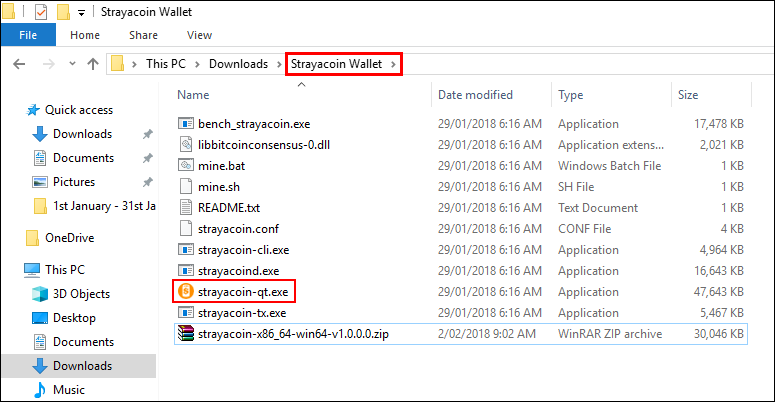
When the window appears, leave the default data directory option ticked, then click Ok.
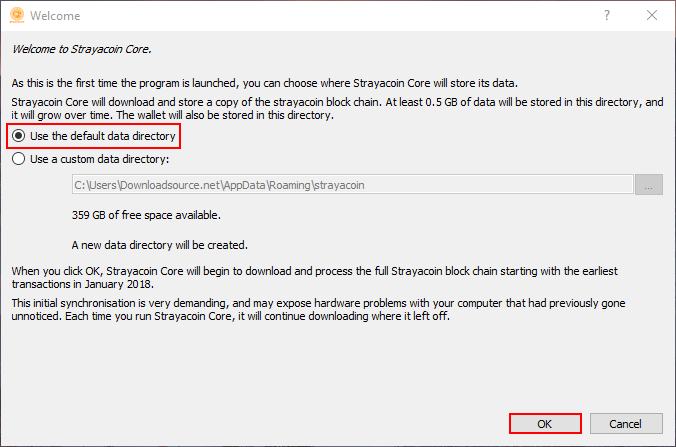
The wallet will install then open into the main window with a notice that you need to read. At the very bottom the wallet, you will see a green bar with a number showing how many days behind the wallet is. Don’t worry if what the screenshot shows is different to what’s on your screen. You will need to leave the wallet open and running for a considerable amount of time, even if it looks stuck it isn’t. It may take hours, so minimize it to the tray and continue with the next steps.
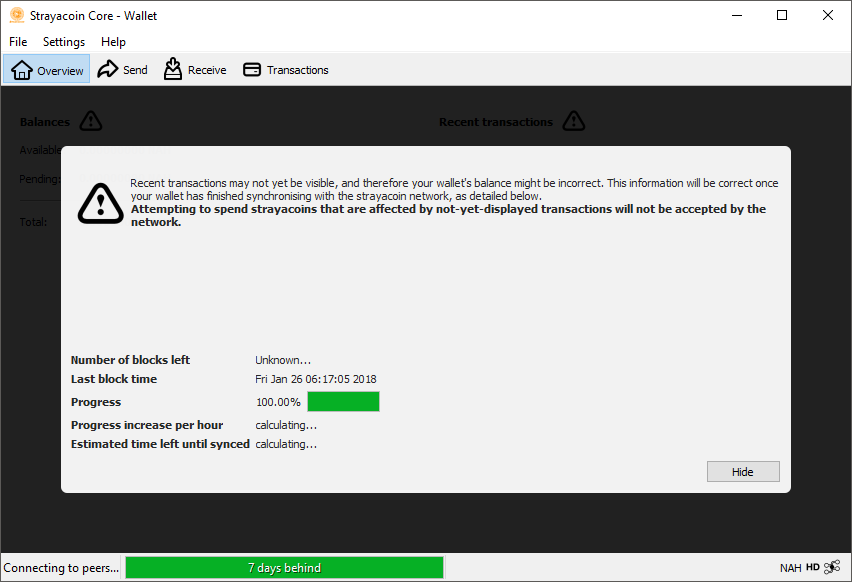
Note: The longer the timeframe to catch up, the longer you will have to wait. For example, when setting up the Smartcash wallet, I had to wait 2 days for 28 weeks of catch up. Even though the wallet is syncing you can still use it, it just won’t show any recent transactions.
Downloading a GPU Miner For Strayacoin.
While the wallet is syncing, the next thing you need to download is a mining tool. The following link will take you to GitHub where you can download the GPU miner. (ccminer-x64-2.2.7z) (ccminer-x86-2.2.7z)
Download Strayacoin GPU Miner.
When you get to the page, download the correct version for your system, either x64 or x86. For this guide I’m using ccminer-x64-2.2.7z, however, if you choose the alternate option, you can still follow the exact same setup process.
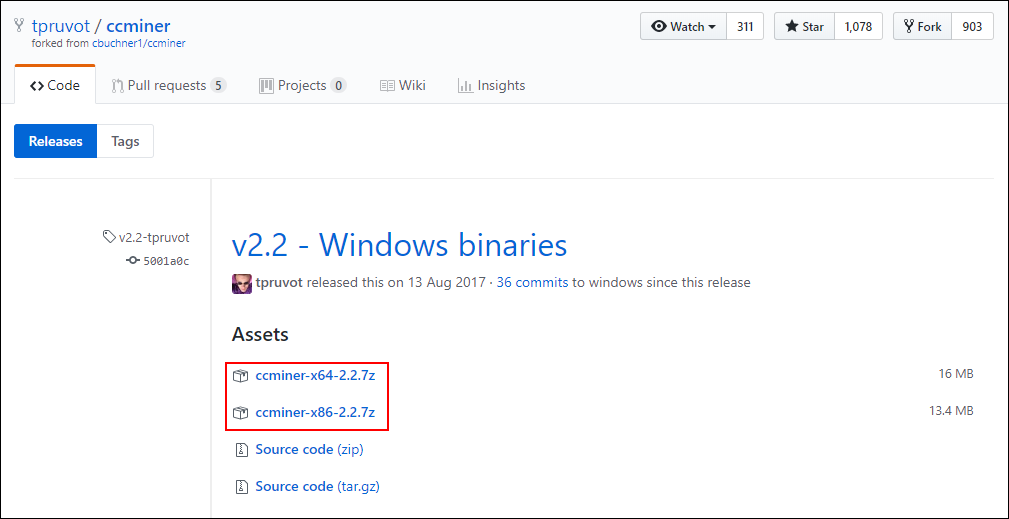
Once you have the miner .zip file on your computer extract it into a new folder. Again I would create a new folder called Strayacoin Miner and keep it next to the wallet folder. Once you have the everything extracted, the next step is to get the mining pool information.
Strayacoin Mining Pool Information.
Now that you have the wallet and the mining tool, all you need to do is get into a mining pool. At the moment the only mining pool for Strayacoin is at cagecoinpool.com.
Strayacoin Mining Pool Information.
When you get to the main page, click on Strayacoin on the left-hand side of the screen.
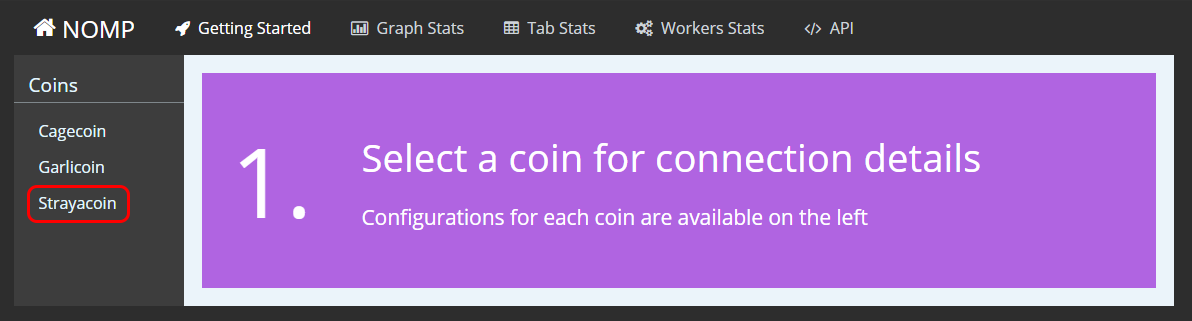
This will open a new message with all the information you need to enter into the mining tool. It may look complicated but it’s not as bad as it looks. Minimize this window for now, you will need to copy and paste information from it shortly.
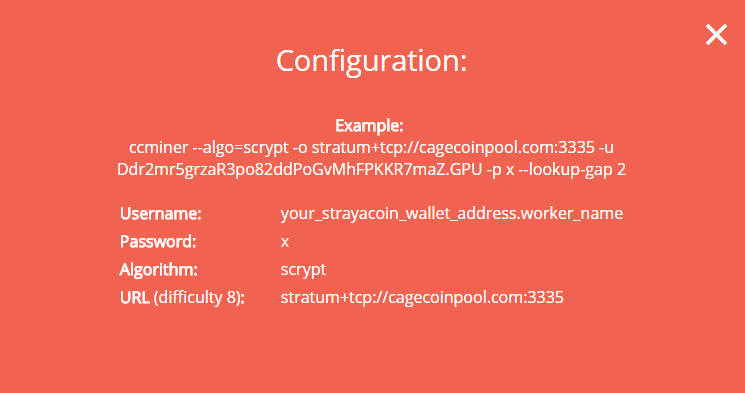
Setting Up the GPU Mining Tool to Mine Strayacoin.
Now that you have the mining pool information, you can use it to configure the mining tool. Go into the Strayacoin Miner folder you created earlier, right-click on the ccminer.conf, select Open With and choose Notepad. The notepad file that opens will look complicated, however, you only need to swap out some of the preset details for the details from the mining pool. Change the following:
"algo" : "cryptonight",
"url" : "stratum+tcp://xmr.suprnova.cc:5222",
To:
"algo" : "scrypt",
"url" : "stratum+tcp://cagecoinpool.com:3335",
It should look like the example below when you are finished.
Note: The mining pool address has been updated and may change from time to time, so use whichever address is listed on the cagepool info page. The current address is: stratum+tcp://mine.cagecoinpool.com:3335 as of 2nd Feb 2018. If your miner stops working at some stage, it's always good to double check the details.
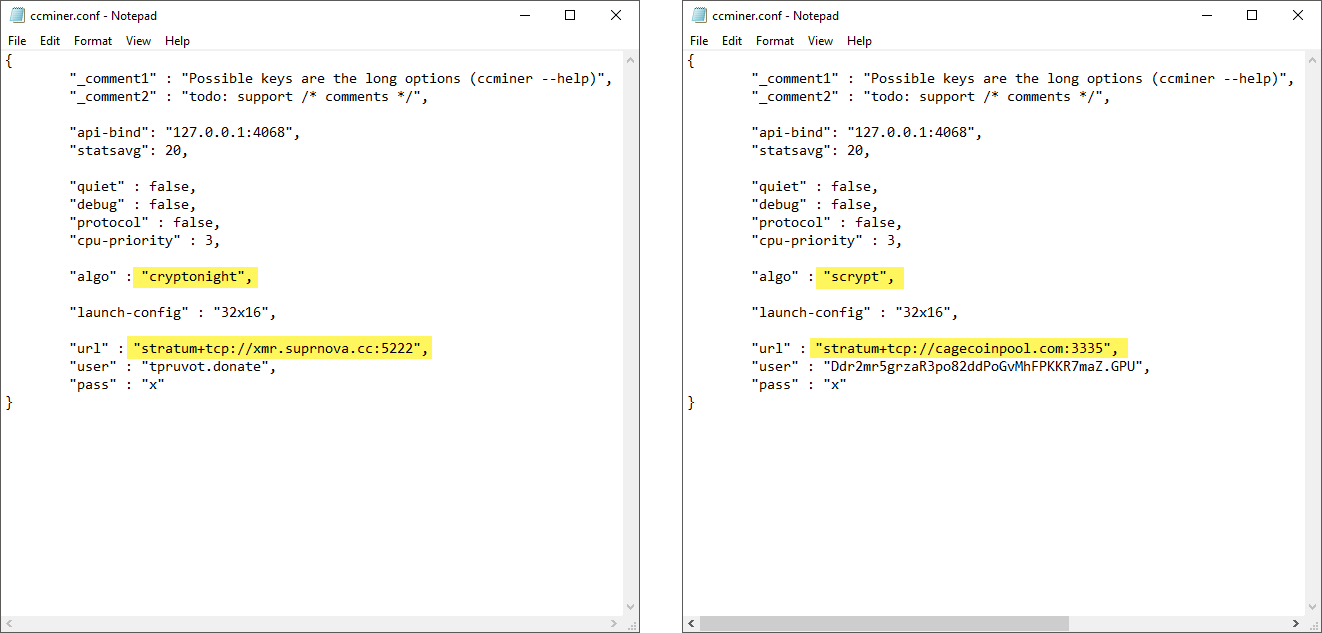
Note: The mining pool address has been updated and may change from time to time, so use whichever address is listed on the cagepool info page. The current address is: stratum+tcp://mine.cagecoinpool.com:3335 as of 2nd Feb 2018. If your miner stops working at some stage, it's always good to double check the details.
The next step is to get your Username, which is your wallet address, which is where your coins will be sent to. Save the config file, but leave it open as you will be entering a little more information into it shortly. You can now go back to the wallet, which will most likely still be syncing. From the main wallet window, click Receive. (if you didn’t click Hide on the notice earlier, you can do that now) On the Receive screen, click Request Payment.
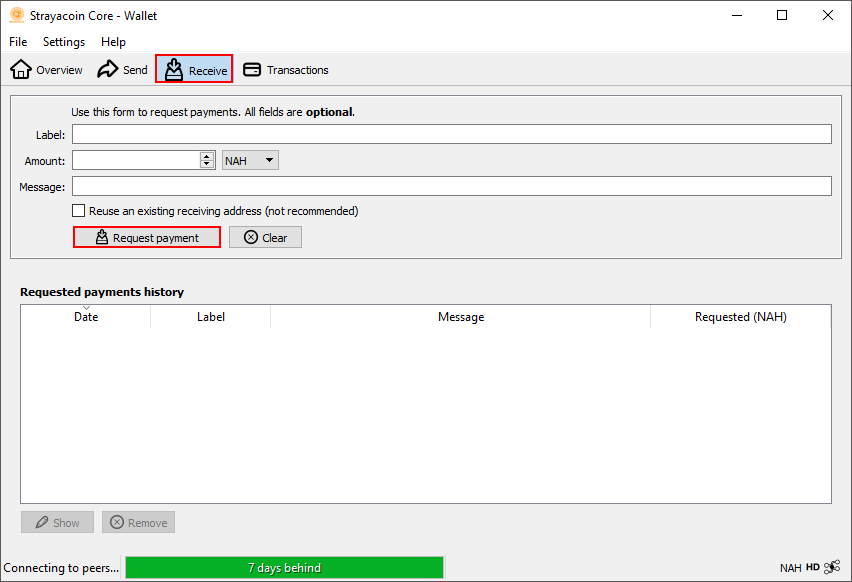
Now copy the code next to Address in the popup window. Alternatively, you can click Copy Address at the bottom of the screen. This is the address your coins will be sent to when you earn them.
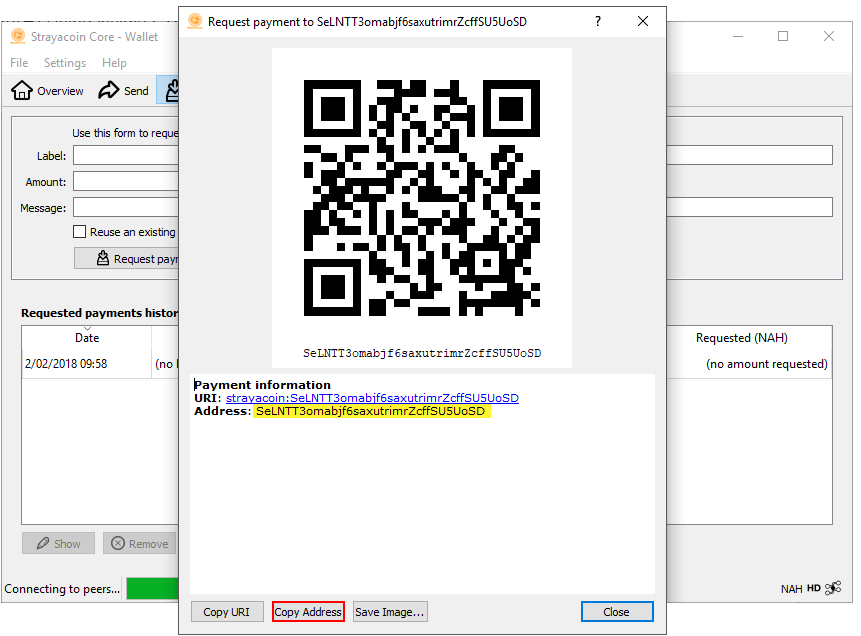
Now take this copied address and replace: tpruvot.donate in the config file you still have open.
"user" : "tpruvot.donate",
It should look like this when you are done.
"user" : "SeLNTT3omabjf6saxutrimrZcffSU5UoSD",
The final step is to add a specific worker name to the end of your wallet address. So place a full stop then enter a short single word worker name. Below is an example. You can also change the password to something other than X, however, it is not required.
"user" : "SeLNTT3omabjf6saxutrimrZcffSU5UoSD.CARROT",
Your config file should now look something like the screenshot below. Once you have entered all the information, go to File, Save the changes, then close the config file.
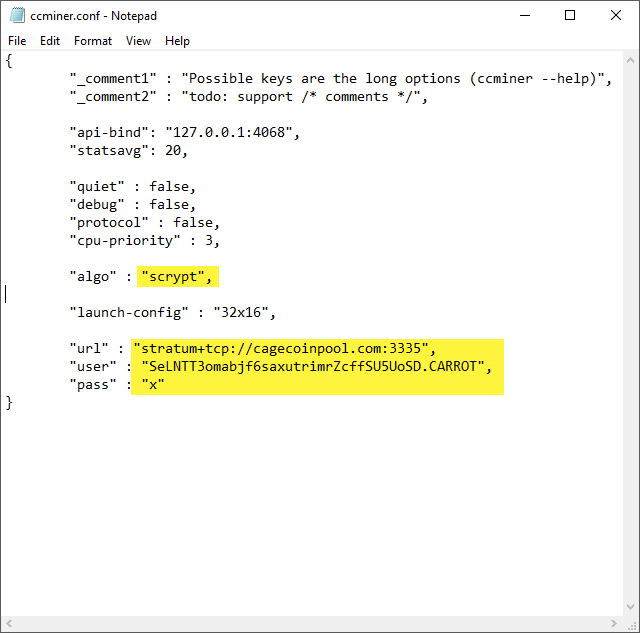
Note: If at any stage you wish to view your Address in the wallet, click the entry in the Payments History, then click Show.
Time to Start Mining Strayacoin.
Now that you have everything configured, you can start mining for Strayacoin. All you have to do is click the ccminer-x64.exe file and your miner will start crunching numbers.
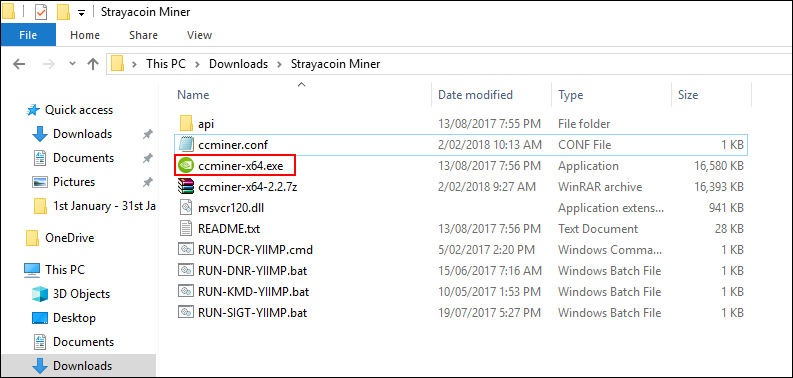
If the miner crashes as soon as it opens, you may have entered something wrong, you aren’t using Nvidia GPUs or your computer doesn’t have a graphics card with minimum specs (generally laptops). As the supply is quite low (25,000,000 roughly), mining isn’t super easy so expect to wait a few hours to see any coins appear in your wallet. I mined 4 coins in a 7 hour period with 2 GTX 1070’s.
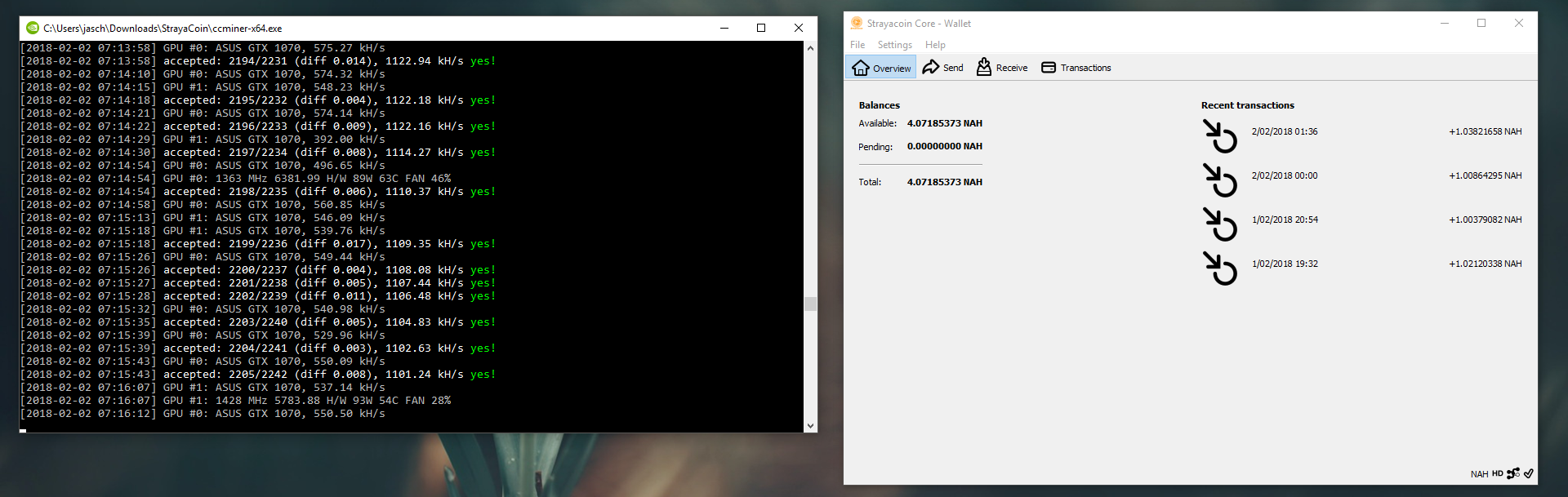
Note: Two new Strayacoin Block Explorers have been added.
