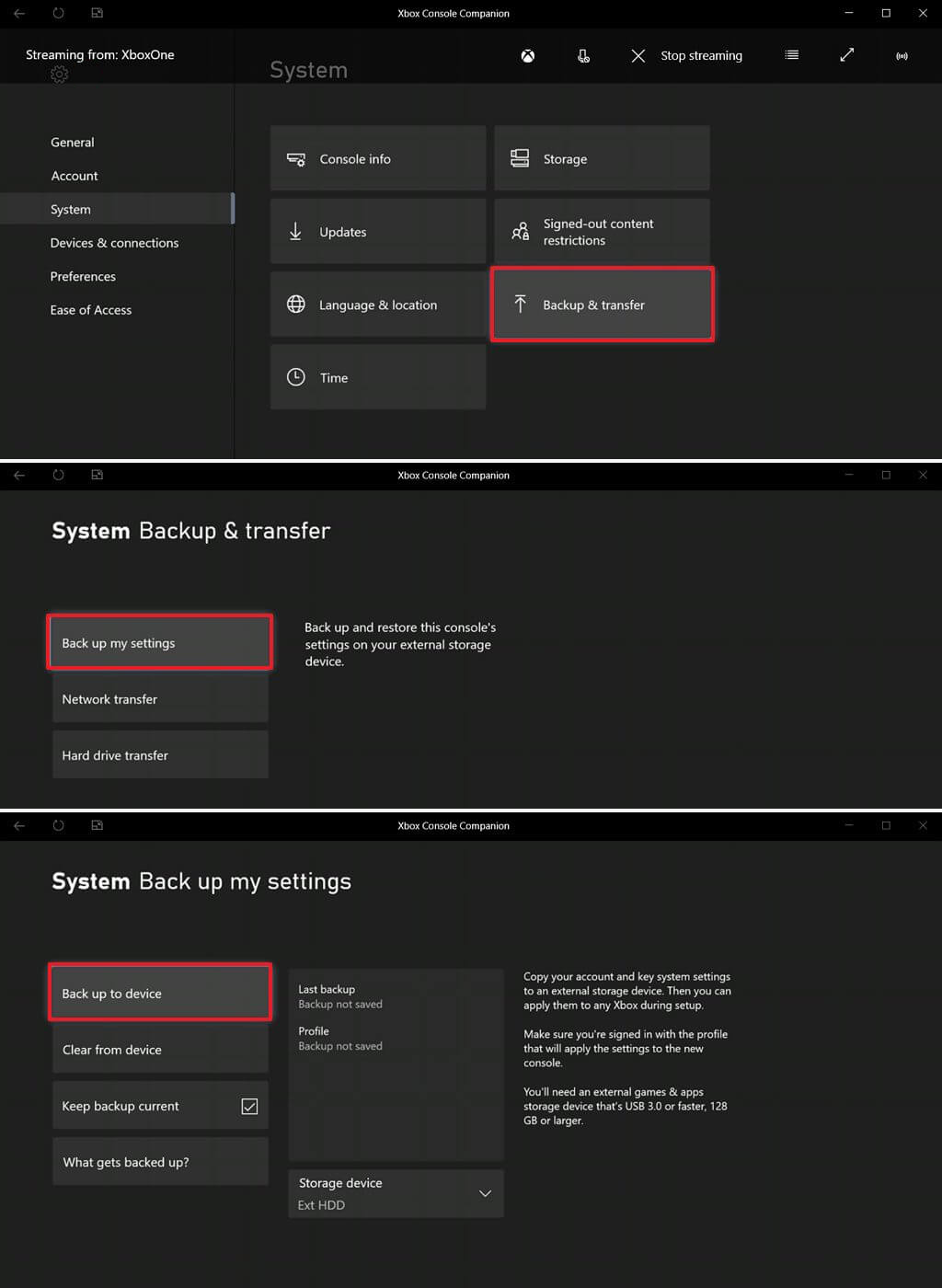Table of Contents
If you have recently purchased a new Xbox Series X console and don’t want to spend ages re-downloading games and changing settings. This article will show you how to quickly and easily transfer content from your Xbox One to your Xbox Series X.

How to make Deepfake photos and videos on Android and iOS. (Deepfake face-swapping)
Now that the new Xbox Series X console is out on the market, you’re probably wondering if there is a quick and easy way to move all your favourite content and settings from your old Xbox One console without having to redownload everything. Thankfully the answer is yes which means those of us with tight data plans can safely move massive amounts of data between devices to save some data and time.
Depending on your current situation, there are several different options available for moving content, games and settings between your Xbox One and Xbox X consoles. The first and quickest way is to use your Microsoft account, then choose one of the options shown below. So let’s get straight into the options.
Related: How to fix an NZXT Kraken Series water pump. NZXT Kraken pump grinding sound fix.
How do you transfer Xbox One games to Xbox Series X using external storage?
This is probably the best way to move content between your Xbox consoles but requires you to have a suitable and compatible external drive. If you do, this process is by far the best and most efficient. If you don’t you can try the Network Transfer option below. To transfer Xbox One games to an external storage to use on Xbox Series X, use these steps:
- First open Settings.
- Then change to the System tab.
- Here choose Backup & transfer.
- Next select Hard drive transfer.
- Under Manage transfer click the Select all.
- Finally, choose Copy selected or Move selected,
- After you complete the steps, the games will be exported to the external storage.
- Once the transfer is done, switch the drive to your Xbox Series X and Import.
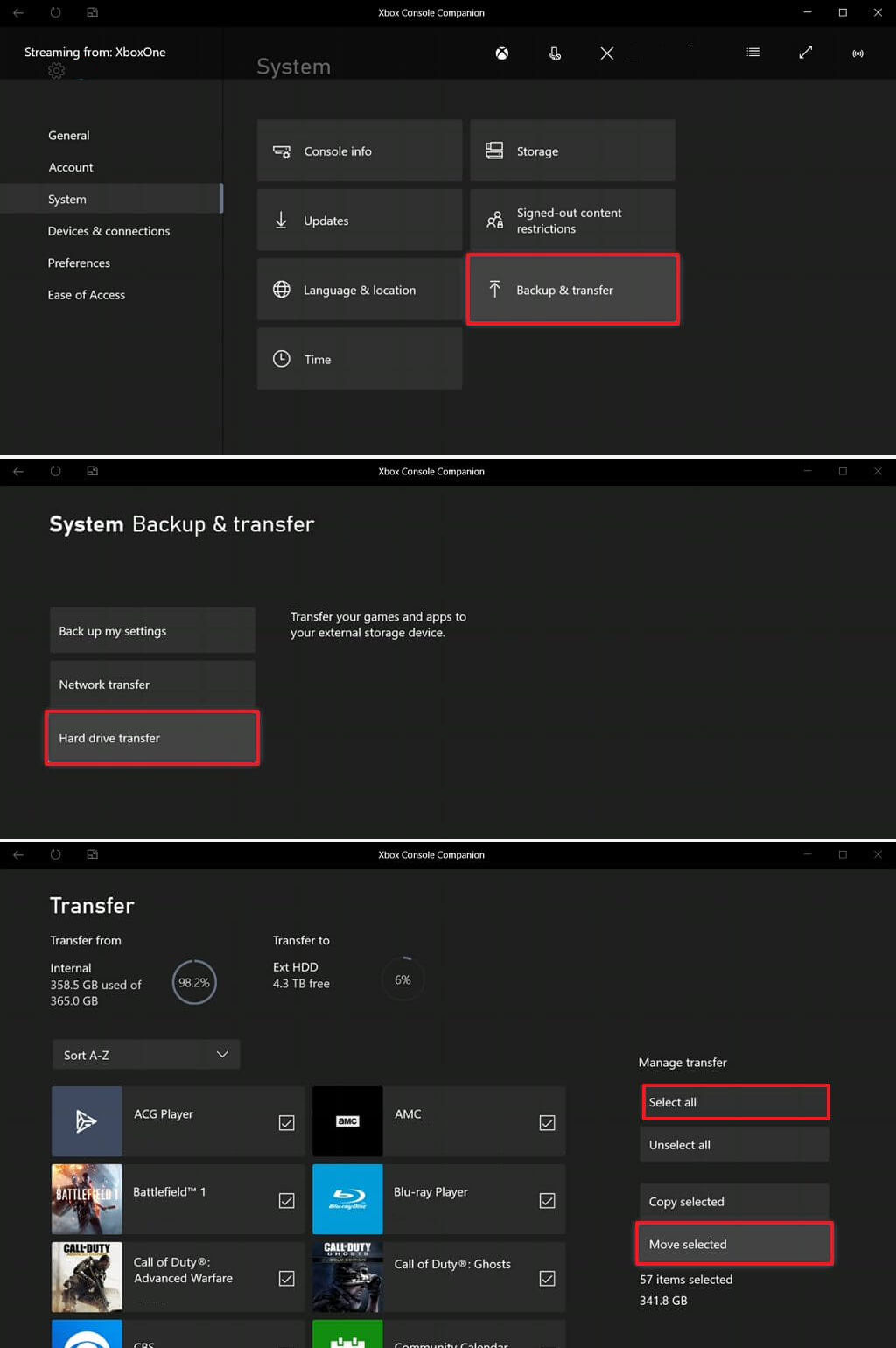
How do you transfer Xbox One games to Xbox Series X using a network connection?
To transfer Xbox One games to Xbox Series X over your network, you’ll need to do the following:
- First open Settings.
- Then change to the System tab.
- Here choose Backup & transfer.
- Next select Network transfer.
- Check the Allow network transfer option.
- On the right, select your Xbox Series X.
- Check Select all or check the games and apps you want to migrate.
- Copy selected option.
- Select the Internal or External drive you want to copy the content to.
- Select Copy again and the process will begin, sending the data across your network connection.
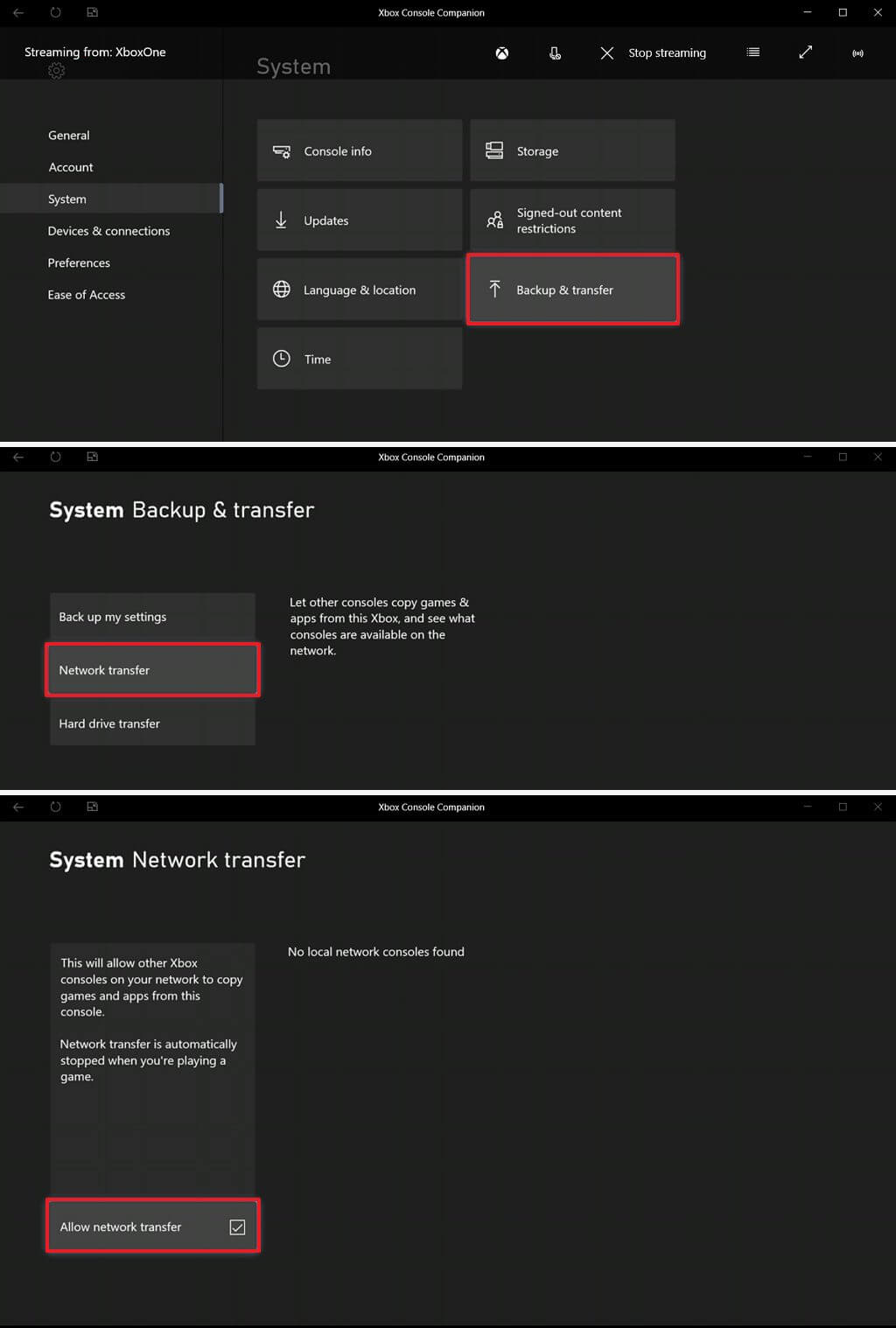
How do you transfer Xbox One settings to Xbox Series X?
Since both Xbox One and Xbox Series X use the same operating system, you can move your setting across by doing the following:
- Open Settings.
- Select the System tab.
- Choose Backup & transfer.
Choose Backup my settings. - Select Backup to device to create a new backup and select a drive to save the data to.
- Finally, after the data has been saved to your drive, connect it to your Xbox Series X console, then power it on. Your console should automatically pull the data when it starts up.