Learn a variety of different ways you can open, view, and read different ebook formats on your Android, iOS or Windows 10 devices. A fantastic way to utilise the Internet and free websites to read modern and classic novels that are available in various digital formats.
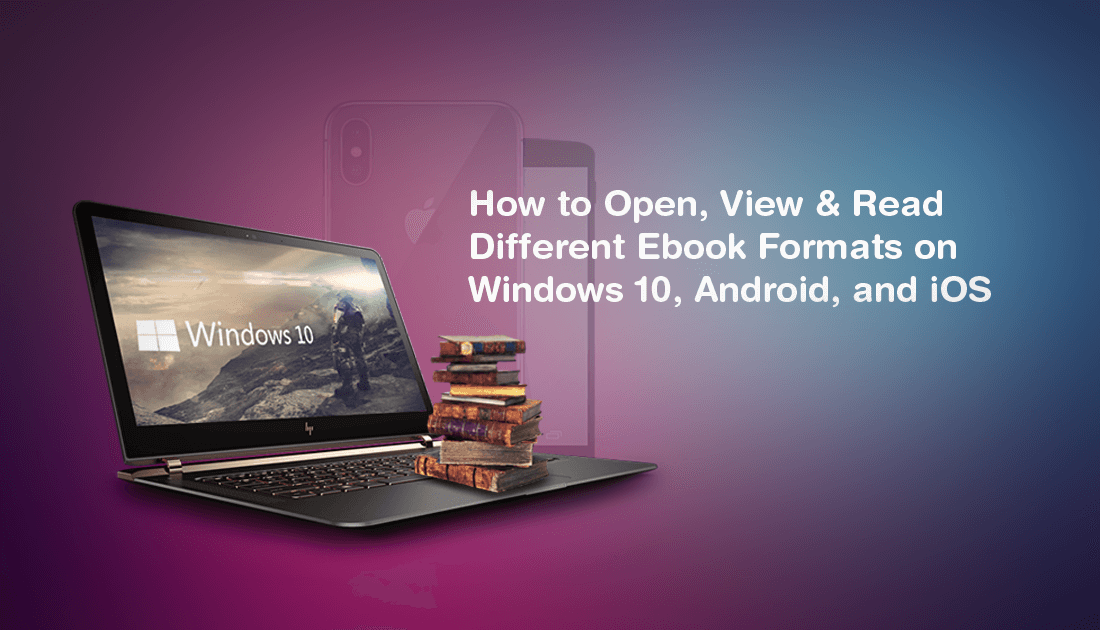
How to Convert .Epub Format Ebooks into .MOBI Format Ebooks. (Convert to Amazon Kindle Format)
Over the last 10 years, the Internet has dramatically changed the way people around the world access and view different content. From films and video games to documentaries and books, it’s now far easier than any other point in history to access and watch a movie or read classic novels. If you haven’t already jumped head first down the proverbial rabbit hole in search of new digital books to read, there’s no better time than now to get started.
Reading Books Online. (No Installation Required)
If you don’t want to install apps and programs or use a special e-reader on your computer or mobile device, you can access a monstrous library of content straight from your browser. The best part is you can do so from any device that has an Internet browser, even your smart fridge or tv! What’s even better about this is that it can all be done legally and above board using a range of free websites that allow you to read books online, no strings attached.
Reading Books on Android & IOS Devices.
If you’re an Android device owner who’s always out and about, one of the best ways to read books from your mobile device is using eReader Prestigio: Book Reader. It’s super easy to use and allows you to add your own local files to its library. Which is quite a unique feature since a lot of the more popular Android apps now force you to acquire books from their stores.
As always, things for iOS users are a little more complicated as Apple doesn’t always make it easy to add your own files to ebook/e-reader apps. Though there are still quite a few app options available, including, Kindle, iBooks, Nook, Kobo, and GoodReads. However, because of Apple's restrictive nature, it’s worth taking advantage of free websites that allow you to read books straight from your browser (as mentioned above). Especially now that there are so many classics available.
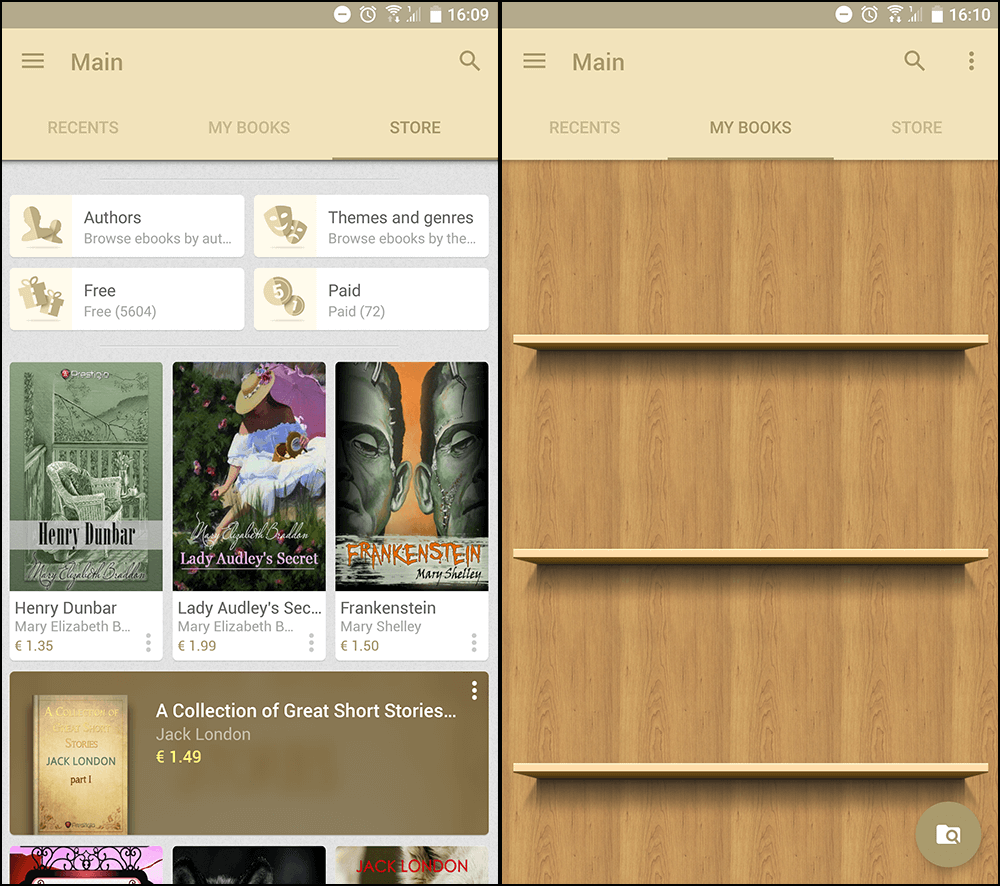
Read Ebooks and Digital Books Using Microsoft Edge.
Although Microsoft Edge isn’t the most popular Internet browser around, it is one of the best ways to open, view, and read epub format ebooks. It’s also pre-installed on all Windows 10 devices and doesn’t require any configuration to accept epub format files. Simply double click on an epub file on your system and Edge will open it. Microsoft Edge will also open PDF format ebooks in the same manner, however, doesn’t yet support Amazon Kindle's .mobi format. For these files, you’ll need to use different software.
Note: Don't forget you can also utilise Microsoft Edge on Android and iOS devices.
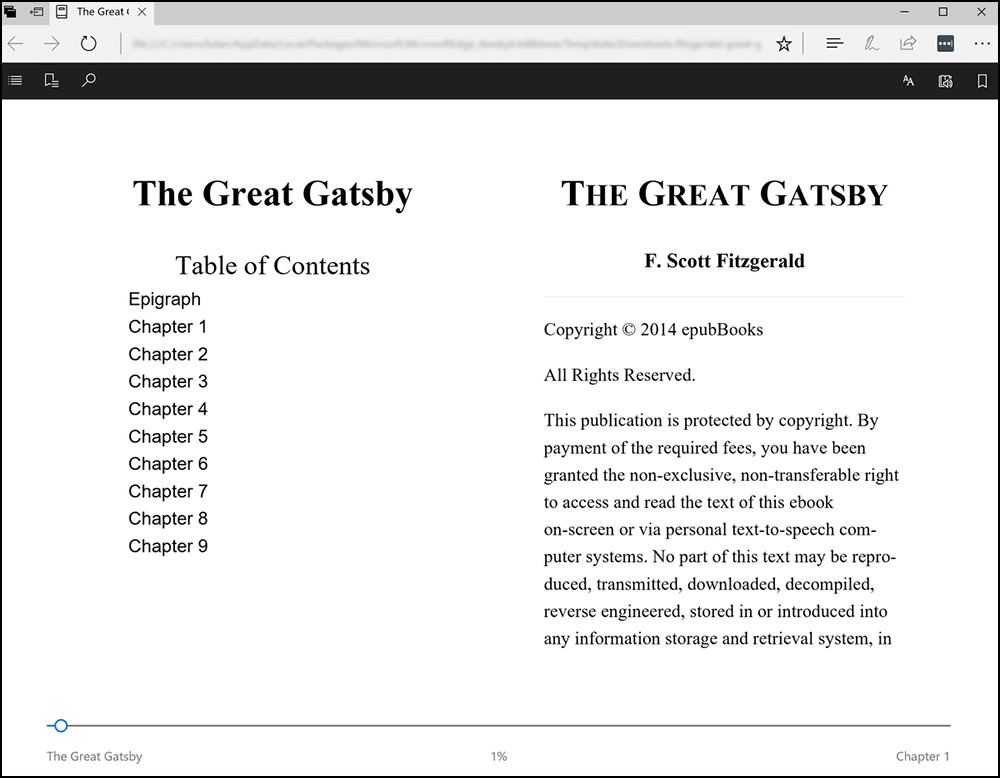
Read Books on Windows 10 Devices Using ‘Book Bazaar Reader’.
If you need to open more fussy ebook file formats like Amazon’s .mobi, Book Bazaar Reader is the next best option. As well as allowing you to open your own local files, you can also acquire books from their catalogue, should you wish to top up your library with new content. Although Book Bazaar is quite a capable ebook reader, it doesn’t have the most user-friendly interface, so if you don’t need to open .mobi files it’s worth sticking with Edge or perhaps our next suggestion.
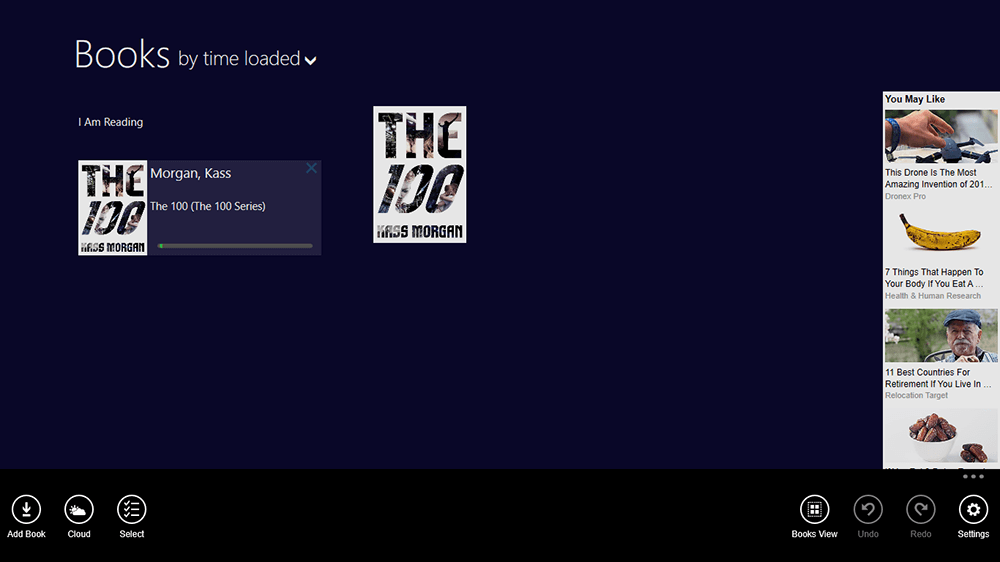
IceCream Ebook Reader For Windows 10.
IceCream Ebook Reader is another fantastic ebook reader for Windows 10. It opens a range of file formats including .mobi, .EPUB, .FB2, .PDF and allows you to read in fullscreen mode, customise personal themes, plus has a night mode for all those dark and poorly lit reading occasions. As well as these features it also has an easy to use, clean looking user interface. The only downside are the occasional ads you’ll cross paths with. All in all, for a free app, you can’t complain with the service.
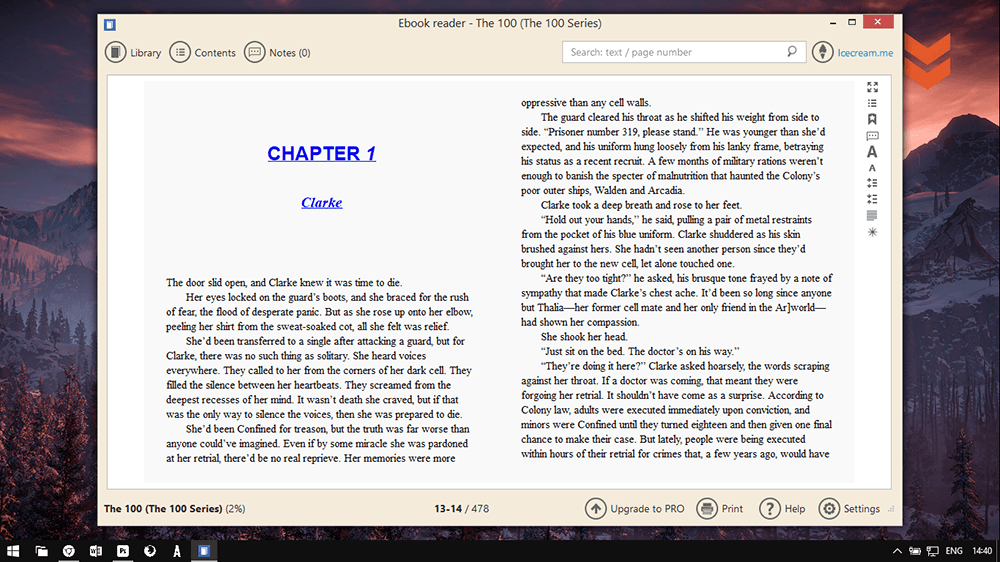
Wrapping Things Up.
With so many different options now available on so many different devices, it’s easy to see how the Internet has opened up the world of written text to the masses like never before. Within seconds you can find, open and begin reading something new and engaging. And! If you play your cards right, you can do it all using free websites and apps.
