If you run a Facebook Group or are a member of a Facebook group, you may be interested to know that it is now possible to post anonymously. The feature is relatively new and does have some limitations but it’s a long-awaited feature that finally allows users to post content to groups without showing their name or a link back to their Facebook account.

Table of Contents
Related: How to resize 4k videos to work on TikTok. Downsize video for TikTok.
Although some people will find it absurd that Facebook has added the ability to post content anonymously. There are just as many users out there who have been screaming for the feature. Now! Before you get excited or angry about anonymous posting on Facebook there are quite a few things you need to know. As always, there are plenty of restrictions in place.
- Anonymous posts appear in this group without your name, your name will still be visible to the group’s admins, moderators and to facebook’s systems.
- Details you include in an anonymous post could reveal your identity to others, so some options have been disabled to avoid exposing your identity.
- Anonymous posts are submitted directly to admins and moderators for approval. We’ll notify you when your post is published in the group.
On top of these three things, you won’t be able to post content anonymously all over Facebook. Anonymous posting is limited to Facebook Groups that have enabled the feature, which means you’ll have to check to see if the option is available when before you post. If you currently run a Facebook Group and would like to enable the feature you can check out the following guide: How to Enable Anonymous Posting in Facebook Groups.
How do you post anonymously to a Facebook Group? Anonymous Facebook Posting.
To post something anonymously to a Facebook group the group must first have the feature enabled. If it does, you’ll be able to do the following.
- First, make sure you are signed in to your Facebook account and on the group page where you want to make an anonymous post.
- If anonymous posting is available, you will see the option below the text entry box. Simply tap Anonymous Post, read the rules, accept the confirmation, create the post, then accept the final set of rules. Once you have done this, your post will appear as a generic Group member post.
Just remember that Facebook will submit your post to group admins and moderators. Your post will only be published and visible when/if an admin or a moderator approves it.
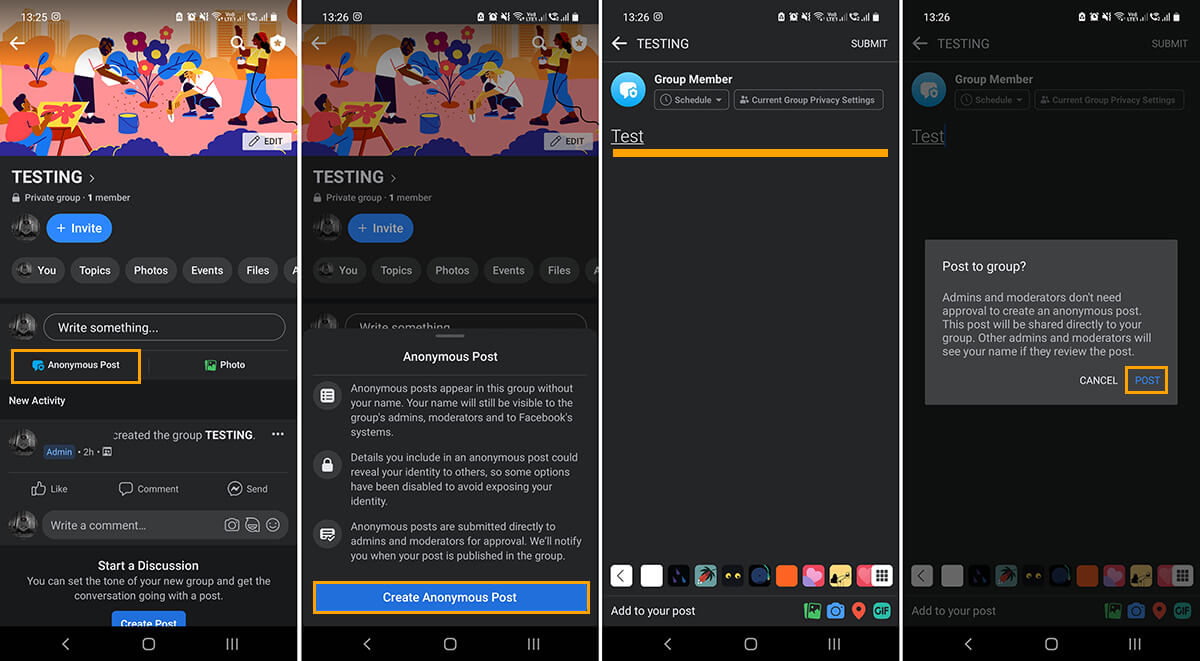
How do you post anonymously to a Facebook Group from the mobile app?
To post anonymously to a Facebook Group from the Facebook Mobile app (Android & iOS) you’ll need to do the following.
- First, go to the group that you wish to make a post in.
- If anonymous posting is available, tap the Anonymous post option.
- read the rules, accept the confirmation, create the post, then accept the final set of rules. Once you have done this, your post will appear as a generic Group member post.
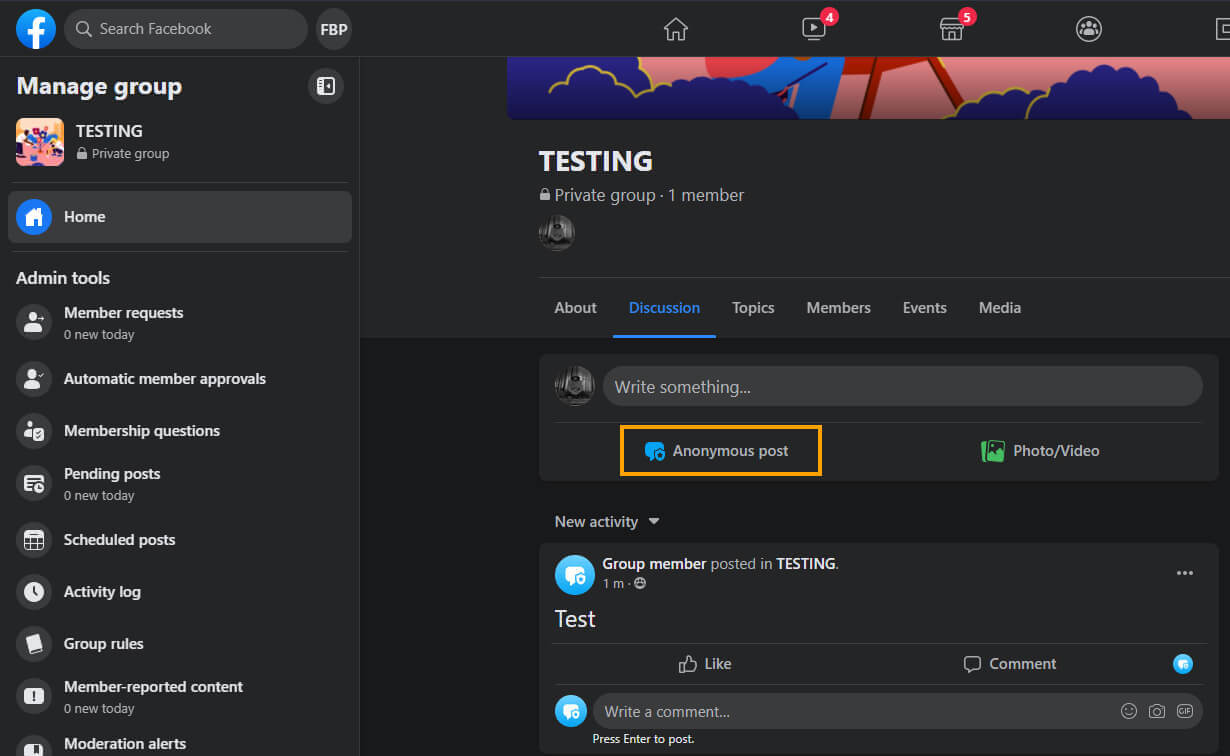
Just remember that Facebook will submit your post to group admins and moderators. Your post will only be published and visible when/if an admin or a moderator approves it.
