If you are using TikTok like just about everyone else on the planet! You’ll probably end up needing a quick and easy way to resize video content to fit TikToks 1080p requirements. Thankfully there are plenty of good options available that can be used to quickly and easily compress content to the perfect TikTok size, without losing any quality.

Related: 5 of the best ways to download TikTok Videos. How to download videos from TikTok.
Short-form videos are a great way to pass time and have a good laugh, which is why TikTok has become the gold standard for social media at this point in time. Recently taking the top spot from Instagram as the most widely used platform on the planet. It has become so popular that both YouTube and Instagram are pushing their own variation of the TikTok concept, “Shorts” on YouTube and “Reels” on Instagram.
One of the only issues with TikTok however, is that it doesn’t downsize and compress video that has been recorded from outside of the app automatically. You have to make sure you record video from within the TikTok app, or process it manually first.
For example, if you record a video using your phone’s camera in 4k (or anything over 1080p and try to upload it to TikTok, the file will be rejected. Stating that it needs to be 1080p or lower. Thankfully, there are quick and easy ways to convert and compress video from 4k to 1080p so you can upload them to TikTok without any issues or quality loss. Below are a few examples of 4k to 1080p TikTok downscaling.
@downloadsourcenet ♬ original sound - DOWNLOADSOURCENET
How do you downsize video so you can use it on TikTok? The best video compressor to convert video to 1080p for TikTok.
Although there are dozens and dozens of different apps on the Play Store and App Store that offer the ability to convert 4k videos to 1080p for TikTok. We’ve found that Video Compressor is the best free option to use that doesn’t drown you in ads or watermark any content it compresses.
Download Video Compressor from Google Play.
Enhancer, Compressor, Edit Video App Store.
Once you have downloaded and installed either of these apps, using them is pretty straightforward.
- First, find a recording that you want to convert from 4k or something similar to 1080p.
- Next, click the Compress Video option or the Cut + Compress option. (It’s worth experimenting with some of the other options as well as they can be handy as well).
- For the next step, select the resolution you wish to downscale (compress) to. I usually go for 1080p with a 50% average size reduction. This seems to work best for TikTok and doesn’t degrade the quality much at all. However, you can choose whatever option you like.
- Once you have done this the file will compress down to 1080p and shrink the size by around 50% which will be perfect for TikTok.
- Now you can upload the video to TikTok as you would any other video, simply select it from the IdeaVideoCompressor folder and post it however you like.
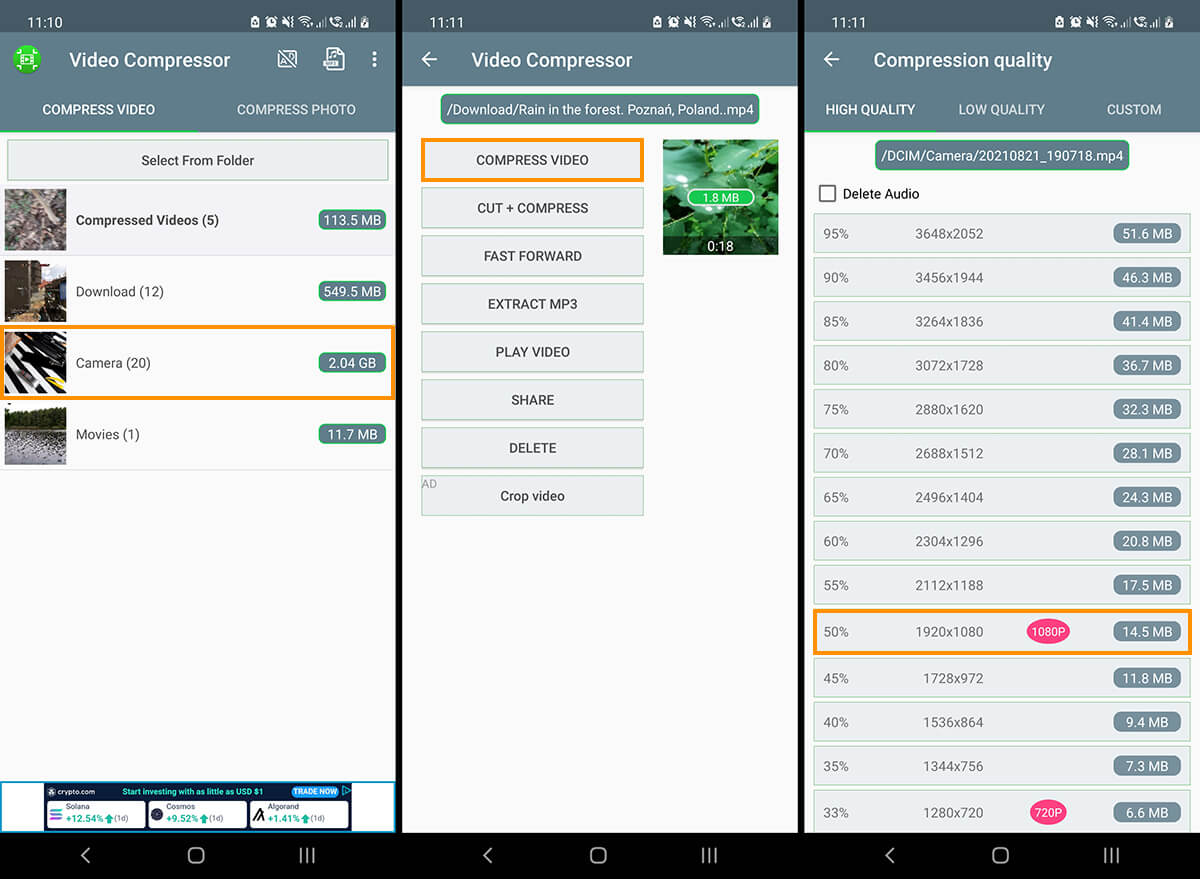
As we mentioned at the very start of this guide, there are so many options available it’s hard to choose one, however, both of these get the job done, super-fast, super easy, don’t have a watermark, and don’t spam you with ads. While you’re here make sure you check out some of our other recent TikTok guides here.
