Table of Contents
If you are a long-term Windows 10 user, you are very much aware that the operating system loves to reset all your custom default apps back to Microsoft's preferred options after feature updates. Thankfully there is a way of preventing this so follow along as this article shows you how.
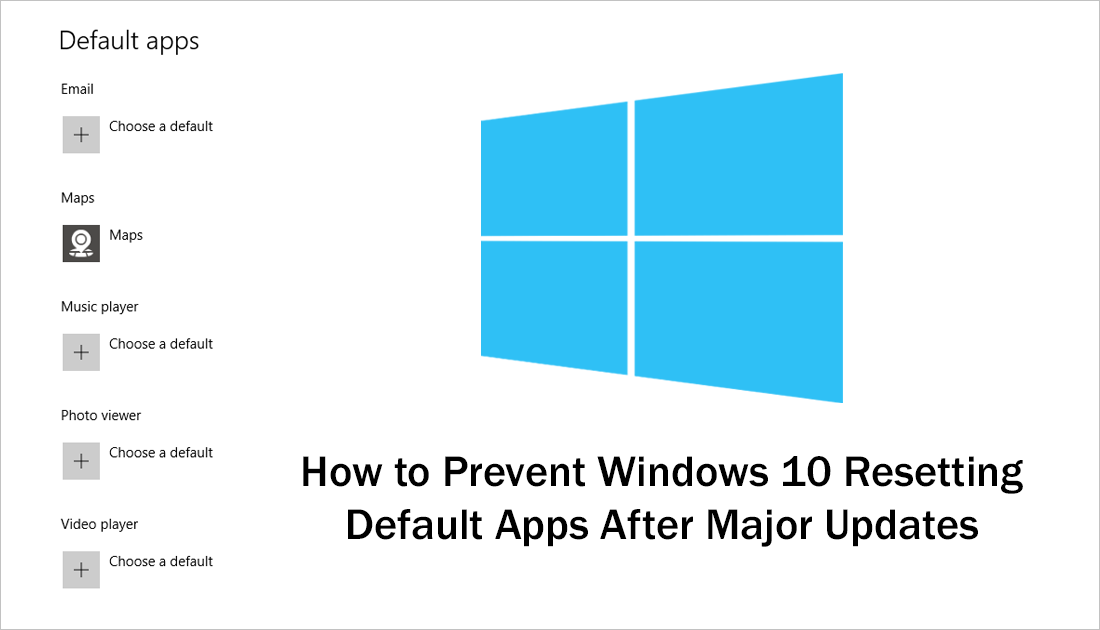
How to Stop Windows Search Showing Web Results.
Microsoft is very well known for favoring their own products and services over all others, even if their product isn’t the best fit for the job. Take Bing Search and Microsoft Edge for example. Although this is super frustrating a lot of the time, you have to agree that if you were in Microsoft’s position, you’d certainly be doing the same.
Even though Microsoft likes to favor their own products ninety-nine percent of the time, they thankfully haven’t been brutal enough to lock programs and apps in as defaults without the option to change. That being said they do have an annoying habit of resetting all default app choices back to Microsoft presets after every major Windows update.
For example, if you have changed your music app from Groove Music to MusicBee or your video player from Films and TV to VLC you’ll notice it always reverts back after a big update. The same thing happens with your Onedrive settings and installation. If this does bother you enough to want to take action, below you will find a solution which will stop Windows default app settings reverting after updates.
Related: How to Block All Windows 10 Data Collection Methods.
How Do You Stop Windows 10 Reverting to Default, Default Apps After Updates?
To prevent your default app settings reverting back to Microsoft’s preferred options after major updates you’ll need to use a third-party program called Stop Resetting My Apps. You can use the link below to grab a copy for free. Even though it has been a while since it was last updated, it still works very well.
Download Stop Resetting My Apps For Windows.
Once you have the program on your computer using it is super straightforward, simply open it, then click the app you wish to prevent from changing. For example, if you wish to lock Chrome as your browser click Microsoft Edge once and a stop sign will appear, signifying that a change has been made.
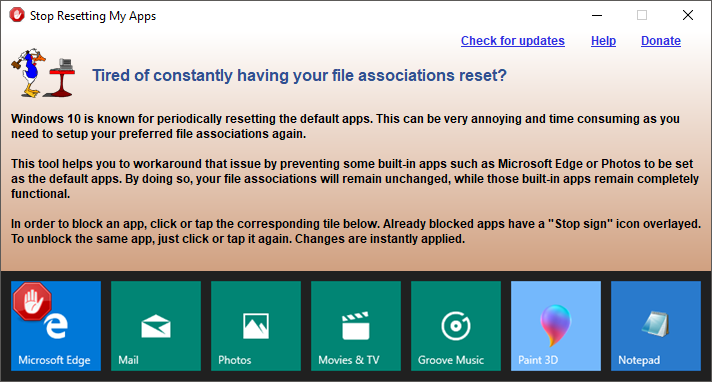
If you want to lock all your current apps in, click each of the icons until they show a stop sign.
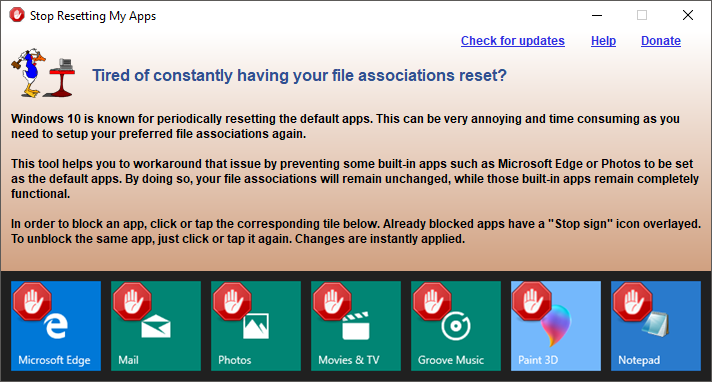
Once done, you can close the program and forget about it. It won’t run in the background and doesn’t use any system resources. It works in a similar way as Win Update Stop. If you haven’t used Win Update Stop, make sure you check out the guide below. Win Update Stop is the best way to stop all Windows 10 automatic updates, something that metered connection settings can no longer do.
