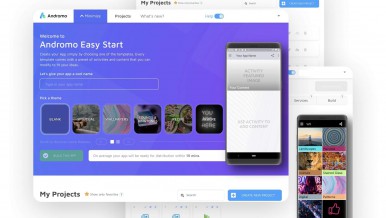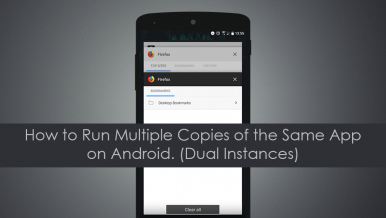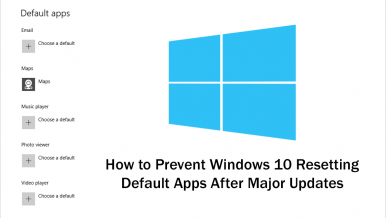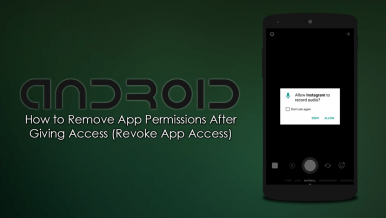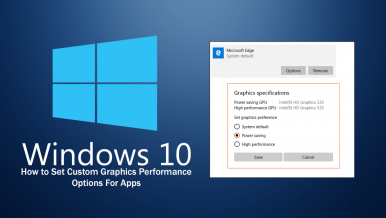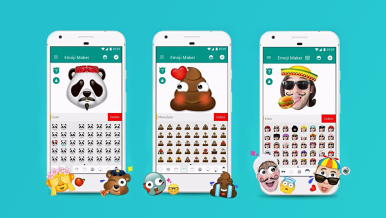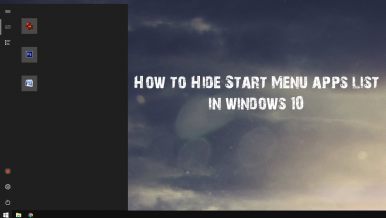Articles
Learn how to get your Windows 11 installation and your Microsoft Account to remember the apps that you have installed. This will allow them to automat...
Learn how to pin apps, games, programs, etc from the Microsoft Store to the Taskbar and Start menu on Windows 11. A quick and easy way to pin content...
Learn how to force apps to open all links using Private Browsing mode in Firefox. How to make apps only open links in private mode in Firefox.
Learn how to get your Android phone to automatically switch to silent whenever you put it on charge. Android Bedtime Mode.
Learn how to enable the newly added post-install option for PWAs in Microsoft Edge.
There’s been a rapid (almost magical) demand and increase in the use of smartphones and other mobile gadgets. As a result, mobile has become the prima...

How to Fix No Internet Access For Apps After Updating to Windows 10 Version 1809. (Windows October Update)
A short tutorial showing you how to fix the issues causing apps to have no Internet access after updating to Windows 10 version 1809. Fix Internet los...
A short tutorial showing you how to get dual instance support for Android apps. A clever way to run multiple copies of the same app on Android devices...
A quick tutorial showing you how to prevent Microsoft Windows 10 from automatically resetting your default app settings back to Microsoft presets afte...
If you have a limited data supply each month and would like to restrict the bandwidth of apps and programs on your Windows 10 PC, this guide will show...
On almost all occasions whenever you install an app on your Android device, you will be required to give that specific app access to certain hardware...
Windows 10 has a variety of options available for customizing the way your system's hardware functions. For example, you can customize battery usage u...
Even though the latest versions of Android now have the capability to screen record, there aren’t any default/pre-installed screen recording apps on A...
Windows has long given us the ability to individually customize the volume level of specific apps and programs. Come the next major update though, Mic...
If you often find yourself in situations where you can’t reply to messages or take calls, such as meetings or driving, this guide will show you how to...
Previously, we showed you how to make certain apps immune to Android screen timeout settings, allowing you to set apps to remain on screen indefinitel...
A guide that will teach you how to create your own custom, personalized Emojis on Android, iOS and the web.
An alternative to Google Translate that allows you to translate words and expressions more accurately, preserving much of their context and actual mea...
If the crowded start menu has long bothered you, you will be glad to know that the Windows 10 Creators update addresses the issue. There is now an opt...
The newly released Windows 10 Creators update comes with quite a few new improvements to security. One of which allows you to block apps from outside...