Table of Contents
Learn how to quickly and easily restore the Firefox address bar back to its normal thin state, including all information like http:// and https:// details. Shrink the Firefox address bar back to its previous size and state.
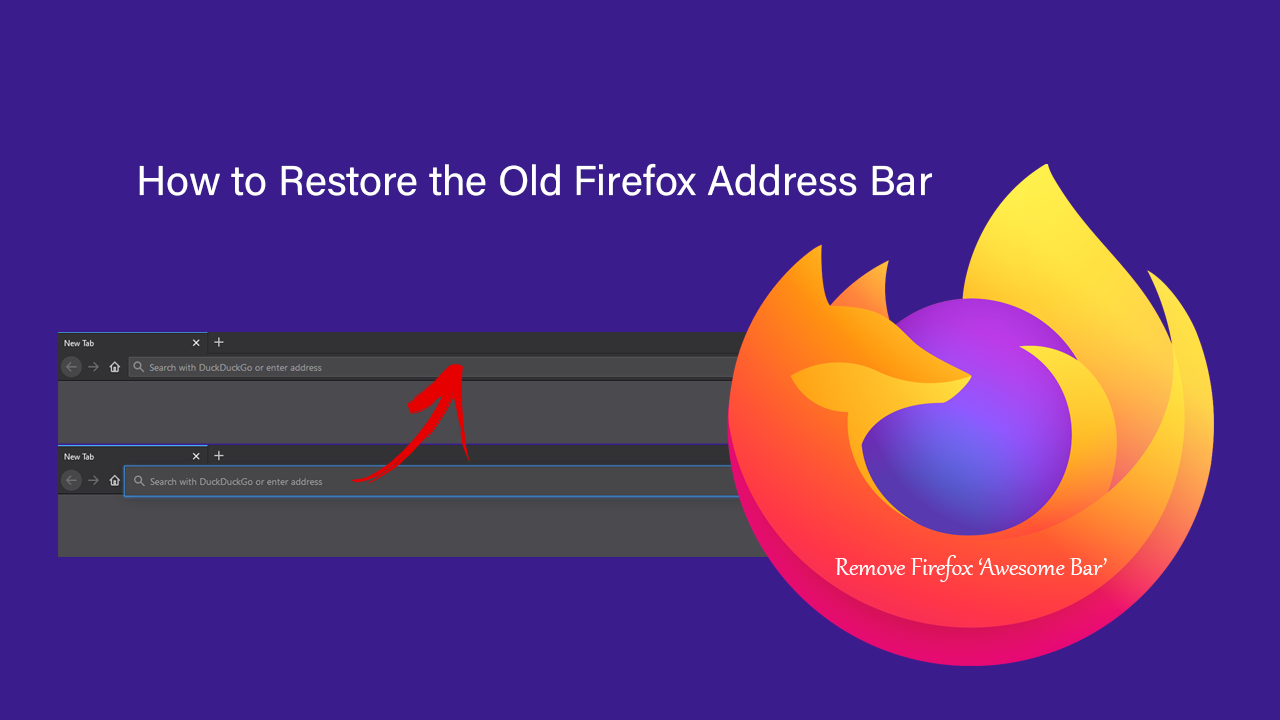
How to Force Xbox Only Players in Call of Duty Warzone. (Disable Crossplay in COD: Warzone on Xbox.
Of all the Internet browsers on the market, Firefox is by far the most customisable and privacy-conscious. It’s also one of the most continuously developed and active in the wider online community, with a constant focus on what users want and need. As a result, Firefox has become a very desirable browser for those less trusting of Google and Chrome.
Firefoxes customisation allows for quite a lot of change, including the ability to revert some changes back to their previous states after updates. Thankfully this includes the ability to revert the new massive address bar, ‘aka’ the Firefox Awesome bar back to its original standard size.
Related: How to Format a Drive on Windows 10 That Says it is Being Used By Another Service or Process.
How Do You Get the Old Style Address Bar Back on Firefox? Restore the Small Firefox Address Bar.
To begin the reversion of the Firefox Awesome bar back to the original size you’ll need to do the following. First, open Firefox, then type or copy and paste about:config into the address bar and press Enter. Next, accept the warning that appears on screen, and proceed to copy and paste the following text into the Search Box.
browser.urlbar.update1
When the entry appears, double-click on it to change its Value from True to False. This will restore the address bar back to its original size. To prevent the address bar from opening an active address bar window repeat the process for
urlbar.openViewOnFocus
Changing these to entries will restore the look and basic function of the Firefox address bar.
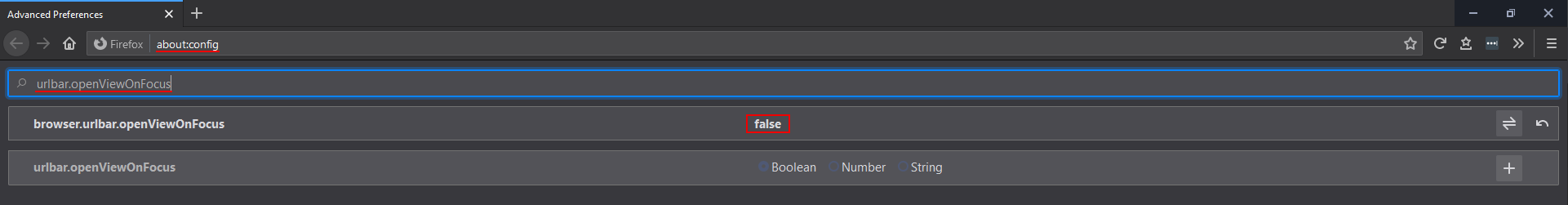
However, if you wish to restore full functionality as well as appearance you’ll also need to change the following entries to False (by double-clicking them)
browser.urlbar.trimURLs browser.urlbar.update1.interventions browser.urlbar.update1.searchTips
Just remember that you’ll need to Restart Firefox in order for these changes to take effect. Hopefully, the ability to make this change remains long into the future as the new styling is a little bit of an eyesore and something most users seem to be keen to change.
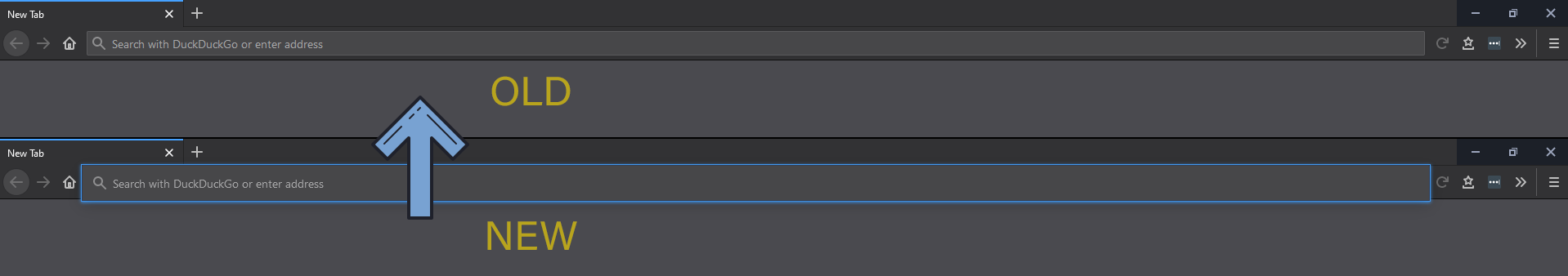
On a Side Note…
If you have a USB device that always shows an error like either of the following:
"The last USB device you connected to this computer malfunctioned and Windows does not recognise it”
“There might be a problem with some files on this device or disc. This can happen if you remove the device or disc before all files have been written to it. “Scan and Fix (Recommended) or “Continue without scanning”
Make sure you check out the following article which will guide you through the process for disabling USB notifications on Windows 10.
