Table of Contents
Learn how to use the new Soundcloud feature that lets you share Soundcloud content directly to your Instagram Stories. An awesome new, quick way to share your favourite Soundcloud content to the worlds most influential social media service.

How to Download Your Apple ID Account Data if You Live in the US, Canada, Australia or New Zealand.
Soundcloud is one of the worlds most popular music platforms for discovering new and upcoming music that hasn’t yet found its way to the mainstream. Soundcloud boasts one of the best and biggest music libraries on the planet and is a great place to search for new and interesting content if you want to escape mainstream trends.
Starting today, in an effort to push the service forward, Soundcloud has taken a massive step and added a feature that will allow anyone to share Soundcloud content directly to Instagram via Instagram Stories. Although the feature is still brand new, it’s already proving to be quite popular, even on its first day of release. If the idea of sharing Soundcloud content straight to Instagram Stories sounds good to you, follow along as this article shows you how to get in on the action and share Soundcloud content to your Instagram profile.
Before you begin the steps shown below, you’ll need to make sure you have the latest version of Soundcloud installed on your mobile device. Version 2018.10.09-release. If you don’t have the latest version installed on your device, you won’t have the feature available when you open the app. These features are available on both Android and iOS devices, so nobody will miss out on the feature.
Related: How to Download and Install iTunes on Windows 10 Without Using the Microsoft Store.
How Do You Share Content From Soundcloud to Instagram?
Sharing content from Soundcloud to your Instagram Stories is one of the easiest things you’ll ever do in an app. Simply open the Soundcloud app and start playing the track you would like to share to Instagram. Once you have the track playing, swipe up and make sure you have the song in the main window. Next tap the Share icon, then tap Share to Instagram Stories.
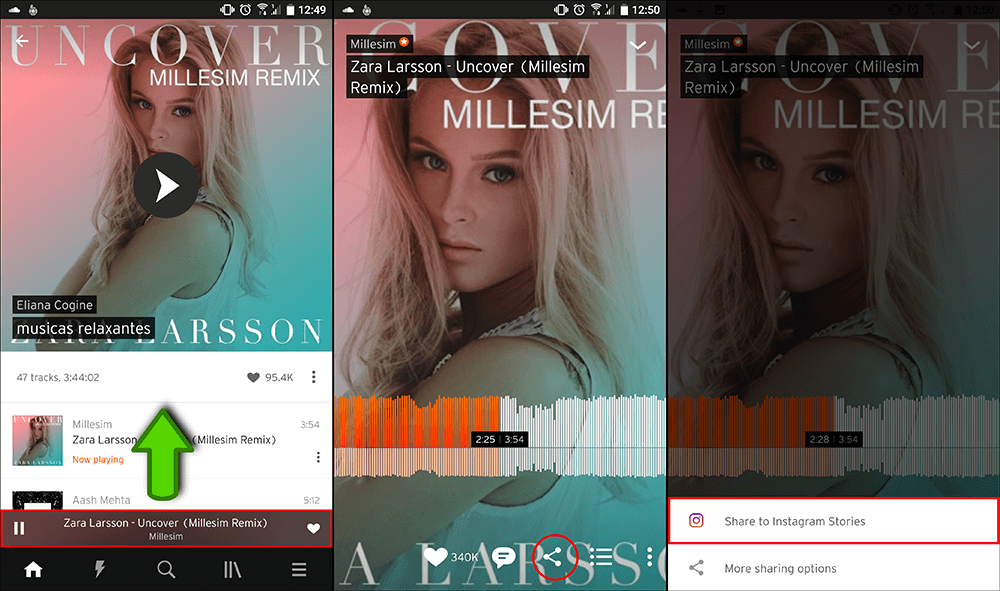
Once Instagram opens, the rest is done in Instagram Stories, so you can edit or add anything from the Instagrams Stories creation page, including pictures captured with your camera. Whatever you decide to create will have the small Soundcloud song tag and the song attached to it.
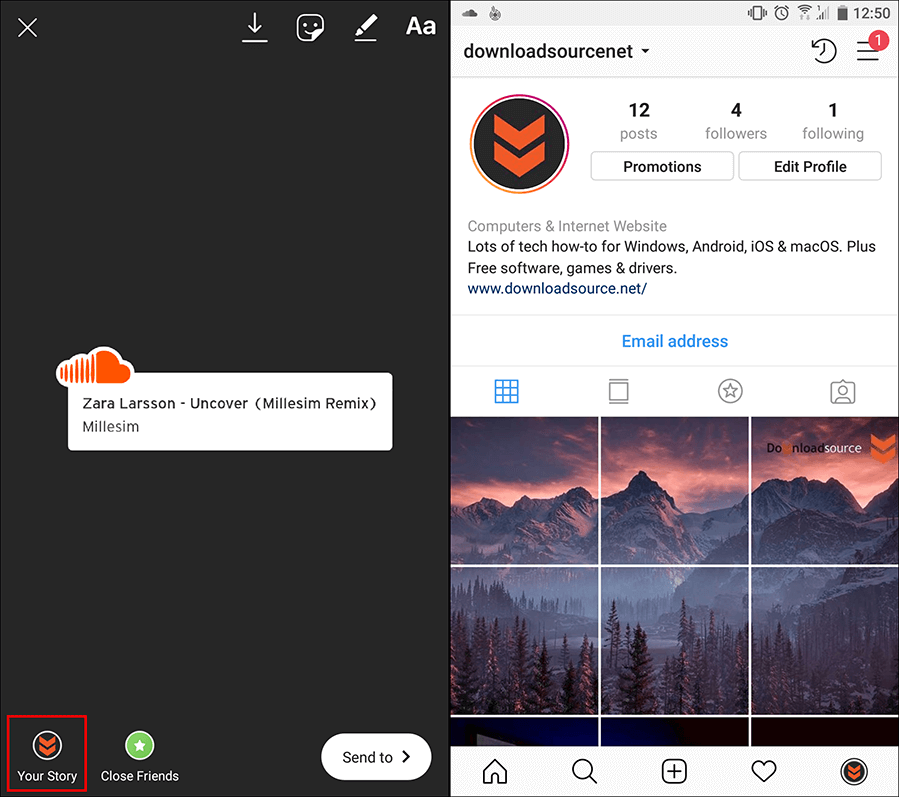
When you have everything in order, simply share the post as you normally would and it will go straight to Stories for all your followers to enjoy. As you can see the process is about as simple as it can get and has started rolling out internationally as of today.
