Table of Contents
If you struggle to come up with interesting dinner ideas, this article will show you a clever, unique way to get recipe ideas using your smartphone and a machine learning, AI-inspired application. You’ll never run out of food ideas again!

Four of the Best Free Online Tools For Portrait Retouching.
As technology in the mobile device market advances at an astonishing rate, more and more hardware manufacturers and app software developers are taking advantage of machine learning, augmented reality, and AI. This has seen a boom in apps and services like ‘Let’s Enhance’ which uses AI to drastically improve low-quality images by increasing resolution, removing jpeg artifacts, and improving overall image sharpness.
Just like Let’s Enhance, the food tech industry, in particular food and recipe apps, are starting to head in the same direction allowing you to take a quick snap of something in your fridge, pantry or even the supermarket, to get recipe ideas and suggestions. The first app of its kind is to employ these tools is called PixFood and was released in August this year (2018) for both Android and iOS devices. (Sadly the PixFood app isn’t currently available in all regions)
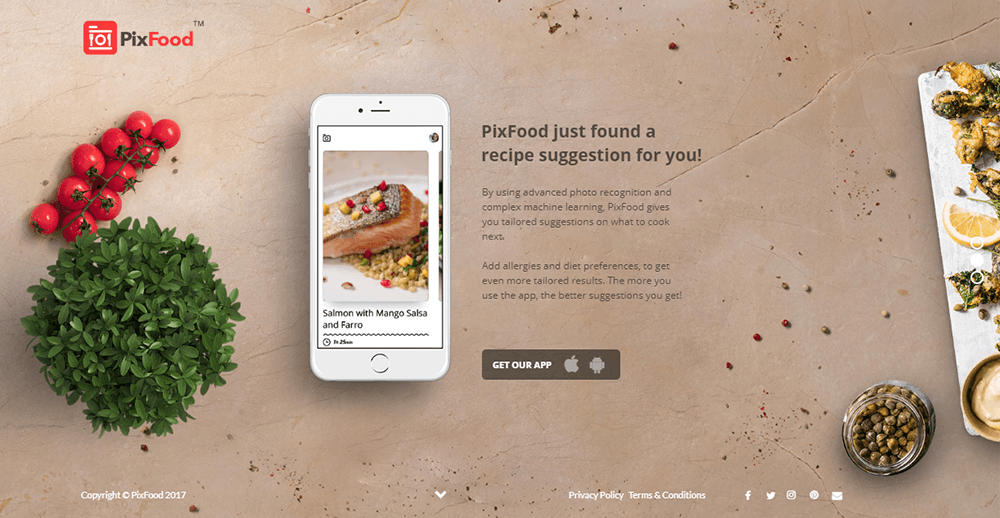
How to Use PixFood to Identify Food and Get Recipe Ideas Using AI.
Once you have downloaded and installed PixFood on your mobile device, using it is super easy as the app has been designed to find recipes as quickly as possible. The hardest and most time-consuming part is picking one that fits your current mood, budget, and time frame. To Begin, find your main ingredient and take a picture of it. It can be anything fresh or relatively easy to identify, things like fruit, vegetables, meat, fish, pasta etc. Don’t take a picture of pasta sauce or tinned pineapple and expect to get results.
Note: AI and machine learning still have some obvious limitations so some common sense is required.
After you have taken a picture PixFood will run the image through its system of machine learning and AI, then double check with you that it has found the correct item. As soon as you confirm, you’ll be taken to a list of awesome looking recipes with all the instructions and a list of extra ingredients you need to complete the meal. A good portion of the recipes also have video instructions so won’t need to decipher any complex written instructions when preparing your meal.
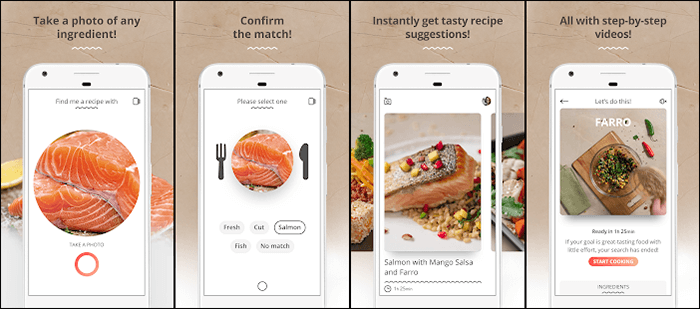
On top of all this PixFood also allows you to add any allergy information or food preferences so you can filter out any recipes with things you can’t eat or don’t feel like eating. Something else that is unique to PixFood is that the app and AI system will start to learn from your preferences over time, so will gain a better understanding of what you like, and more importantly, don’t like.
Although the app is still in its infancy, it’s certainly got a lot of potential and is already doing a fine job of identifying produce and food items. As the app and company behind PixFood expand, expect to see more content and partnerships with restaurants.
Related: Four of the Best Free Online Tools For Editing GIF Images.
