Table of Contents
If you are using Microsoft Outlook and are constantly having events and other content save to your calendar, this guide will show you how to disable the feature and prevent everything saving to your calendar by default.

How to Get Unlimited Disposable, Temporary Email Accounts. (Burner Accounts)
Microsoft Outlook is a very good email service, allowing you to quickly send and receive emails on the go without any complicated interfaces. The only downside to the service is that it’s programmed by default to extract certain content from your emails and send it to your calendar. Things like flights, hotel reservations, car rentals, package deliveries, etc.
Sometimes this content being added to your calendar may be a good thing, however a lot of the time the content that is being saved is junk and not something you’d normally like to remember. Thankfully this feature can be disabled and changed relatively easy, so follow along closely as this guide shows you how to disable automatic calendar uploads in Microsoft Outlook.
How Do You Stop Outlook Uploading Content to Your Calendar?
Stopping Outlook from adding anything and everything it finds in your emails to your calendar is a very simple task, though the option may not be in the easiest place to find. To begin sign into your account, either Hotmail, Live, Outlook, etc, then click the Settings (cog icon) in the upper left-hand corner. From here scroll to the bottom of the page, click View Full Settings, then change to the Calendar tab.
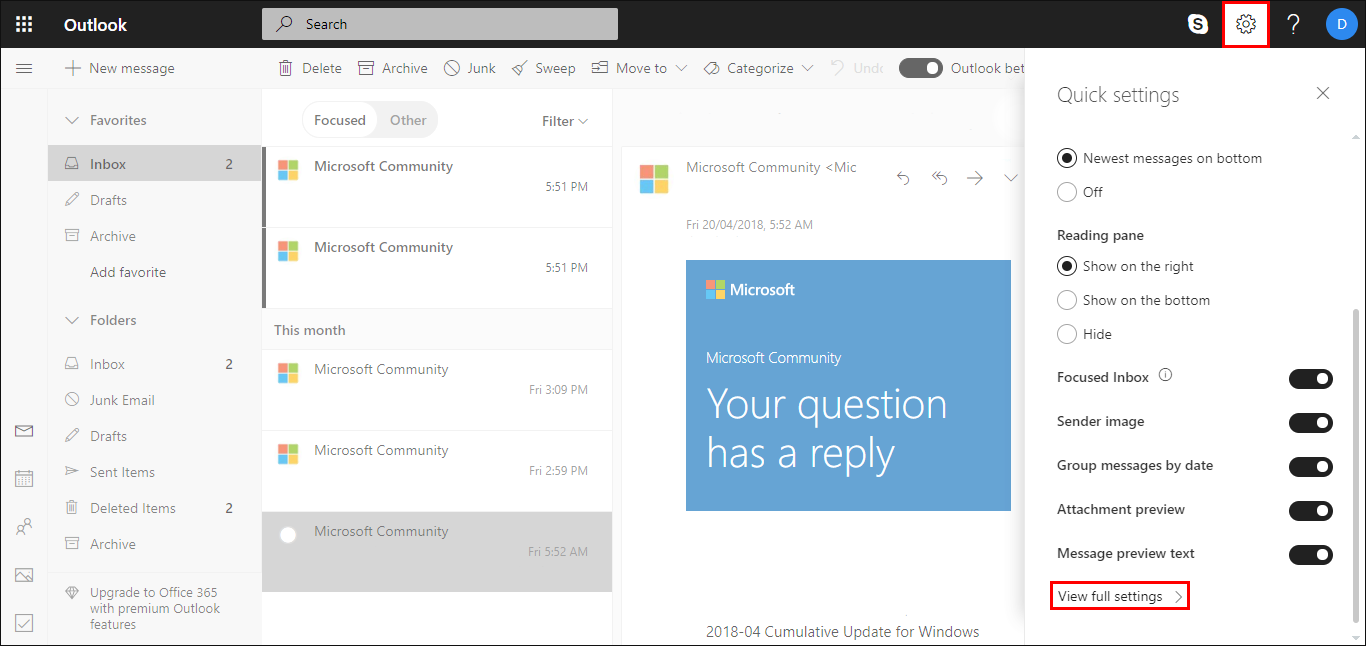
On this page, you will see a long list of options showing the different types of events Outlook will save to your calendar automatically. If you wish to disable everything, untick the top box Automatically add events to my calendar from email. If you only wish to disable selected content, untick the boxes that apply to your preference. Once you have made the changes you require, don’t forget to click the Save button at the top of the page, if you don’t, you will have achieved nothing.
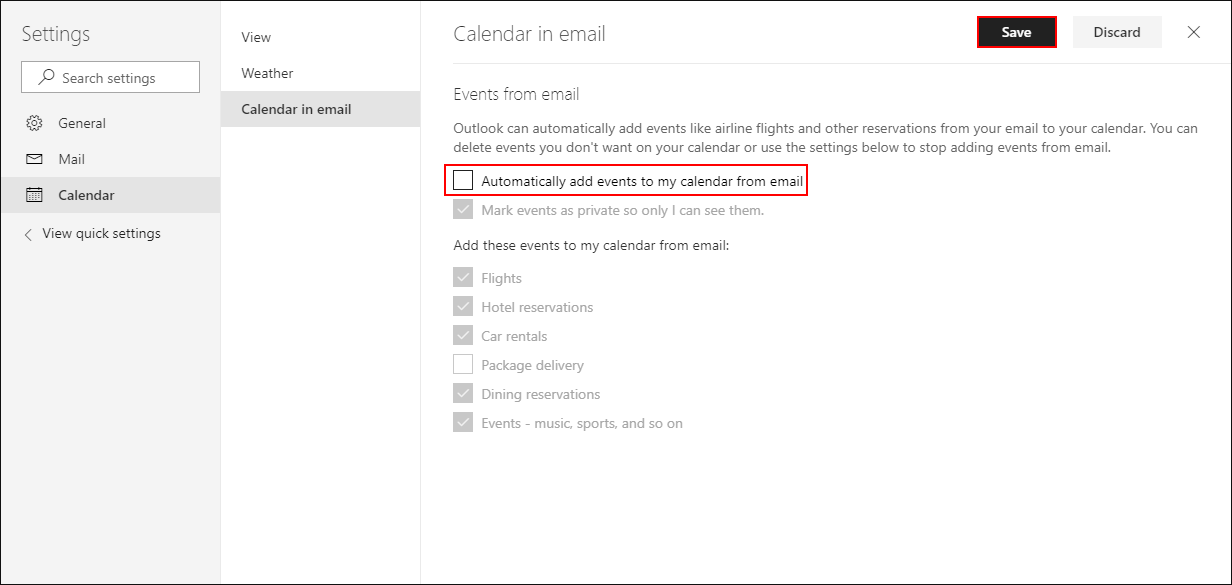
While you have the Outlook settings open, you should also spend some time reviewing all the other options available. Outlook has recently undergone a complete overhaul with lots of new features, settings, themes, etc added to the service. If you would like to disable Link Previews or Message Previews, check out the guide below.
How to Disable Link and Message Previews on Microsoft Outlook.
How to Disable Message Previews in the Windows 10 Mail App.
Related: If you are using Outlook as your main email service, but also have other email accounts such like Gmail, Yahoo mail, etc it’s also possible to add these to Outlook so you can check all your email accounts from one location. An exceptionally convenient way to save yourself a ton of time logging into different accounts.
How to Add/Link Gmail and Other Email Accounts to Your Outlook Account.
