If you are looking for an easy way to transfer all of your playlists from Spotify to Apple Music in anticipation of the services planned upgrade. This guide will show you a quick simple way to migrate all your favourite music playlists straight over to Apple Music.

Table of Contents
Related: How to track Starlink Satellites to view them as they pass over your location.
After years and years of hardly any action Apple has finally decided to reinvest some time and money into Apple Music, with a major update to the service due out in the coming months. As part of the upgrade, Apple Music will now feature lossless audio with support for Dolby Atmos at no extra cost. If you are already using Apple Music it’s quite a nice update, especially if you have headphones or speakers of sufficient quality to handle the performance improvements.
Unsurprisingly this bold move hasn’t gone down well with Spotify who’ve kicked up a bit of dust in annoyance. At the time of writing Spotify users already pay a premium to get access to higher quality music. So if you’re currently using Spotify and wouldn’t mind making the switch to Apple Music, now is a perfect time. Since moving platforms always sucks, we’ve put together a short guide showing you how to transfer all your playlists from Spotify over to Apple Music.
Note: In order to take full advantage of Apple’s new lossless sound and Dolby Atmos you’ll need high-quality speakers or headphones. If you are just using stock standard stuff you’re wasting your money paying for the experience.
How Do You Transfer Playlists From Spotify to Apple Music?
To kick start the process and transfer your playlists from Spotify to Apple Music, head on over to the TuneMyMusic website click Let’s get started and select the service you wish to move a playlist from. We’ll call this the source.
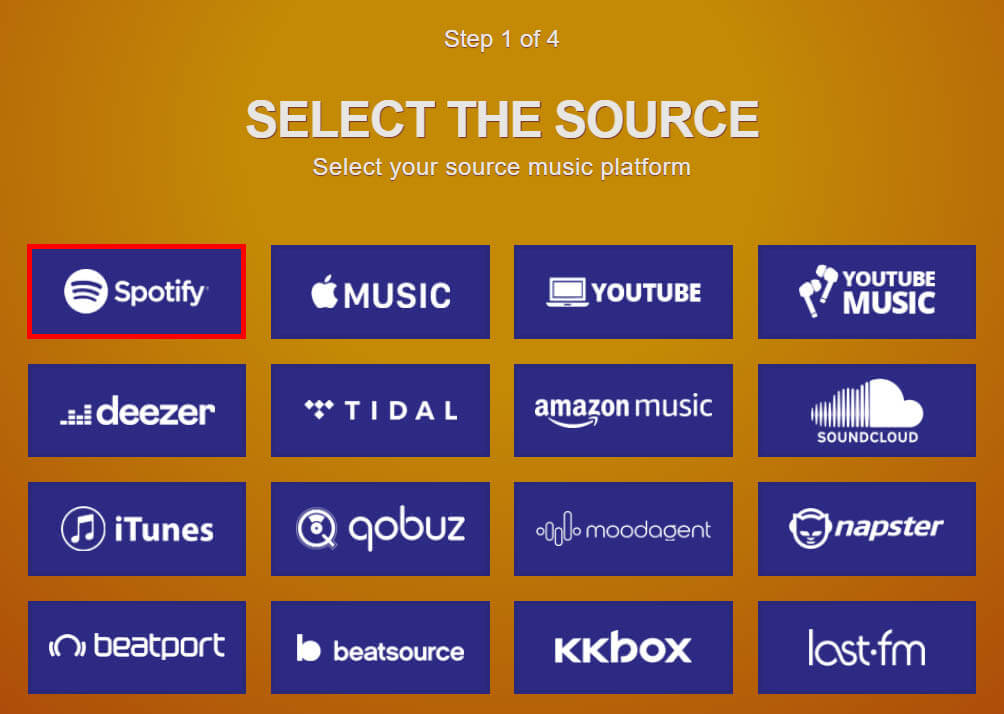
Once you have selected Spotify from the list, you’ll need to sign in to your account then you’ll be taken to a new screen where you’ll have two different options. The first option (left) allows you to automatically scan and import your playlists from Spotify, while the second allows you to use a link. For the purpose of this guide and the ease of the process, we’ll be choosing the first option.
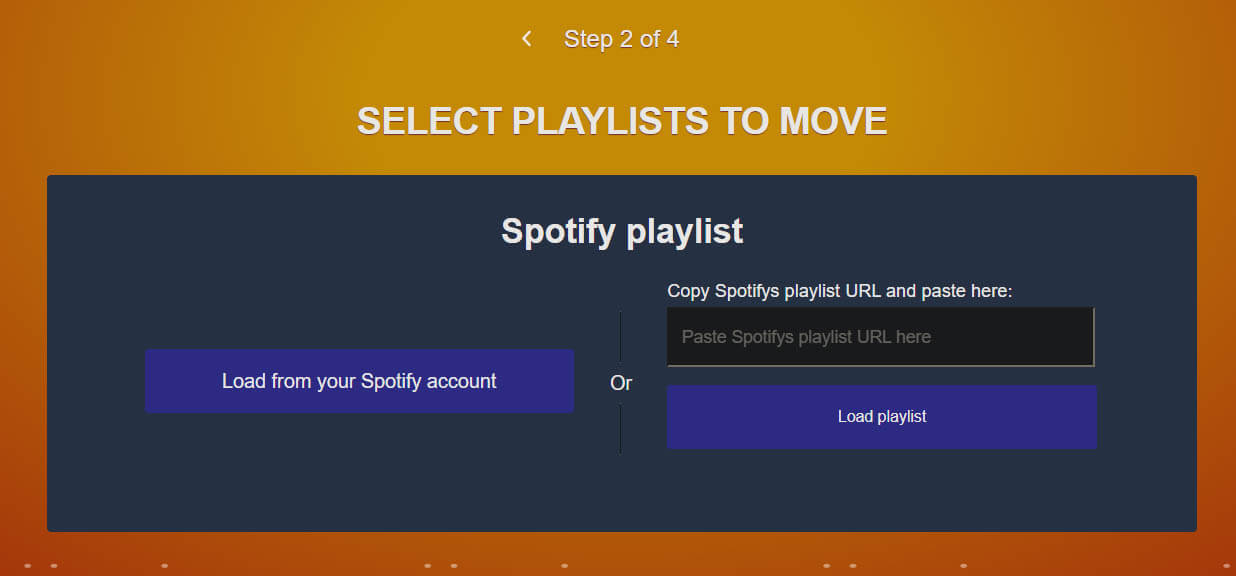
On the new screen that appears you will see all of your current playlists, along with the ability to select which ones you wish to move across to a new service. In our case Apple Music. Simply select the playlists you want to include, then click Next: Select Destination.
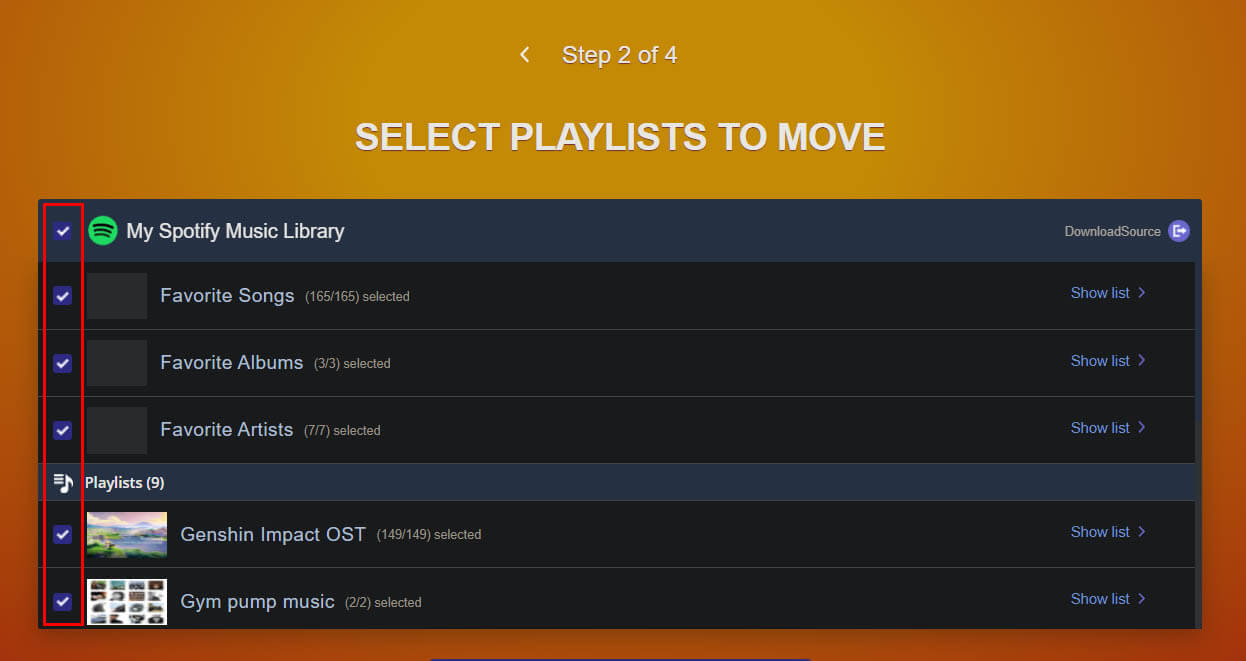
Here select Apple Music, then proceed to sign in to your Apple Music account the same way you did with Spotify. Finally, click Start moving my music, and wait for the transfer to complete. It shouldn’t take too long to get done, however, there is a possibility that some tracks aren’t available. If this happens they will be labelled with red missing text, making them easy to find.
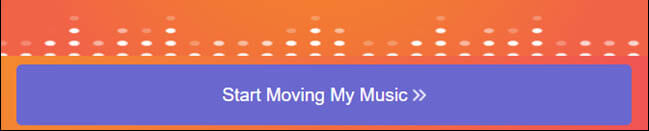
I recently transferred my playlist collection across just for a test and I didn’t have any missing songs from my playlist, so unless you have a collection of really random, unique or unpopular songs/artists, you shouldn’t have any issues with missing content. Although this guide is written for Spotify to Apple Music you can use TuneMyMusic for just about any combination of transfers you can think of.
