If you are playing games using Yuzu and want to move your saves to a different computer so you can continue where you were up to on a new device. This article will show you how to quickly and easily find and move saves from Yuzu to a different location to continue playing on a new device or to store them as a backup.

Table of Contents
Related: How to Change the Location Netflix Downloads Content to on Windows 10.
Yuzu is a fantastic little bit of software that allows you to play Switch games on a computer in the event that your Switch dies or for some other reason. Unlike a lot of other similar software YuZu is easy to use, runs exceptionally well, and has just about everything you could ever want from a piece of software of this kind. The only downside is that it’s a little complicated to find stuff for but that kinda comes with the territory for obvious reasons.
So if you are using YuZu to play games and would like to share your saves with someone else or just start playing on a different computer this article will show you how to quickly and easily find your save data and how to move it from one PC to another. The process is super simple and easy to do, it’s just a little tricky to find the exact process. Anyway, let’s show you how to move YuZu save data to a new computer.
How do you move your saves from YuZu to a different computer?
The quickest and easiest way to find Saved Game files in YuZu is to do the following.
- First, open Yuzu, then select the game that you want to get your save data.
- Next, right-click on the game and select Open Save Data Location.
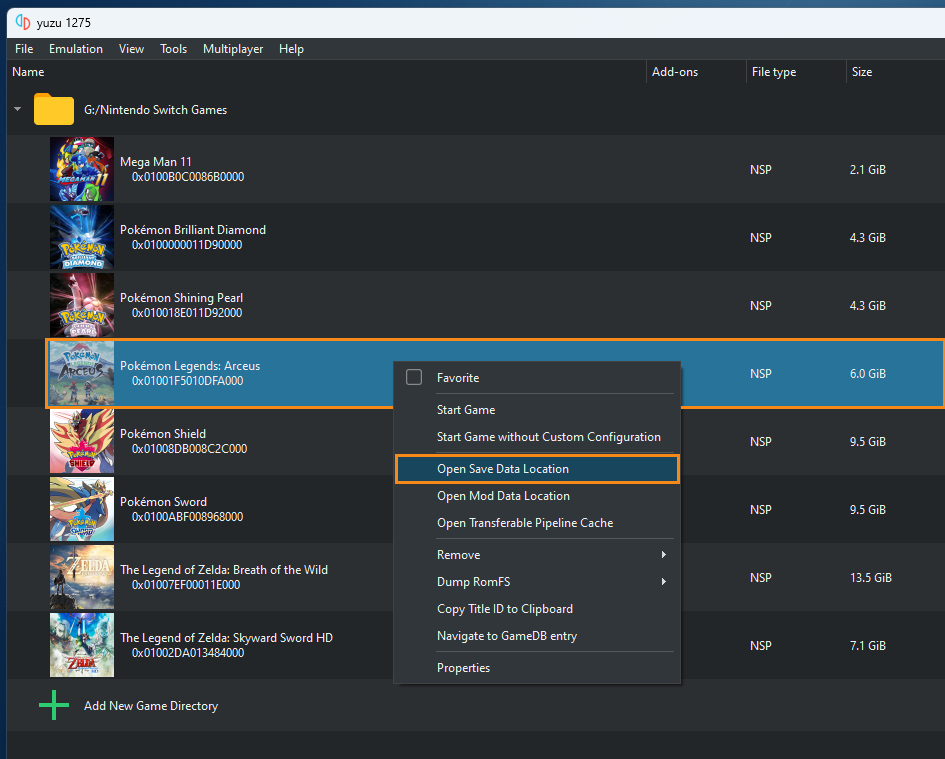
- This will open the folder that contains all the saved data for the specific game.
- So if you just want to copy the data for this specific game you can now copy and paste the file 3 files to a new location or the exact same location on another device.
However, if you want to move all of the save files for all of the games you are playing, you can follow the steps shown below. This will show you how to move all the saves from every game that you are playing in YuZu to a new location.
How do you move all Save data from YuZu to a new computer? Bulk transfer Save data from YuZu.
- First, open File Explorer on your computer, then navigate to the following location on your computer.
C:\Users\USERNAME\AppData\Roaming
- Here you will see the YuZu folder near the bottom of the list.
- Copy the folder and paste it into the same location on your other device. Just make sure that you have YuZu installed first.
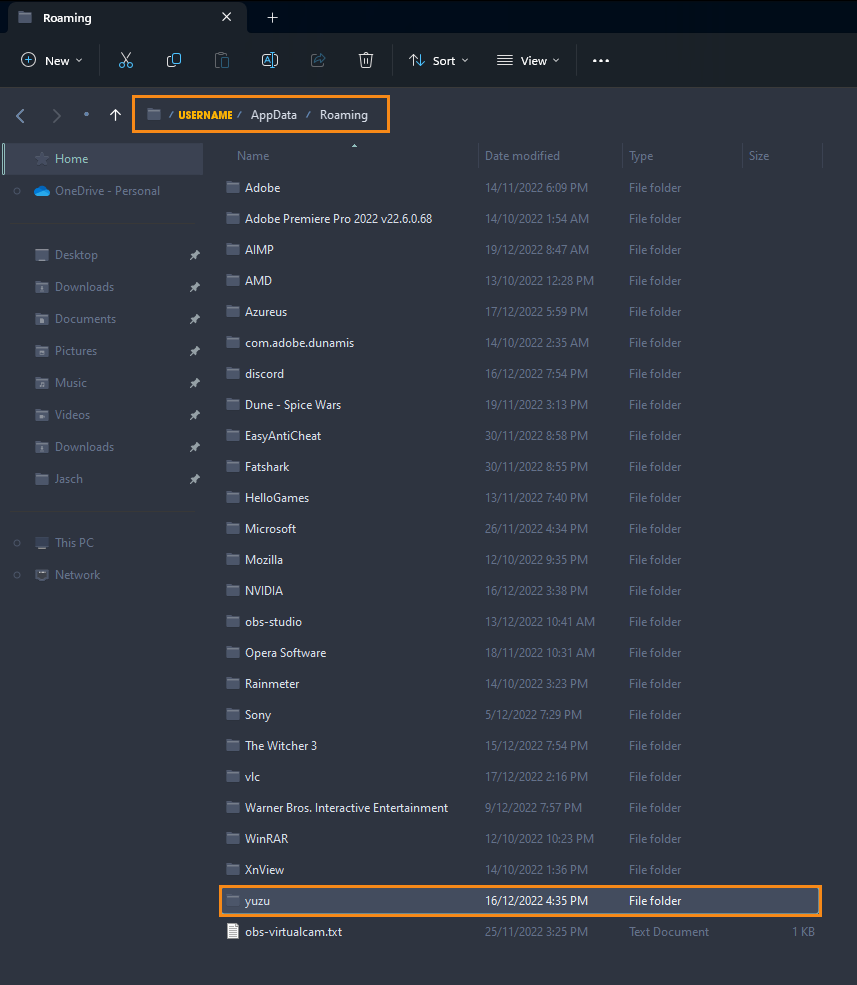
Alternatively, you can open Start and search %appdata% and it will take you to the same location. As we mentioned earlier you do need to be very careful when moving these files between computers because you may accidentally overwrite newer saves with older ones.
I’ve accidentally done this before and it’s not a lot of run having to restart things. Especially in Pokemon games which have a lot of random chance involved.
After you have copied all of the data across you don’t have to do anything else, just launch any of the games and the data will be there ready to use. It’s as simple as that. Happy gaming and don’t forget to check out our YouTube channel!
