If you are making content for social media and are sick and tired of reframing landscape footage into vertical footage using keyframes. This article will show you how to quickly and easily use one of Davinci Resolve's best features Smart Reframe! A tool that uses AI to keep the subject of your video front and centre. Saving you potentially hours of keyframing work.

Table of Contents
Related: How to Fix Laggy Playback in Davinci Resolve - Get smooth playback in Davinci Resolve.
Davinci Resolve has a lot of super cool and interesting features that aren't in your face begging you to use them. Instead, they are incredibly useful tools that lurk in the background until you unleash them onto your projects. A classic example of this is the Timeline Recovery tool which may save you days of work in the future. Another super useful tool in Davinci Resolve is the Smart Reframe tool that will centre subjects in full frame landscape shorts and other wide screen aspect ratios and track them forward or backward. This means that you no longer have to keyframe your content so that your subject remains perfectly in the middle of the frame.
While this works super well for human subjects it can also be used for just about any other object or item. Simply select the target and click ok and Davinci smart Reframe will take care of everything else. Creating vertical content from landscape footage in Resolve Studio has never been easier, and if you make a lot of content for YouTube, Instagram, TikTok, etc, automatically keyframing is going to transform your content!
Although there are other platforms and software that can do similar tasks, they aren't as effective and only give great results with high resolution content that doesn't have any visual distractions. The only downside of this is that you can't use it on mobile devices.
How to use Smart Reframe in Davinci Resolve to Centre Subjects and track them Forward.
To use Smart Reframe in Davinci Resolve you'll need to be using version 18.5 or newer and be on the Studio version. If you meet these requirements your video editing life is about to get way easier!
- First, open a project with a vertical format then import some content.
- Open the inspector and click on "Smart Reframe."
- Choose "Auto" or "Reference Point."
- Let Resolve's Neural AI intelligently reframe the video.
- For manual adjustment, select a reference point you want as the centre and Resolve will adjust automatically.
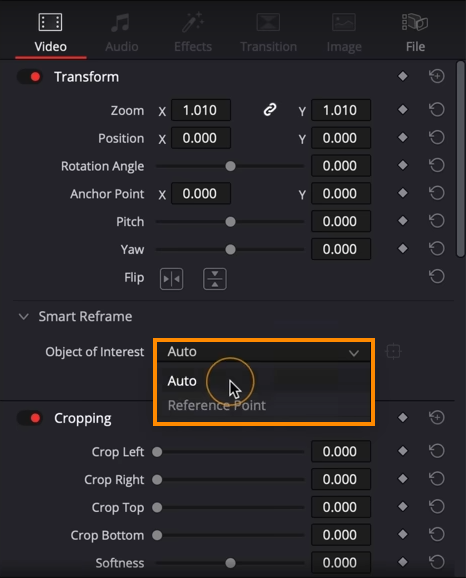
You may have to readjust some more difficult clips and shots but you'll find yourself utilizing this feature all the time if you are a social media creator with a daily of weekly upload schedule.
