If you are a long time Facebook user, you know how annoying it can be when someone constantly spams your newsfeed. Thankfully there’s now an easy way to temporarily remove someone's news feed spam without taking drastic measures like deleting, blocking or unfollowing them.

How to Use the Facebook Quick Account Switch Toggle.
For a long time, there has only been three ways to stop someone spamming your Facebook newsfeed. Unfollowing, blocking and of course deleting them. The biggest issue with this was having to go back and manually re-follow, unblock or re-add them as a friend, which was somewhat embarrassing in some cases.
Now though, Facebook have made things a little easier for anyone looking to reduce news feed spam with the introduction of the Snooze feature. Snooze is an easy way to temporarily hide someone from your newsfeed entirely for 30 consecutive days, after that, their activity will return to your feed automatically. Generally, 30 days is plenty of time for someone to get over a fad, phase or new puppy. If not, then there’s nothing stopping your from reapplying Snooze for another 30 days. It’s also worth noting that you can use the Snooze feature to temporarily hide posts from pages as well.
How to Temporarily Hide Someone’s Posts on Facebook Using Snooze.
To start using the Snooze feature, the first thing you will need to do is track down one of their posts in your news feed. When you find a post from the person you are intending to silence, tap the three dots in the right-hand corner of their post, then tap Snooze “person” for 30 days. For the time being this is the only way to access the Snooze option, however, there is a good chance Facebook will add the option to the friend's page at a later date.
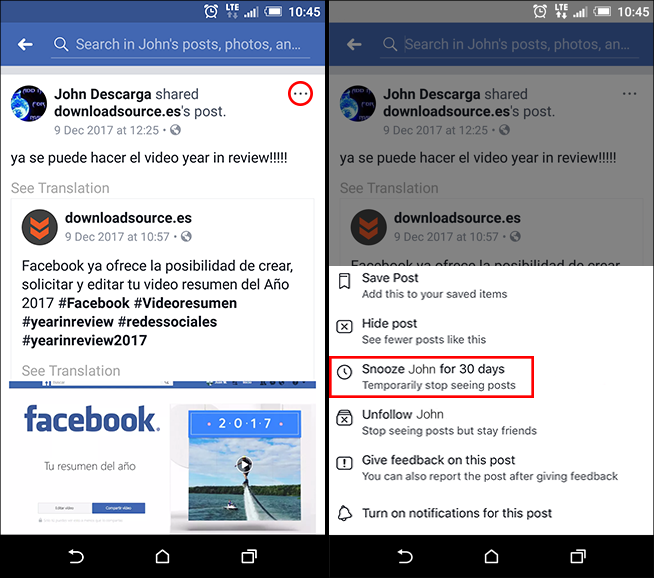
Note: Facebook doesn’t notify someone that they have been snoozed, so you don’t have to worry about offending anyone.
As soon as you Snooze someone their posts will vanish from your newsfeed and be gone for 30 days. If you would like to unsnooze them before the 30 days is up, simply visit their profile, tap Snoozed, then tap End Snooze. You’ll also be able to check how much longer they will be Snoozed for from this screen.
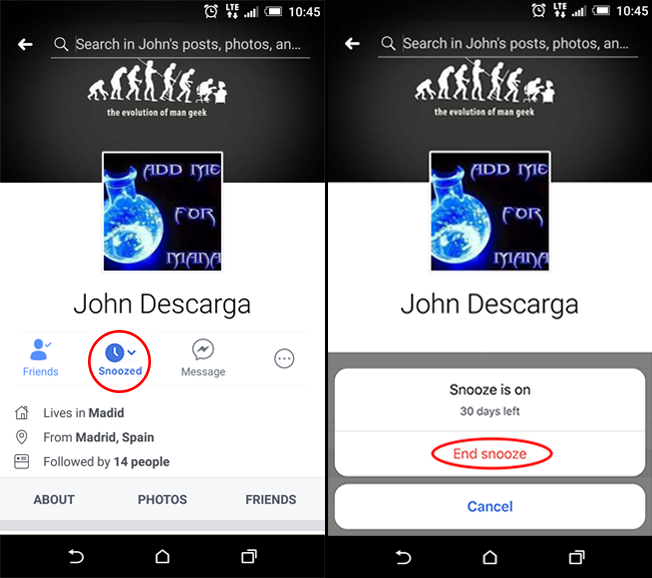
Just before your 30 day Snooze period ends, Facebook will send you a notification asking if you wish to extend the Snooze period for another 30 days or allow it to end. Personally, I think this is one of the best features Facebook has added in a long time, however, hopefully at a later date Facebook decide to expand on the feature, allowing us to set adjustable time frames from 24hrs to 30 days.
If you have tried to find the Snooze feature but find it's missing from the list, you’ll unfortunately have to wait for it to be released to your region. For the time being it seems to only be available in a few select countries.
