If you have updated Firefox and aren’t entirely impressed with the new design and want to make tabs so you can actually see their contents. This article will show you how to quickly and easily widen firefox tabs to show more text to make them easily distinguishable. This process is entirely customisable so you can choose the exact width down to a pixel! Customisation is one of Firefox’s greatest assets.
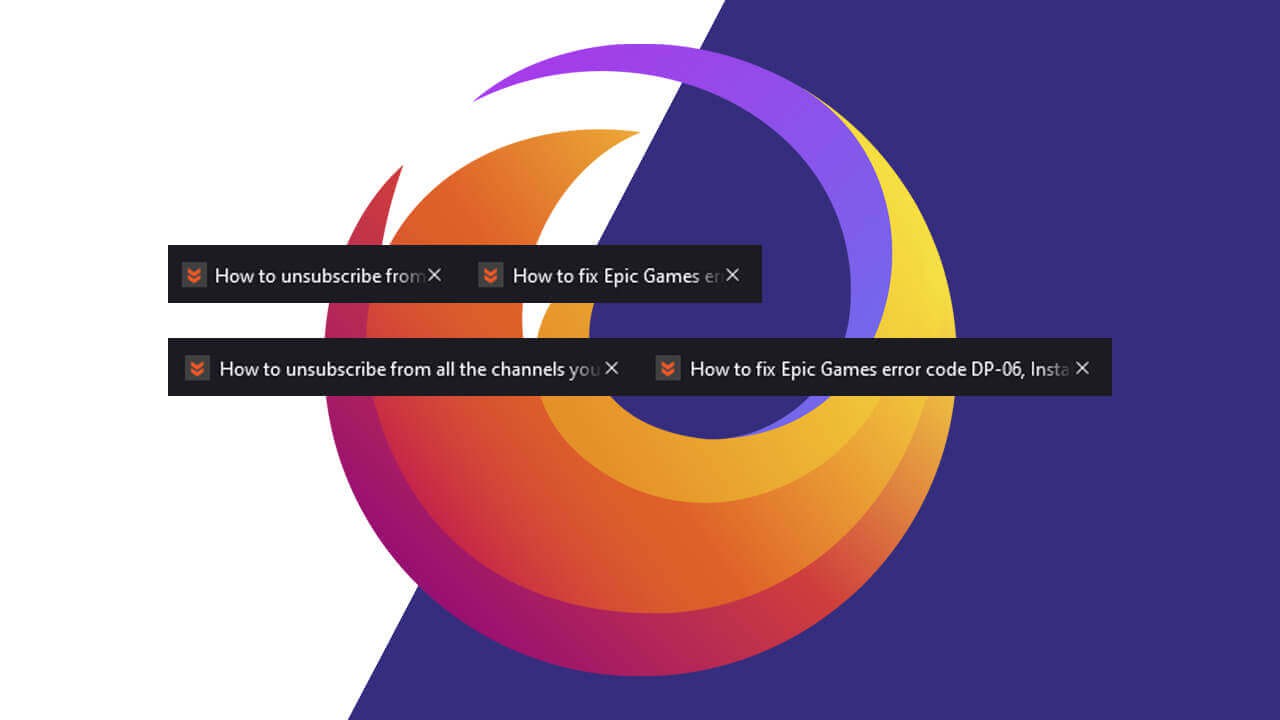
Table of Contents
Related: How to use Firefox to autofill passwords in other apps on Android.
The latest version of Firefox has proven to be quite a controversial one, with a lot of users venting their frustration at the current path that Mozilla is take the browser down. Personally, I quite like the current browser design and its utility, however, I’m not a power user so can’t really speak for the big under the hood changes that take place within the browser which people are concerned about.
Thankfully Firefox continues to offer quite a few quick and easy material design changes that don’t require you to write your own custom css code to make changes. Previously we covered how to make the Firefox tab bar (the entire thing) slimmer. This time around however we will be showing you how to change the width (length) of Firefox tabs. This will force tabs to show more text, making them easier to distinguish, especially if you have quite a few tabs open from the same website. Below is a side by side example of what we mean.
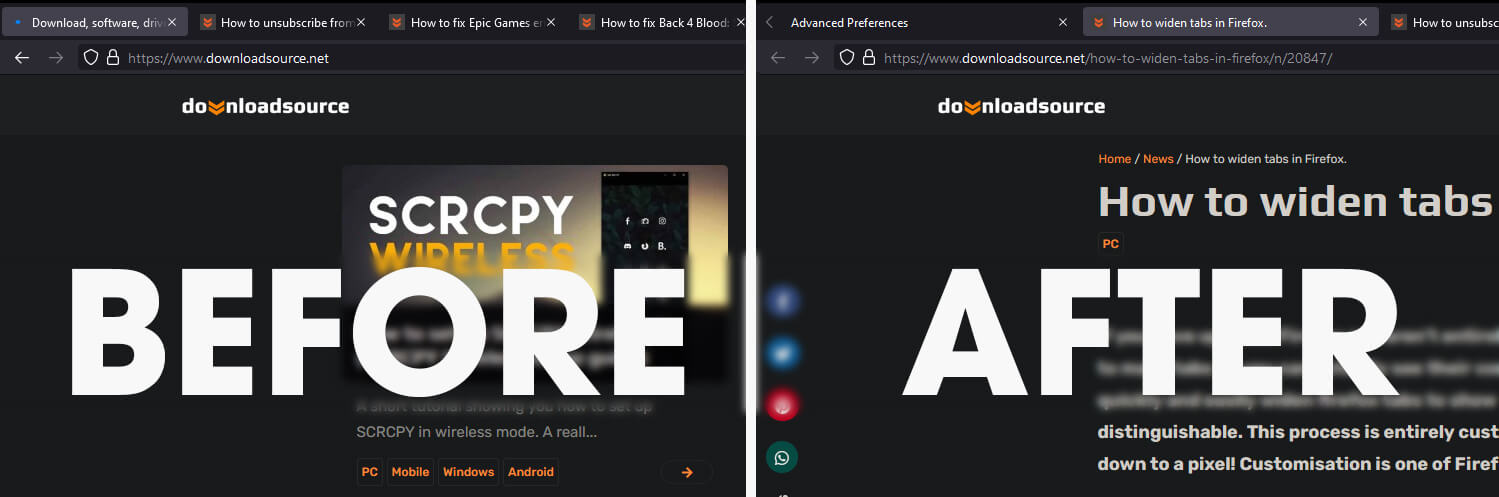
How do you widen tabs in Firefox? Widen Firefox tabs?
To begin the process of widening tabs in Firefox, you’ll need to do the following.
- First, open Firefox, then type about:config into the address bar and press Enter. When asked, accept the warranty prompt that appears.
- Next, copy and paste browser.tabs.tabMinWidth into the search box.
- This will bring up a new option with a default value of 76. This is the preset default width of Firefox tabs.
- Now simply adjust this number up to widen Firefox tabs. I’m using 150 on my 21:9 ultra-wide monitor and it’s the perfect fit. However, you can use whatever number works best for you.
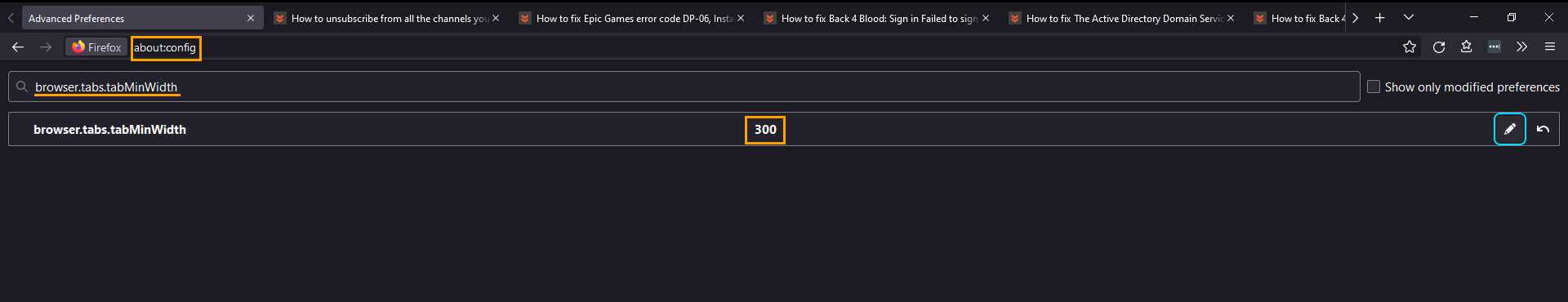
- As soon as you adjust the number press Enter on your keyboard you’ll see your tabs adjust accordingly. I generally like to do this with a good stack of tabs open so that I can get a better idea of how the change will look with lots of tabs open.
- Remember that you can come back to this location at any time and fine-tune the number you are using so feel free to experiment, you can’t break anything.
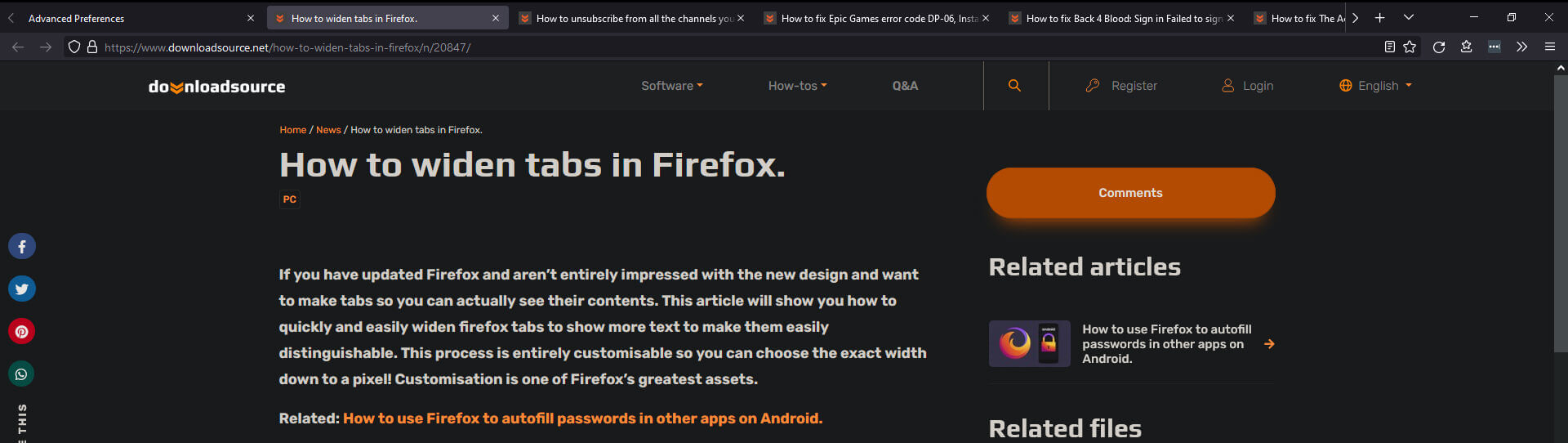
How do you adjust the overall height/depth of the Firefox tab row?
Once you are happy with the overall width of your Firefox tabs, you will probably want to adjust the height/depth of the tab row. This is the most common change Firefox users seem to make on the latest version. Most people find it too wide by default, especially when using an ultrawide monitor. How to make the Firefox tab bar smaller. Change the Firefox Proton tab bar size. Anyway, that’s it for this guide, thanks for stopping by we hope you’ve found everything useful and look forward to seeing you soon. Don’t forget to check us out on YouTube, Facebook, and all the others.
