If you are looking for a quick and easy way to store all your news and entertainment sources in an easy to access and organise location, outside of Facebook and Google News. This article will introduce you to one of the best content organisers on the market. Store your all your favourite news websites and other content in one easy to access and organise location that is available across a range of devices and platforms.

Related: How to access news on Facebook if you live in Australia.
After Facebook’s crazy and all-encompassing block on news in Australia, it’s probably a good time to start thinking about alternatives places to store and organise your content sources. Although Google News is most people’s first alternative after Facebook, Google is also under scrutiny regarding the News Media Bargaining Code in Australia and quite a few other countries. Which means some core features will more than likely change in the near future.
So, rather than scrambling to save your news sources when the crunch finally comes (and it will), it’s worth looking outside the current “normal”, for better, more userfriendly, algorithm free products. As people become more and more aware of the power that companies like Facebook and Google holder over their users and governments, there has been a subtle shift towards opensource, alternative projects like Minds (social media), Feedly and a truckload more.
Better alternatives to Facebook and Google for News content?
Relying on algorithms, followed pages and other people sharing news to your Facebook feed isn’t one of the most reliable or accurate ways to stay up to date on your favourite topics, trends, and local news. Which is why a designated organisation tool like Feedly that allows you to add your own sources is the way to go.
Using Feedly you can add any source you like and have it organised and categorised perfectly within custom made groups. Once you have created a Feedly account and downloaded the Feedly app, you can start adding content to your newsfeed by tapping the hamburger icon in the bottom left-hand corner and selecting Add Content.
This will bring up a list of industries/categories from which you can select content. Within each of these categories you will find a huge range of popular sources, however, should you try to add a source that isn’t listed you’ll get prompted to sign up for one of the premium services. You can also use the search tool at the top of the page to search for content using # hashtags, and Top stores from Google news is an option you can add to your feed.
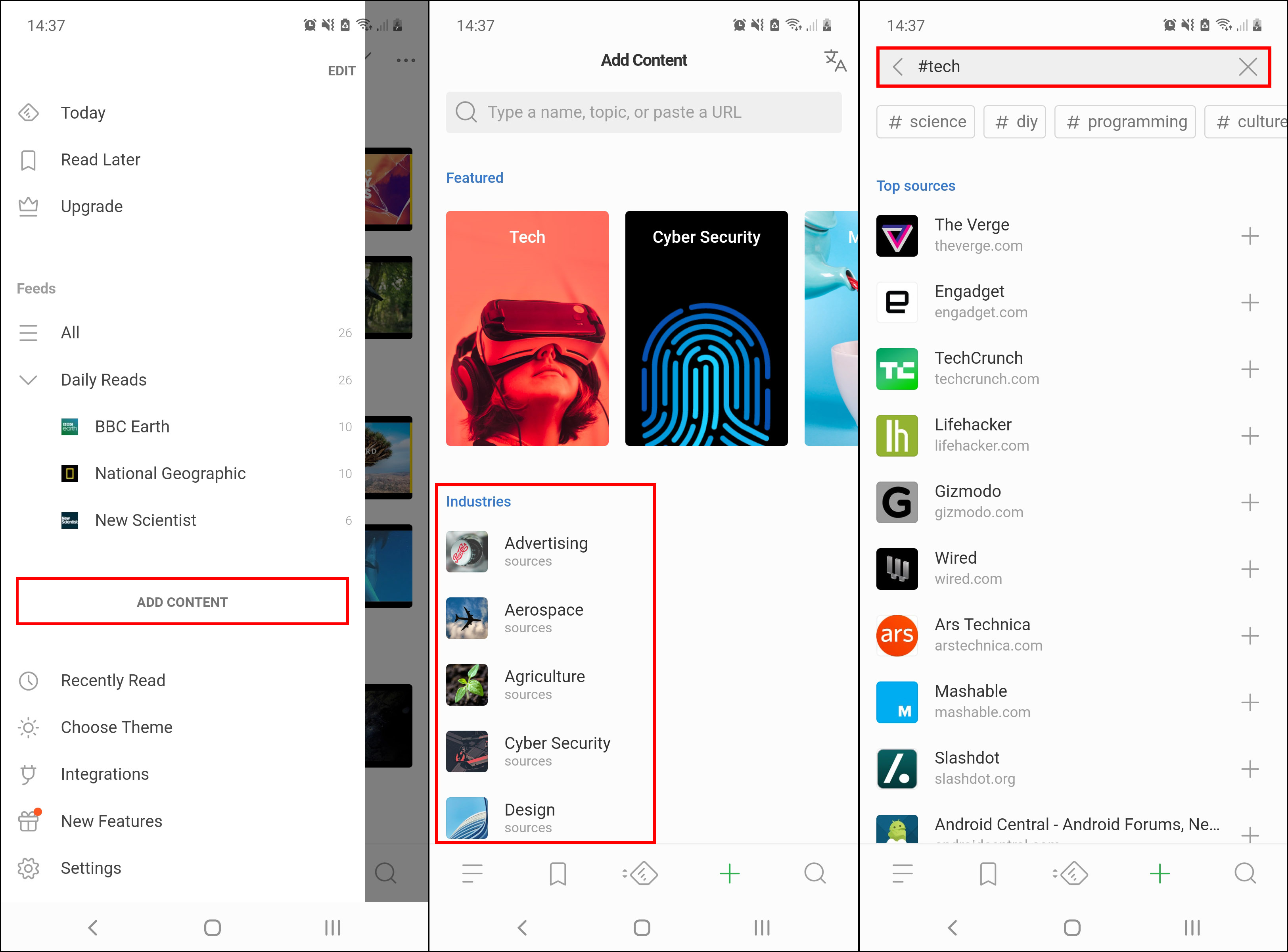
The only thing I don’t like about Feedly is that is doesn’t currently have dark mode support, which is unusual for an app in 2021. That said, far better than most new sources that like to drip feed you content via algorithms and search history. I don’t know about you, but I’m sick and tired of having to fight my way out of a content loop just to broaden my horizons and experience new things. If you have some other great suggestions we’d love to hear them.
