Using the right editor for editing photos and videos makes a noticeable difference in the end results. Especially when it comes to using AI-based online editors, you can’t expect the perfect transformations without the perfect editor. So, this article is all about exploring one of the best online editors for all types of editing, and that is CapCut Creative Suite. It is an all-in-one suite that includes free templates, online video and photo editors, creative cloud, and no watermarks on downloads.
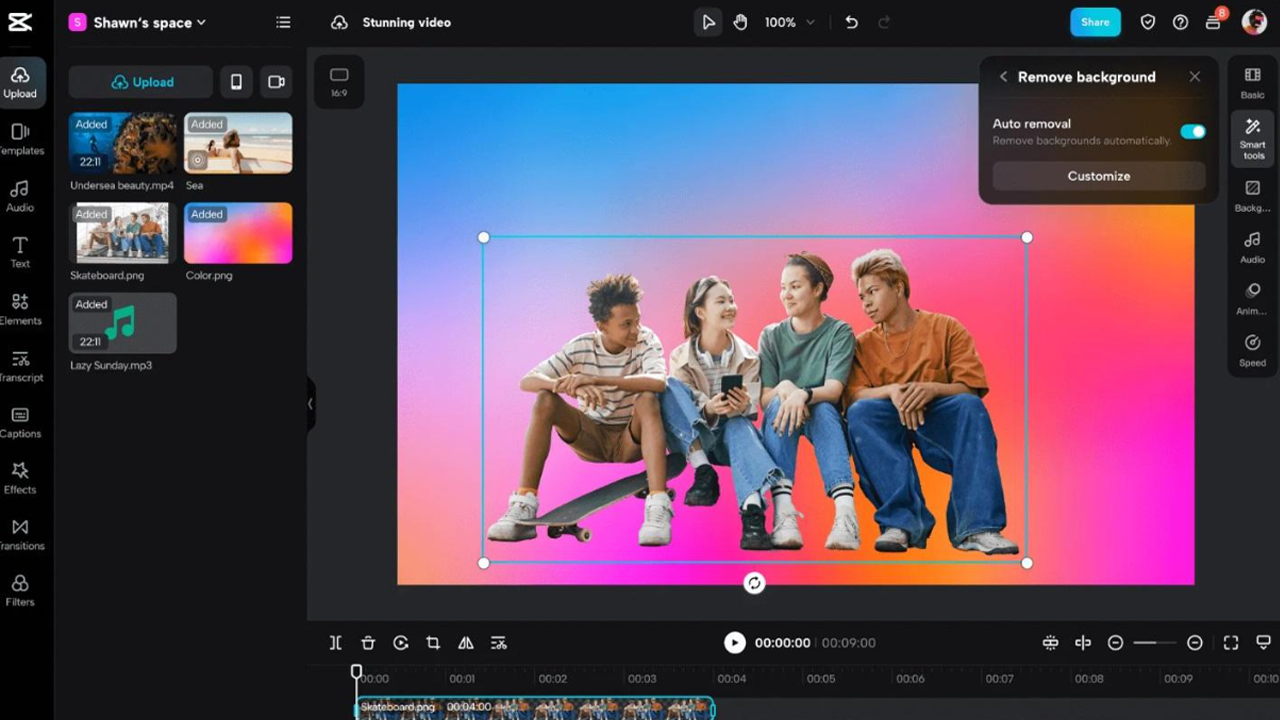
Table of Contents
Related: How to Disable Windows Copilot on Windows 11.
Besides this, there are a lot of other perks on this amazing editor that make it a must-use editor. For example, you can optimize the colors of your dull photos into strikingly beautiful visuals with just one click AI feature through its online photo editor. At the same time, it also allows you to generate auto-captions for your videos by using its AI-based auto-captions feature. Similarly, there are tons of impressive features that you can use to make dramatic transformations to your photos and videos here. So, let’s look at the following reasons that make this online Creative Suite worth using for everyone.
Why You Should Use CapCut Creative Suite?
CapCut Creative Suite doesn’t only allow you to use its premium editing features but also enables you to make no watermark downloads, In addition, it allows you to create your account for free, without even sharing your bank account or any other financial details. Besides, here are the following important reasons that make you want to try this incredible Creative Suite.
-
Allows Editing Videos For Free
For all types of videos, it allows you to make incredible edits using professional-level video editing features. From adding captions automatically to reducing background noise, automatically optimizing/adjusting colors, background add/remove, and adding transitions, it brings everything. There are a great number of video editing features that a person needs to create videos that go viral.
-
Allows Creating Stunning Photos
Not only viral videos, but it also supports creating photos that also go viral. By using its premium and professional-level photo editing tools, you can create impressive transformations. You can beautifully replace the dull photo background with the one that is more beautiful, interactive, and full of life. Similarly, you can also add different words, texts, or phrases to your photos to make them more meaningful and catchy. In addition, there are several other photo editing tools that are free to use for uplifting the photo’s aesthetics.
-
Free Templates for Personal and Commercial Uses
At the same time, there are many free templates that any person can use for any personal or commercial use. Whether you want to use a personal template for your personal photo or want to access a commercial template for your office, it supports it. There are no charges or no fees for even using or downloading a commercial template.
-
Creative Cloud
The availability of a creative cloud allows you to interact more professionally with your teams. You can invite them to your space and also share your videos with them for review or presentation. You can also create a cloud backup for your files management and save them here.
-
100% Privacy Protection
Similarly, it allows you to upload, edit, and save your photos and videos without any privacy concerns. The strongest privacy firewalls give full protection and maintain the confidentiality of your data on this suite.
-
Gives You Full Credit for Editing
There are no watermarks on the edited or downloaded files, hence it gives you full credit for transformations. No matter which premium editing tool or how many features you use in editing your photos/videos, you can always download them without watermarks.
-
Easy to Use
Finally, it is the easiest-to-use suite with lots of creative AI tools such as video upscaling, portrait generator, etc. By using a great variety of these magic tools, you can easily make more instant yet perfect transformations to your videos and photos. Moreover, these magic tools also bring 100% precise and accurate results of transformations, which further benefits you. Furthermore, you can transcribe video to text so that improves efficiency.
How to use CapCut Creative Suite?
Can’t wait to learn how to use this Creative Suite to incredibly transform your photos and videos into artistic videos? Let’s look into the following steps and use them in editing your photos and videos.
-
Step 1: Create an Account
The first step is to create your account on the CapCut Creative Suite. You can either click on its URL (https://www.capcut.com/creative-suite) or search on Google by writing “CapCut Creative Suite”. The search results will show its name on the top, from where you can click and open it on your screen. Once there, click on the “Signup for Free” button to sign up and create your account. Keep in mind that the signup process is short, quick, easy, and free for all. Hence, it won’t take more than a minute to create your account and start using it. After signup, sign in to your account and navigate to an online photo editor or online video editor.
-
Step 2: Upload Photo/Video
If you want to transform your dull and lifeless photo, go for an online photo editor. For transforming videos with poor aesthetics, open an online video editor. Whatever editor you open on your screen, click on its upload button to import your photo/video here.
-
Step 3: Customize and Transform
Now, start customizing your photo or video by using the editing tools available here. For example, you can remove the old background of your photo and replace it with a beautiful background. Similarly, you can also opt for removing the noisy audio from your video and setting clear and more interactive audio to your video. You can also use the noise reduction feature to make it sound more clear and smooth without background noise. Similarly, there are options to optimize/adjust the colors of photos and videos. This editor also allows you to add frames, stickers, shapes, elements, transitions, filters, text effects, etc.
-
Step 4: Export and Download
After making all the edits, don’t forget to save your work because the editor doesn’t do it. Once you close the editor without downloading your files, you won’t find it here again. So, you can quickly download it by navigating to Export > Download. This suite also allows you to choose the quality of the photo/video before downloading it. There are also options to choose the file size and file format in case you need a specific format/size file for a particular use.
Conclusion
Transforming your ordinary photos and videos into incredible masterpieces is no longer an accomplishable task. With the help of this online Creative Suite, you can make incredible changes to your dull photos and videos. It helps in making dramatic transformations through its great variety of one-click AI tools. All of these tools are not only free and easy to use but also preserve the level of originality and quality while making transformations. Besides, this Creative Suite saves your time by generating instant results and saves you money by offering a cost-free suite. Hence, all these things make this editing a must-use for everyone to make real-life professional edits to your photos and videos.
