We all know that we can set a ringtone to play whenever someone calls us on Skype, but can we customize it to have different ringtones play for each of our contacts? Just install the free extension called Skypeman.
The first step is to download the application and install it. Then open Skype, and fire up the extension. The application will ask you for permission request Skypeman. To proceed with the process, you have to give the extension permission to make use of Skype.
Skypeman looks like a simple application for sending instant messages. It displays a list of your contacts, allowing you to use the search to find particular contacts faster.
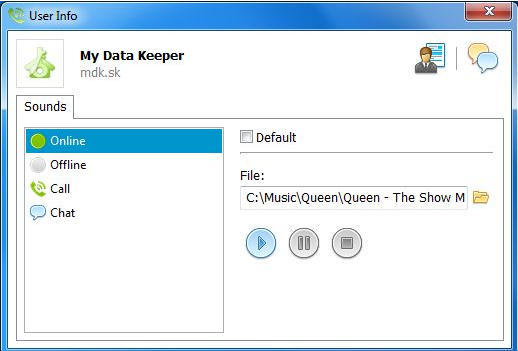
In order to assign custom ringtones for a Skype contact, double-click on the contact's name in the Skypeman application. A new User Info window will appear with a Sounds tab. We can set ringtones depending on the type of action we perform (online, offline, call, chat).
Simply tick off the Default option and select the folder icon on the right. From here we can choose a supported audio file from our system. We can test the selected audio using Start, Pause and Stop buttons. The application supports a wide range of formats including mp3, wav, ogg and flac among others.
The changes are automatically saved in Skype. Keep in mind that the extension needs to be running in the background for the custom ringtones to work properly.
