If you are in Australia and are trying to watch content on YouTube but are getting the following error message “Restricted mode has been turned on by your network administrator?” when trying to watch certain videos or read comments. This article will explain the problem and show you some solutions. Don’t worry too much the issue isn’t something you’ve done but oversight from your ISP.
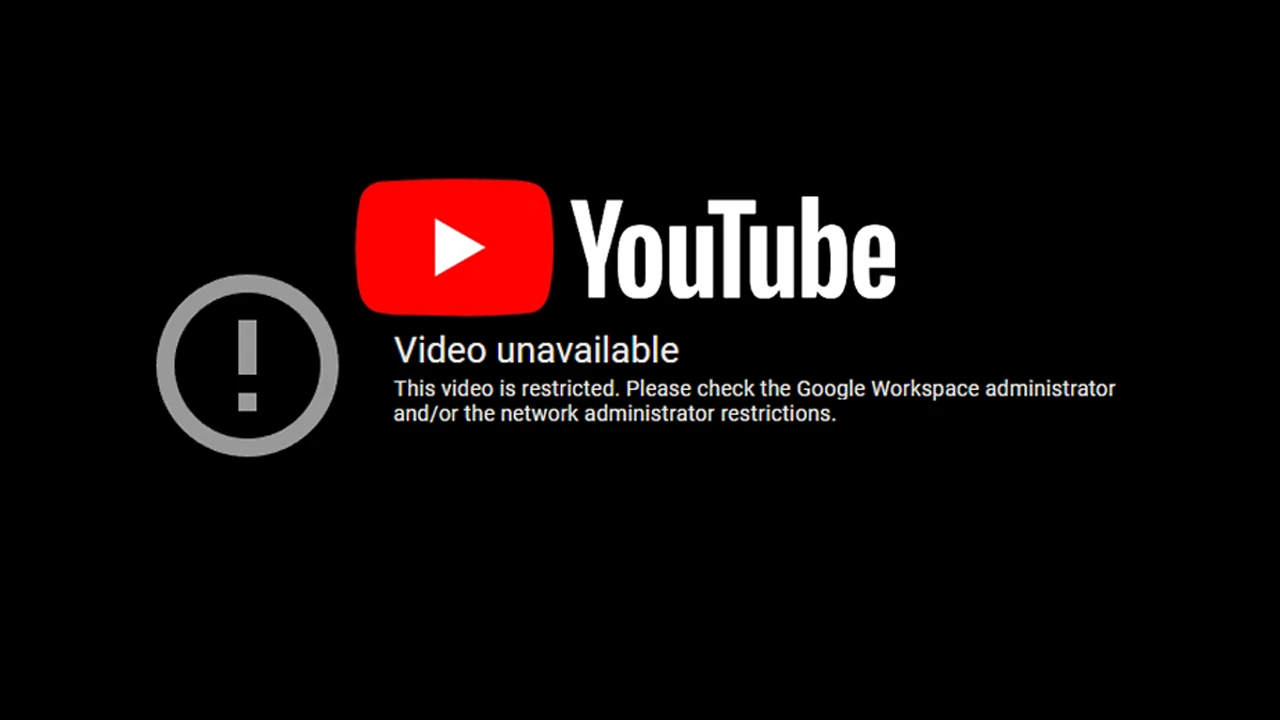
Table of Contents
Related: How to get better results from ChatGPT with OpenAI Playground.
If you're trying to access certain content on YouTube from Australia, you may have encountered the following error message: "Restricted mode has been turned on by your network administrator." The good news is that you haven't done anything wrong. The problem is external and caused by Telstra or ISPs using Telstra's services. Even if you go into YouTube settings to turn restricted mode off, it will be grayed out.
Put simply, "Restricted Mode" is a feature on YouTube that allows users to filter out potentially mature or sensitive content. It helps ensure that younger or more sensitive viewers do not accidentally stumble upon inappropriate content. However, network administrators may turn on restricted mode for an entire network or organization, blocking access to certain content for all users.
If you want to enable Restricted mode manually check out our guide How to enforce YouTube adult content restrictions in Chrome on Windows. However, to get around this issue until they fix the problem you’ll need to do the following.
How do you fix YouTube: Restricted mode has been turned on by your network administrator?
Right now, the only proper solution is to wait until Telstra and others fix the issue on their end. However, if you're impatient, you can use a few workarounds to solve the problem and regain normal access right away.
- The first option is to use a VPN which will allow you to bypass the restriction.
- The section option is to use a Proxy which will do a similar thing.
- The third and final option and probably the easiest is to use TOR browser or Brave Browser in a private window with TOR enabled.
- Number 4 Setup another DNS. Here are the instructions from Google to use Google for your DNS.
Any of these options will allow you to get back to normal right now. However, if you aren’t too phased you can just wait until normal services are restored. If you want more information on Telstras stupidity and what they’ve actually done you can check out YouTube’s official Restricted Mode datasheet. Ignoring the obvious bit when it says: Only apply these settings to networks used by employees or students in your organization. This configuration is not recommended for networks used by ISP customers.
If you haven’t been paying attention to the Australian Governments Internet Policies and control let this be a wake-up call to what they are doing and have been doing. Anyway, that wraps up this short quickly put-together article about solving YouTube: Restricted mode has been turned on by your network administrator? For Australian users. If you’ve found this guide helpful, make sure you check out some of our other YouTube guides here.
