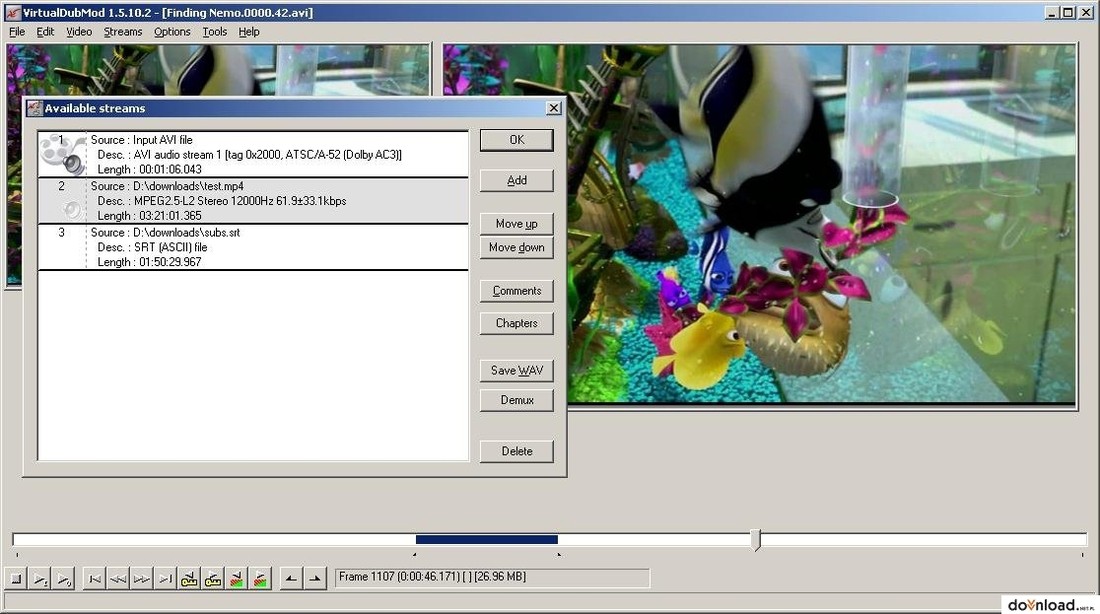VirtualDub Download
Film files on your computer are nowadays a must-have element of a hard drive of any user. Video clips, films from cell phone, long and short - no matter what kind of movies these are, editing features are extremely important. With Virtual Dub such actions come easy and trouble-free.
VirtualDub is a very advanced program for editing, modifying and compressing video files in a vast variety of formats that provides its users with many features. Therefore if you want to cut a certain piece of a movie, make it shorter, or change its format, VirtualDub will certainly handle it without any problems. This program has a great deal of advantages: it is lightweight, it does not need a state-of-the-art machine to work smoothly, and it can handle numerous file formats, such as AVI, MPEG, and DivX.
If you want to save certain scenes from a movie on your computer, you can use VirtualDub to save them in any image file format. You can also cut out an audio track and convert it to WAV format. This application allows you also to insert and cut any scenes from movies, or merge a couple of clips into a whole, making it easier for those users who for example have a camera and want to create a film that documents a family wedding or birthday.
Additionally, VirtualDub allows to convert movies that use old codecs to formats supported by the new ones. You can also modify the films' resolution (from higher to lower, and the other way round), insert various effects, as well as modify the number of frames per second. And it this is not enough then remember that on the producer's ste you can find many additional features and plugins that greatly improve the functionality of the program.
VirtualDub's capabilites can be greatly increased with additional plugins that can be downloaded from the producer's website.