If you have a Nintendo device or a range of different Nintendo controllers laying around, you’ll be happy to know that Steam has been adding controller support for a range of different Nintendo controllers for quite some time. However, for the newer Joy-con controllers, you will need to make sure you are part of the Steam Beta to get access to controller support.

Related: How to fix Steam error 310 - Failed to load web page (unknown error)
Steam is pretty much the go-to platform for anyone that is gaming on a PC. It’s easy to use and has support for just about everything you can think of including a ton of different controllers and controller options. However, it has taken quite a long time for Steam to get full support for a range of Nintendo controllers. Recently steam received support for NES, SNES, Sega Genesis, and Nintendo 64 controllers that Nintendo released as part of its Nintendo Switch Online service for classic games. However, you will need to be in Steams Beta to get early access.
Although most of these features will come to the standard version of Steam soon enough you can get a head start right now and get access by joining the Steam Beta program. Which gives you access to features like this and a ton of others that randomly get added. The only downside is that some features can be buggy though this doesn’t happen all that often.
How do you join the Steam Beta channel to get early access to Nintendo Switch Joycon support?
Switching from the standard release of Steam is a quick and easy process that will only take you a minute or so to do.
- To switch between Steam's beta and main branches, open the Steam client and head to Steam > Settings > Account.
- Now click Change under the Beta participation section.
- Finally, use the drop-down menu to select Steam Beta Update.
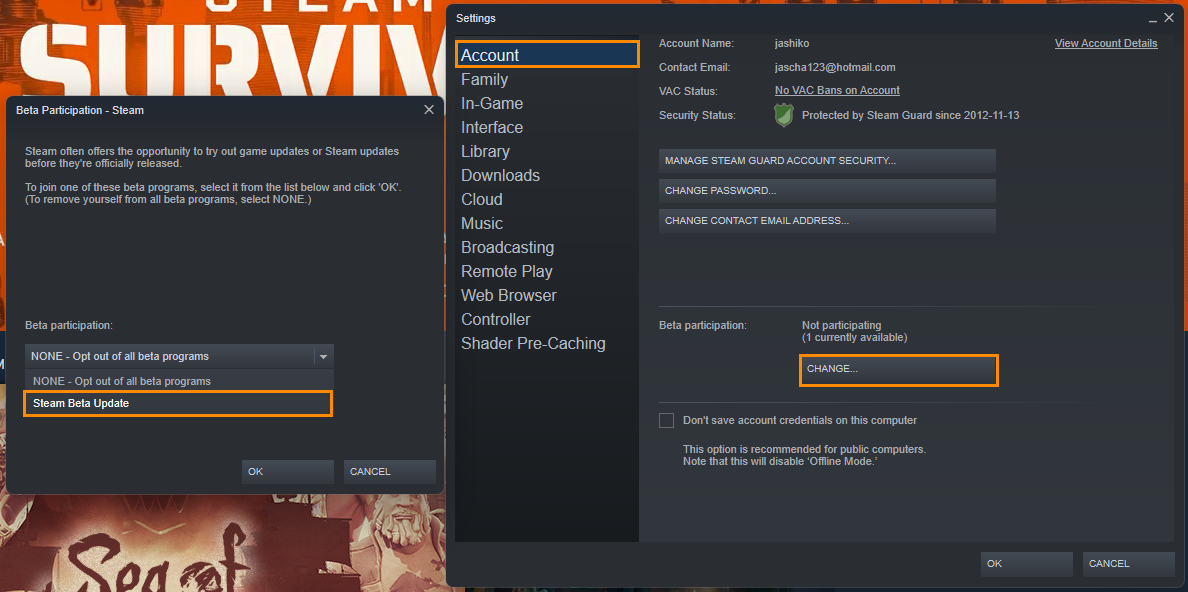
After you make the change Steam will restart and download the latest update. It won’t take all that long to download and install, when it has been completed, you’ll get all of the extra features including early Nintendo Controller support. Just keep in mind that Steam Beta is for experimental and early features so you may encounter the occasional issue.
How do you opt out of the Steam Beta? Leave the Steam Beta channel.
If you are having problems with the Steam Beta channel, you can opt-out easily by doing the following.
- To switch between Steam's beta and main branches, open the Steam client and head to Steam > Settings > Account.
- Now click Change under the Beta participation section.
- Finally, use the drop-down menu to select NONE - Opt out of all beta programs.
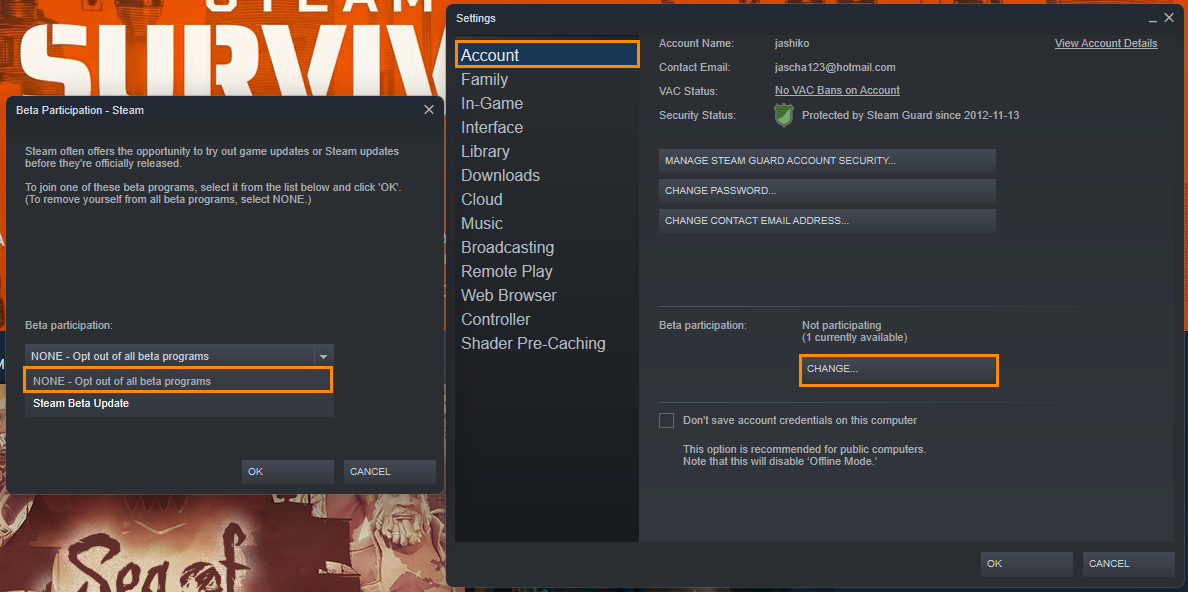
After you make the change Steam will restart and update taking you back to the latest stable release of Steam. You can opt in and out of Steam beta whenever you like so don’t feels as though you are stuck in any position.
Are you also having problems with slow Steam cloud sync?
If you are also having some issues with really slow cloud sync times when you shut down Steam you’ll want to check out the guide below which will guide you through some troubleshooting steps and explain why this issue isn’t always preventable and often comes down to the way the game was designed.
The Reason For Slow Steam Cloud Sync and How to Fix it.
