If you have ever wanted to install Windows 8 Apps that didn't come from the Store, chances are you couldn't succeed. By default Windows 8 doesn't allow any programs that don't come from it's Store and there is a good reason for it: while the Store apps may sometimes seem useless and crappy, they are at least malware-free.
Don't get me wrong: I don't think that every application that doesn't come from the Store is packed with viruses and spyware. However, you should remain very cautious when installing third-party software since their programs haven't been checked by Microsoft's employees. You never know whether software from a developer is completely safe, unless you know the developer by yourself ;)
How can you install Windows 8 Apps that don't come from the Store?
Launch the Run app from Modern UI. You can simply type its name to find it.
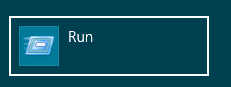
Type in gpedit.msc in command prompt and hit Enter (or click on OK).
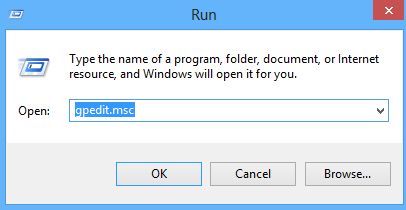
You will now see the main screen of the Local Group Policy Editor. Look up the entry App Package Deployment.
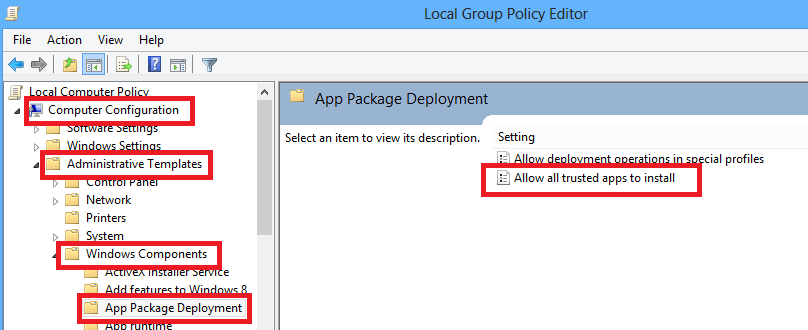
Find Allow all trusted apps to install and right-click on it. Choose Edit.
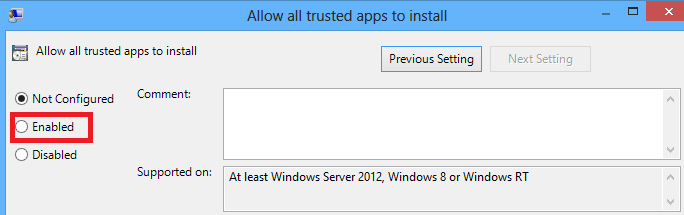
In a new window choose Enable to allow non-Store applications to be installed. Click on Apply and then confirm with OK.
Even though you have allowed your computer to install third-party software, the App you would like to install must still fulfill two requirements: it must have been cryptographically signed by the developer, and your PC has to accept its certificate. Without it you cannot install the App anyway.
If these two criteria are met by the App, you can launch Windows PowerShell and type in
add-appxpackage C:\app1.appx -DependencyPath C:\winjs.appx
where app1.apx is the name of the application you would like to have installed, and winjs.appx is the dependency for that app (you may have to change it, but what you type in here depends on the app; the developer should include such information along with the program.
Once you have followed all these steps your application should be ready for use. Remember to only install the apps that you know come from a trustworthy source. There is a lot of useful programs out there that don't fulfill Microsoft's criteria (for no understandable reason) but there is also a lot of scum that you would like to avoid.
