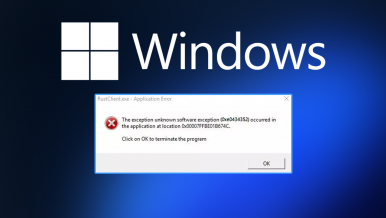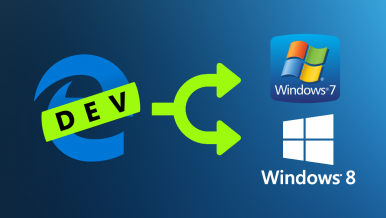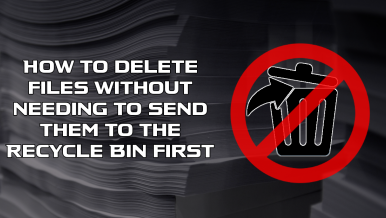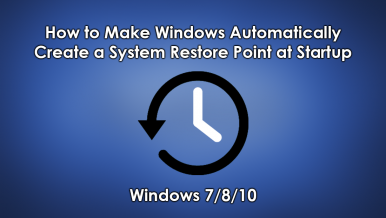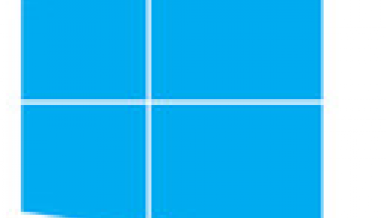Articles
Learn how to fix Windows mobile hotspot not working after updating Windows. Wireless Hotspot not working on Windows 10, 11, 8 and 7 after installing t...
Learn how to fix Windows Application error 0xe0434352. “Unknown software exception (0xe0434352) in application location 0x00007FFD112E3B29”
A short tutorial showing you how to get Microsoft Edge Chromium on Windows 7 and 8. Edge Chromium has finally made it to the two versions of Windows t...
Sick of having to delete files twice? Well, you can actually delete them instantly without having to use the Recycle Bin. Here's how.
How to make your Windows 7/8/10 computer automatically create a system restore point on startup. On Windows 10 by default, System Restore only automat...
We have recently showed you how to install Windows 8.1 Update in a traditional way. This time, we would like to show you how to download the Windows 8...
Many people regularly use a sleep mode function in Windows. The laptop is then still working, but uses the minimum amount of energy. The problem arise...
A lot of Windows 8 users is annoyed by the fact that Metro (Modern) applications are launched by default in full-screen mode - which has no sense in c...
If you have ever wanted to install Windows 8 Apps that didn't come from the Store, chances are you couldn't succeed. By default Windows 8 doesn't allo...
Microsoft's users were hoping that Windows 8.1 would bring a couple of features that No. 8 lacked. And yes, a bunch of Windows 7-originating options h...
Whenever we switch to a new service, things can seem a little daunting at first. The latest Microsoft release isn’t staggeringly intuitive. Fortunatel...
With Windows 8.1, Microsoft has added a new useful feature giving users the option to use their current desktop wallpaper as their Start screen backgr...
Windows 8.1 is now available for all Windows 8 users, and brings some new features. Microsoft has apparently listened to customer prayers and offers t...
Windows 7 provides a useful tool for creating a system repair disc that you can use to recover your computer from a major operating system crash. How...
While we normally use a numeric combination as our password, many companies are struggling to implement new ways of protection. Windows 8 provides a...
Microsoft tries its best to make all Windows 8 users become friends with the new Start screen and Modern interface. The elements of this new style min...
Although Winows 8 is not the most beloved among Microsoft's operating system, it is by all means an effective and fast one. However, there are always...
Windows 8 is an OS designed for touch screen devices and standard devices are sometimes difficult to be managed. Fortunately, there are some hot keys...
There are many annoying things about Windows 8. By no means, Windows 8 shocked many users with its dramatic redesign. On the of the most irritating th...
As numerous Windows 8 users get tired of the “ingenious” solutions implemented in this system, there is a rapidly growing need for some changes.