Table of Contents
If you are looking for a way to protect your Netflix user profile (not your account) from other people accessing it. This article will show you how to add a PIN to your Netflix account that will block lazy users you share your subscription with from ruining your current Netflix algorithms.

How to Stop Autoplay Previews on Mouse-Over on Netflix. (Disable Netflix Autoplay Previews)
Sharing a Netflix subscription among friends and family is one of the best ways to enjoy Netflix at fraction of the normal cost, though it does come with one major drawback. People using each other's profiles out of laziness. Although this isn’t a security or privacy issue it can be quite annoying when another user uses your account to watch a show, resulting in you losing track of what episode you were up to.
Although this is quite a minor issue, it is now a very preventable one, with Netflix finally adding profile PIN protection support to the service. Allowing anyone to add a PIN number to their Netflix user profile. It’s also quite an easy process so follow along as we guide you through it.
Related: How to Fix Netflix Not Responding or Won’t Load Content. (Chrome, Firefox, Edge, and Other Browsers)
How Do You Add a Pin to Your Netflix User Profile? (Not Netflix Account)
To begin the process of adding a PIN/Password to your Netflix user account you’ll need to access Nextflix from your browser. Once you have signed into your account (using your username and password) click your main Profile Picture in the top right-hand corner. Next select Account, then scroll down to your specific Profile and view the list of options.
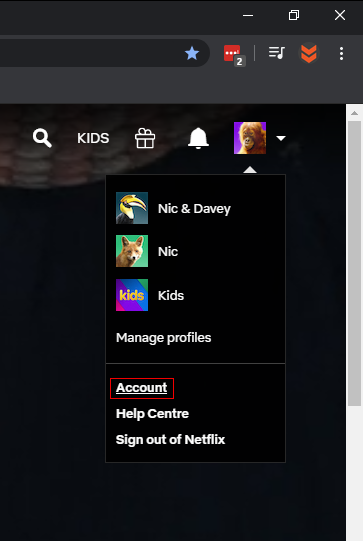
Here you will see Profile Lock along with Change to the right of it. Now simply click Change, then follow the prompts to add a PIN to your account.
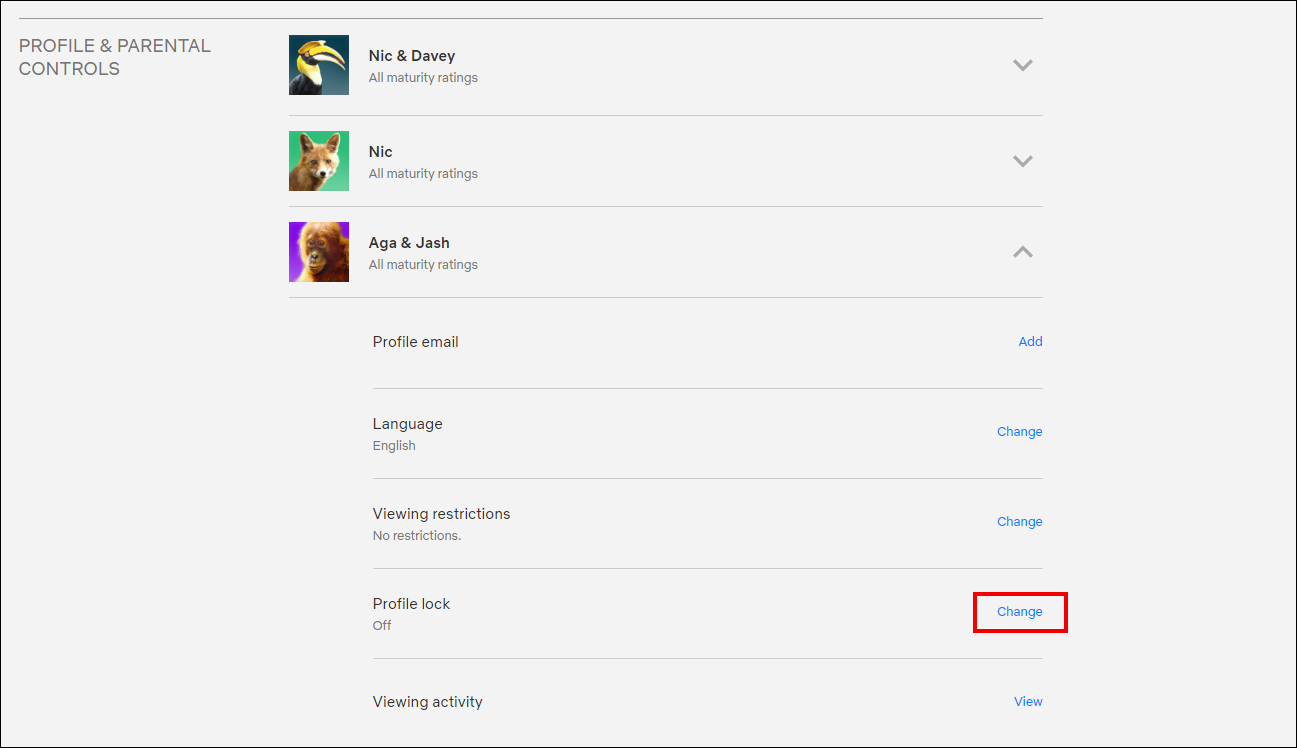
Once you have finished adding a PIN (4 numeric digits only) simply exit out of of the settings menu and Netflix will automatically update the settings across all devices and show a small padlock next to your account showing that a PIN is now active.
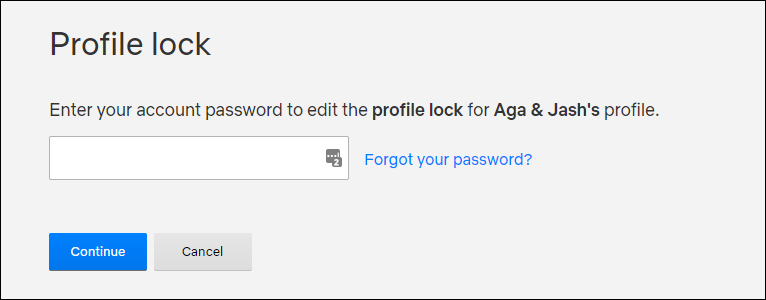
It should be noted that having a PIN set on your account won’t prevent the main account holder from changing or removing your PIN, however, it will stop people from lazily clicking on your profile all the time, screwing up your current playlists and episode count. The only downside to this feature is the extra time it takes to enter your PIN to get into the service, though this isn’t much of an issue on most modern devices that support numeric keypads on remotes. Anyway, that wraps up this guide, I hope you’ve found it useful, as always thanks for stopping by, we hope to see you soon.
On a Side Note…
If you’re also a big Windows 10 user, make sure you take the time to check out the newly designed File Explorer. More than likely it’s going to take a fair bit of getting used to, but it does fit with the current material design of Windows 10 very well. It’s also a work in progress, so it’s best to take it with a grain of salt as it still has a lot of work to go.
