Table of Contents
If you are worried that you will lose all of your precious data, information, videos, and pictures when Google retires Google+ in the near future, there’s no need to stress. There’s now an easy way to download/backup your entire Google Plus account in minutes.

How to Download a Backup of your Entire Facebook Account.
After an entire existence of floundering, stagnant, backwards user growth, Google + has finally been given a closure date, which will effectively shut down the service sometime during August 2019. Even in its prime 90% of Google+ accounts only had 5 seconds of use, never to be accessed again.
The news comes after Google announced that the profiles of up to 500,000 Google+ accounts were ‘potentially’ affected by an API flaw with more than 438 applications having used the Google+ API. Although Google+’s closure won’t affect many people, there are still users out there who may have data on their Google+ account they’d like to get back, so if that’s you, follow along as we show you how to download all the data from your Google+ account.
Related: How to Fix Apps and Programs Not Showing in the Start Menu on Windows 10.
Can You Download/Save Your Google Account Data?
To begin making a backup of your Google+ account, you’ll need to visit the Google Takeout page which allows you to download just about anything and everything linked to your Google account, including Google+.
Once you are on the Takeout page, un-toggle all of the options on the list except for the following. These seven items are essential for downloading your Google+ account properly. Once you have everything set, scroll to the very bottom of the page and click Next.
- G + 1
- Google+ circles
- Google + Communities
- Hangouts
- Hangouts on Air
- Google+ Stream
- Profile
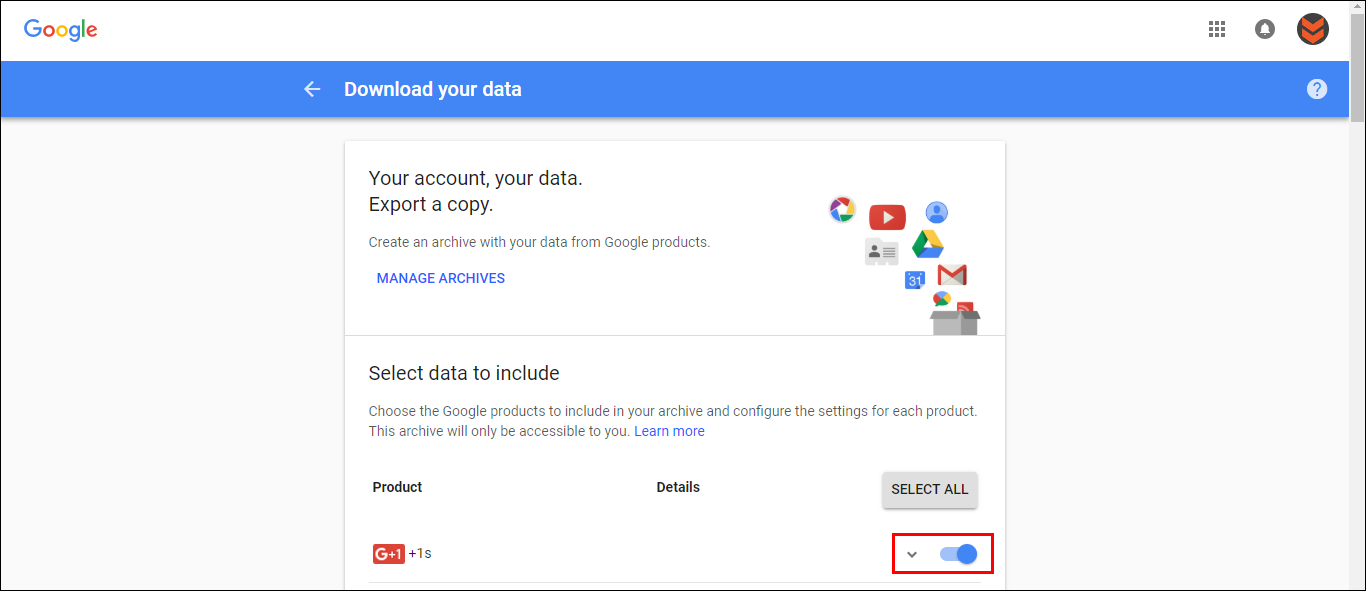
On this page you can configure the file type and size of the download you will be getting for your Google+ data. Generally leaving everything set as default is best, however, feel free to change anything if you need to. Finally, click Create Archive at the bottom of the page and wait for Google to compile all your Google+ account info.
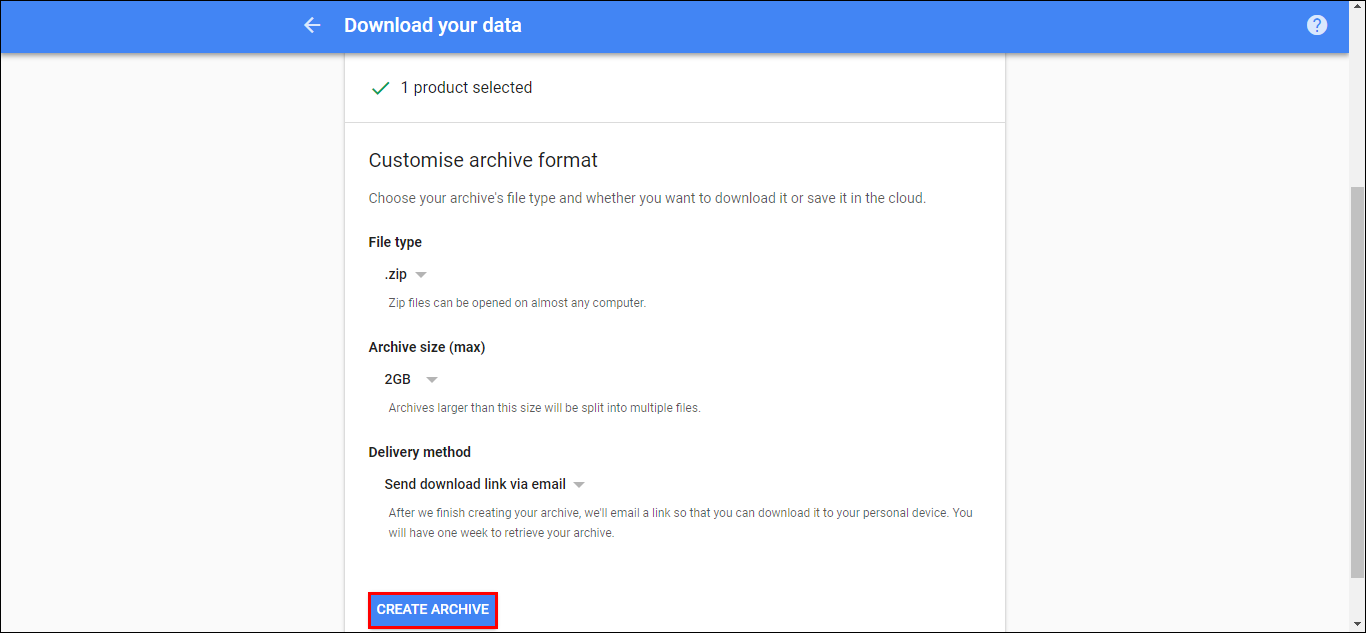
Note: If you have a brand account linked to your main account, you will need to download the data for each separately.
After a short period of time, Google will compile your information and get it ready for you to download. Once it is ready simply click the Download option and save the file to your computer. Finally, extract the zip file and browse through its contents. Everything will be separated into different folders to make browsing nice and easy, however, most information will be stored in the Profile folder under Posts.
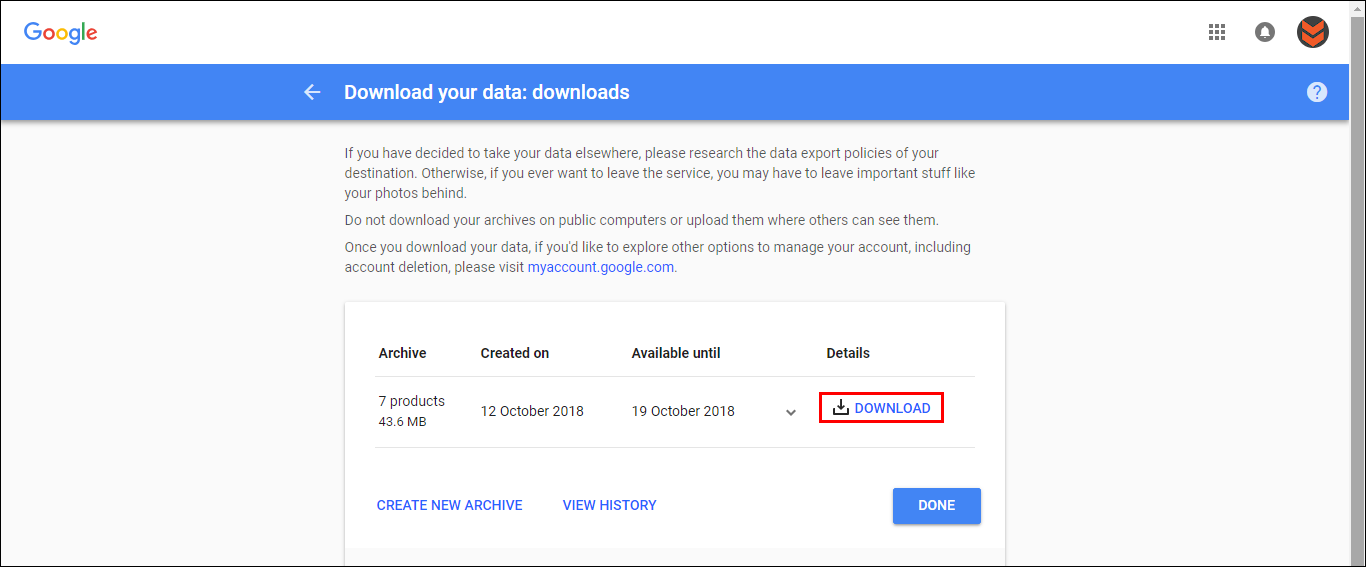
Just remember that if you continue to use the service after you have downloaded the data, you will need to download everything again to get the most recent file history from Google+. Seeing as the service is doomed from this point forward, it’s probably best to call it a day, download your data and move on.
