Table of Contents
If you are trying to access a particular website using Mozilla Firefox but are constantly receiving the following error message: SEC_ERROR_OCSP _INVALID_SIGNING_CERT. This article will show you how to bypass the error to gain access to the website that is being restricted.
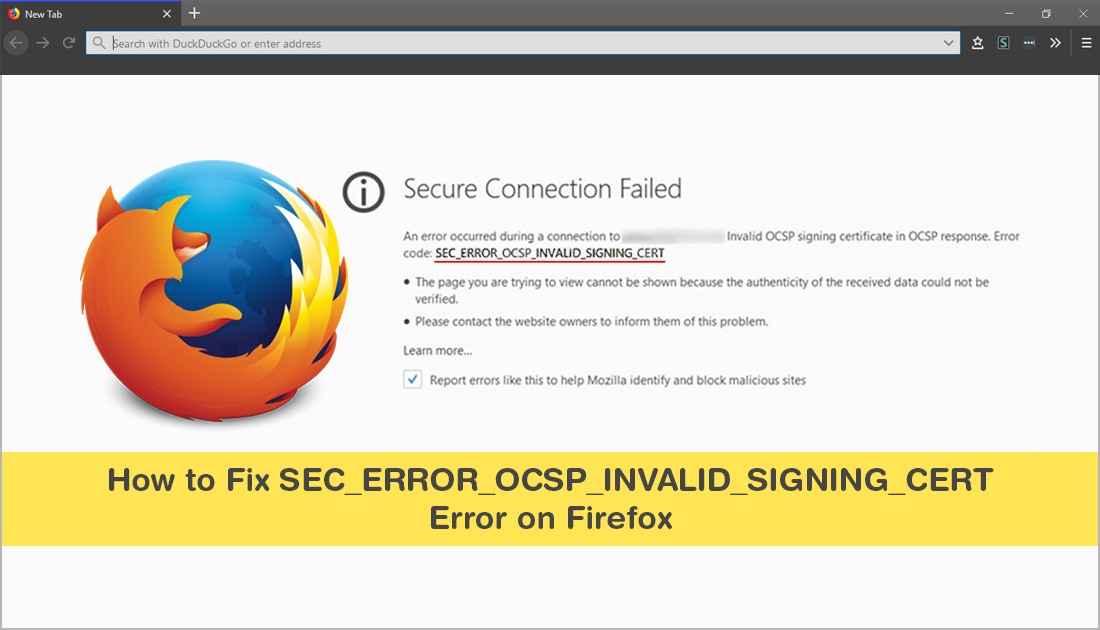
How to Stop Twitch Going Out of Sync on Firefox When Browsing in Another Tab.
Firefox is the second most popular Internet browser on the market and a great alternative to Google Chrome in many ways. It’s sleek, resource friendly, privacy-focused, and super easy to use. However, as great as it is, just like Chrome and all the other browsers out there, it does occasionally like to display error messages.
Although most of these error messages can be fixed or bypassed quite easily, it doesn’t mean that all of them should be. In some cases, error messages are displayed for security reasons and if you aren't 100% certain the website you are trying to access is safe, you should turn back. Especially if you see an OCSP error message. Mozilla’s official quote on OCSP can be found below.
“OCSP stapling is a mechanism by which a site can convey certificate revocation information to visitors in a privacy-preserving, scalable manner. Revocation information is important because at any time after a certificate has been issued, it may no longer be appropriate to trust it. For instance, maybe the CA that issued the certificate realizes it put incorrect information on it. Maybe the website operators lose control of their private key, or it gets stolen. More benignly, maybe the domain was transferred to a new owner.”
However, if you are confident that bypassing SEC_ERROR_OCSP _INVALID_SIGNING_CERT to visit a particular website isn’t going to be a security risk, you’ll find all the steps for bypassing the error below. Just remember to re-enable OCSP when you have finished with the website.
Note: Before you start the more complex steps in the second part of this guide, make sure you have cleared your Firefox browser cache and reset Firefox. If neither of these quick fixes work, continue below.
How Do You Fix SEC_ERROR_OCSP_INVALID _SIGNING_CERT on Firefox?
To begin, open Firefox into the main window, then type about:config into the address bar and press Enter. Next accept the warranty warning (if you haven’t already). Then use the search box to search for: ssl.enable_ocsp_stapling.
When you find the entry double-click on it to change its value from True (on) to False (off). After you have made the change Restart Firefox and you should be able to access the website that was originally displaying SEC_ERROR_OCSP _INVALID_SIGNING_CERT error.
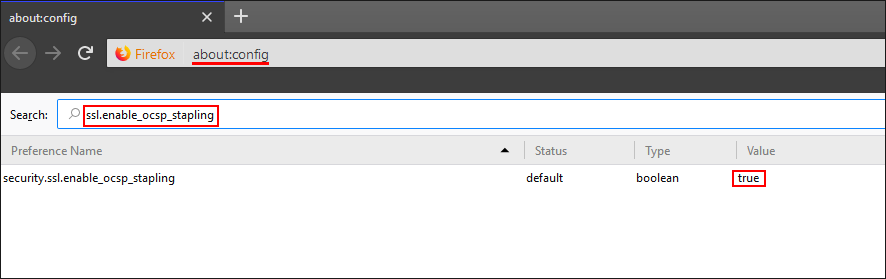
After you have accessed the website, it is strongly advised to re-enable OCSP, as it isn’t something you want disabled for a considerable amount of time. To re-enable OCSP on Firefox simply return to the same location as shown above and double click to change the value back to True. Once done, Restart Firefox and the change will take effect.
Related: How to Prevent Cortana Accessing Your Browser History on Windows 10.
