If you are trying to Launch Ubisoft Connect or a Ubisoft game but keep getting the following error message: “The code execution cannot proceed because MSVCP110.dll was not found. Reinstalling the program may fix this problem.” or with different missing .dll files: MSVCP110.dll, MSVCR110.dll, MSVCR100.dll. This article will show you how to quickly fix the issue.

Table of Contents
Related: How to fix Game Pass Error 0x00000001 Can’t install games.
Recently there has been a spate of issues with programs, games and apps all having issues with missing .dll files on Windows 10 and 11. Most commonly this has been affecting Adobe software such as Premiere Pro, Audition, and After Effects, though there are others included as well. The error message generally presents itself as follows, though does have quite a few different variations all linked to missing .dll files.
- “The code execution cannot proceed because MSVCP110.dll was not found. Reinstalling the program may fix this problem.”
- “The code execution cannot proceed because MSVCR110.dll was not found. Reinstalling the program may fix this problem.”
- “The code execution cannot proceed because MSVCR100.dll was not found. Reinstalling the program may fix this problem.”
More often than not you will get all three of these error messages in a row as the program or game, in this case, Ubisoft games try to find the missing files. Thankfully there are a couple of really quick and easy ways to fix missing MSVCP110.dll, MSVCR110.dll, MSVCR100.dll files on your Windows 10 or 11 PC.
How do you fix Ubisoft Games won’t launch MSVCP110.dll, MSVCR110.dll, MSVCR100.dll was not found. (Ubisoft Connect)
To solve the missing MSVCP110.dll, MSVCR110.dll, MSVCR100.dll was not found problem, you’ll need to head on over to the Microsoft Visual C++ Redistributable for Visual Studio 2012 Update 4 website and download Visual C++ files. Don’t let the date of the files lead you astray, these 2012 files are still as important now as they were in 2012. Once you have downloaded and installed the missing .dll files your Ubisoft game/s will launch without issue, however, I would recommend a restart before opening Ubisoft Connect or any of the games. If you encounter any issues please try the following alternative steps.
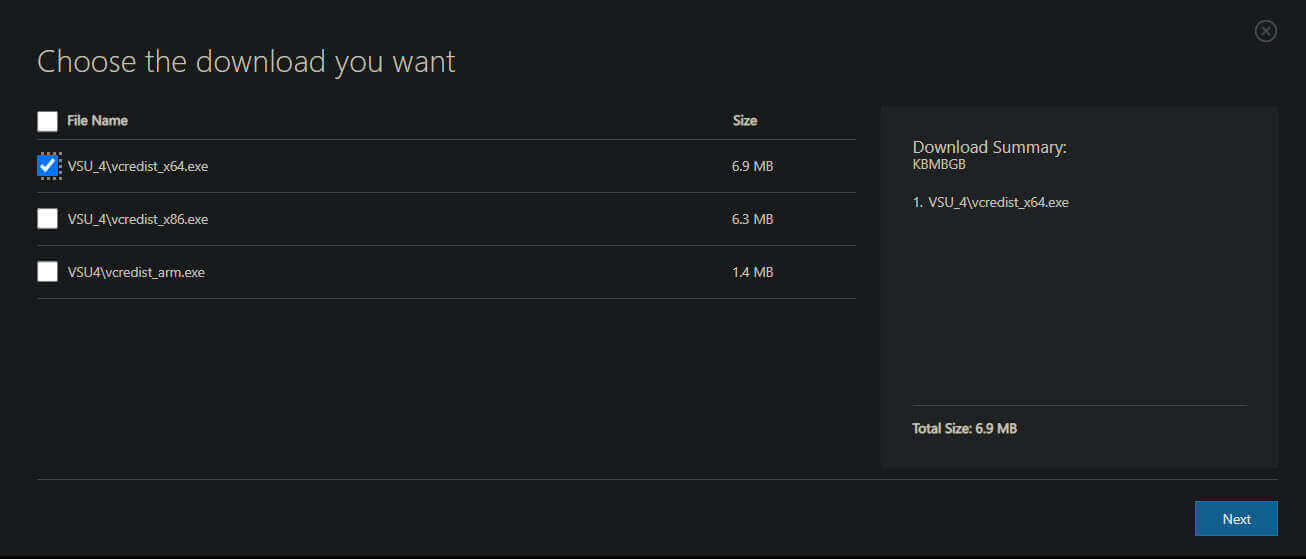
- Download and install all the versions (arm, 86x and 64x) even if you are running 64x Windows.
- Open Control Panel and uninstall all of the Visual C ++ programs/apps listed then download and install the following VC Redlist Installer.
Fix Ubisoft Games won’t start because MSVCP110.dll, MSVCR100.dll MSVCR110.dll was not found error. Won’t launch. (BACKUP OPTION)
On the odd chance that Visual C++ Redistributable for Visual Studio 2012 Update 4 doesn’t work for you, you can try visiting https://www.dll-files.com/ to find the missing .dll files. Just keep in mind that websites that offer .dll files and other files like this aren’t generally the most reputable so take it with a grain of salt.
If you are desperate they are a possible solution, though one you should avoid if possible. You’ll need to try several versions of the same .dll file including the correct architecture (32bit vs 64bit). Although the .dll files are named the same they don’t always work as intended. Once you have downloaded the missing MSVCP110.dll, MSVCR110.dll, MSVCR100.dll files you can paste them into C:\Windows\System32.
