Table of Contents
Although Twitter is struggling to turn a profit these days it still remains one of the most popular and most influential social media platforms on the Internet. If you are a heavy Twitter user you may find that at times your Twitter feed is overwhelmed with re-tweets, a considerable portion of which are junk. When you do find yourself in this situation, there is a way to quickly and easily hide all retweets.

How to Chat Anonymously Over the Tor Network.
Twitter is one of the most unique social media platforms on the Internet, allowing anyone to openly express their opinion to broader society. Facebook, Instagram, and Snapchat all work in a similar way but don’t quite have the impact that a well hashtagged and well-worded tweet can have. Plus with the character limit now a thing of the past, tweets have an entirely new depth to them.
Unfortunately, as a result of such easy access to opinions, personas, and events, this amount of information can quickly become overwhelming. This is where a tiny tool called BlindFold can help manage your Twitter feed by hiding all retweeted content. BlindFold works in a super simple manner, letting you hide or show retweets to declutter your news feed. If you are following a lot of users, who like to retweet, you’ll be quite surprised much content Blindfold will hide, leaving you with more original content.
How to Hide All Retweets on Twitter. (Hide all Retweets)
BlindFold is one of the easiest tools you’ll come across to hide all retweets from your news feed. To start the process simply visit the BlindFold page, read the introductory page, then sign in using your Twitter account.
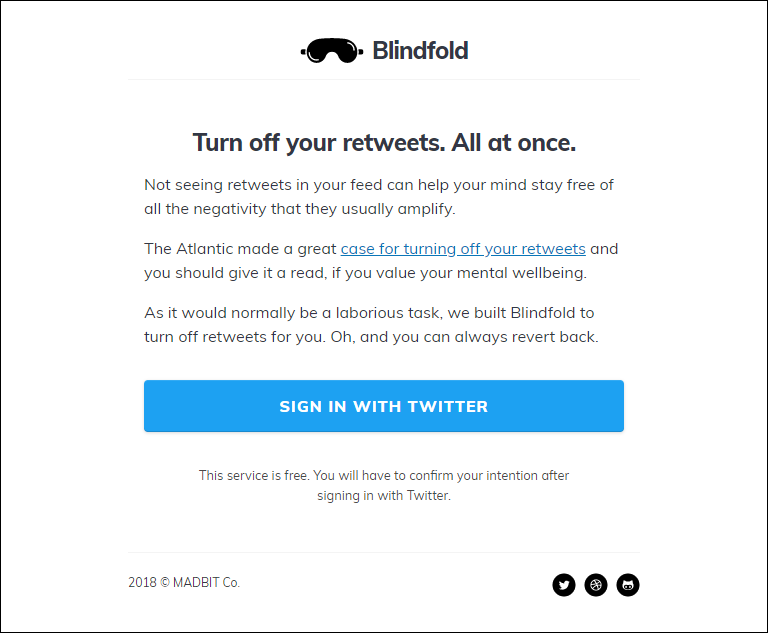
Once you have signed in, you’ll see two options Hide Retweets and Show Retweets. Now all you have to do is click Hide Retweets and all retweeted content will be hidden from your newsfeed. If you wish to view the content again, go back to the same location and choose Show Retweets.
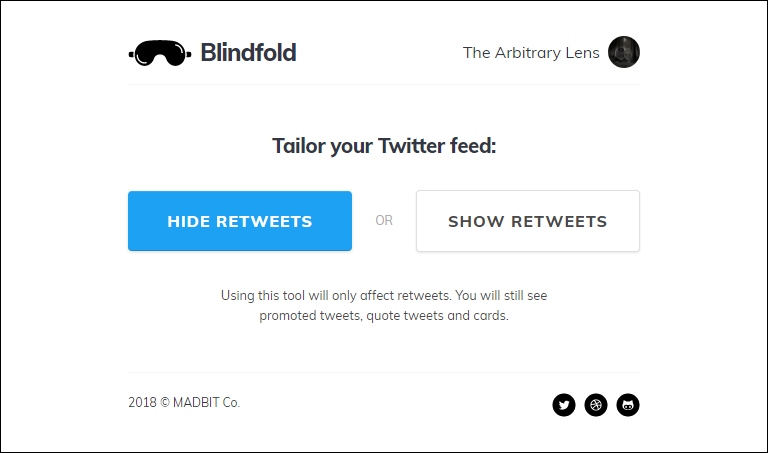
Another Twitter-related service you may find interesting allows you to delete all your old Tweets in one quick process. Basically allowing you to select all and click delete. If you have tried to manually delete tweets in the past, you are already familiar with how tough and time consuming the process is.
How to Quickly and Easily Delete All Your Old Tweets on Twitter.
Related: In wake of the Cambridge Analytica data leak scandal it’s also a good idea to take some action and put Facebook on lockdown. If you are using Firefox you now have access to Mozilla’s official Facebook Container tool which locks Facebook into its own tab, preventing it from gathering data from all the other tabs you may have open in your browser.
