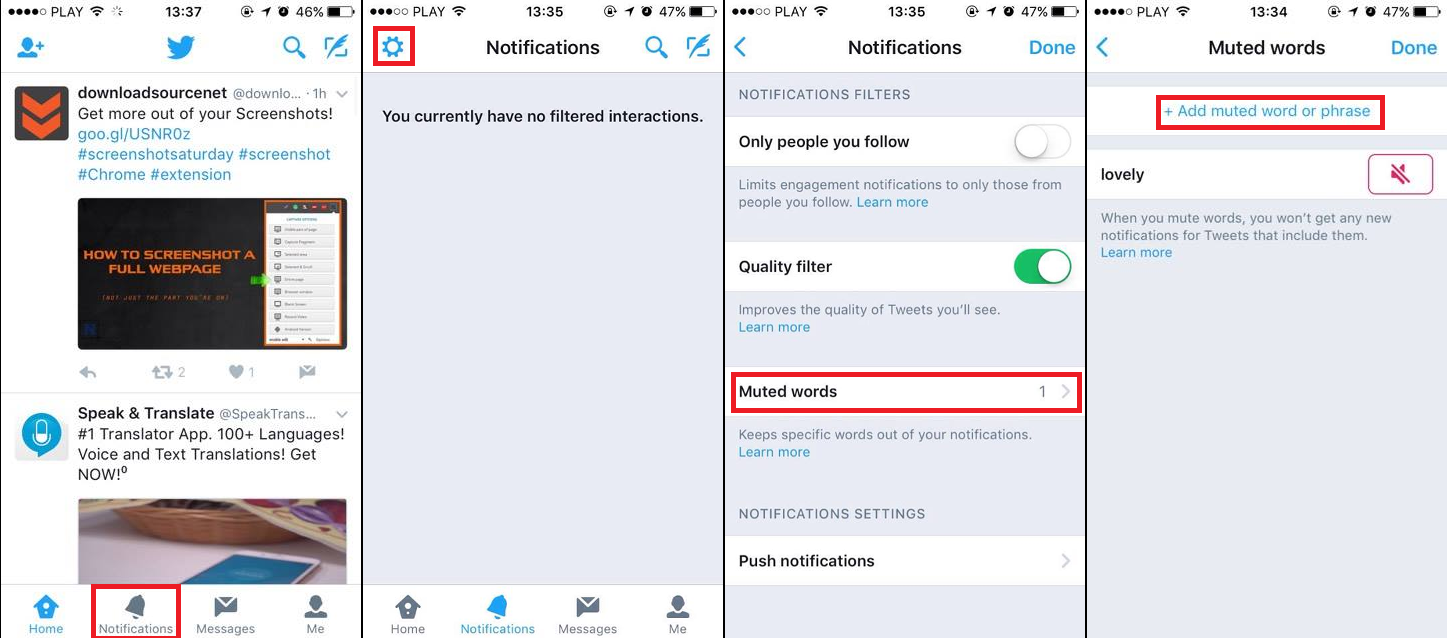Table of Contents
Most people love the internet but it does come with its problems, spoilers being one of the most annoying first world problems. Thankfully, if you are sick and tired of being spoiled, it is possible to block/mute certain things from appearing on Twitter.

How to Add or Remove Any Icon From Your Windows System Tray.
With the Holiday season behind us and the new year powering along, it won’t be long before Game of Thrones and many other hit TV shows and Movies are scheduled for release. Thankfully this year we have the ability to filter or MUTE some of the spoilers and other annoying stuff that may be coming our way on social media.
Twitter has added a function called Mute! Which allows users to add words, phrases, and Hashtags to a blacklist, that filters out all content related to those keywords. With so many users sharing their thoughts daily, it's easy to scroll past a spoiler.
The only downside to this feature is missing out on other interesting content that isn't spoiler related. In my personal opinion, I'd rather miss a few minor announcements than be spoiled. Whatever you plan to block, be it Golf news, Bronies, or TV show spoilers, below you will find a step by step guide showing you block selected content on Twitter.
How to Mute Tweets Using Your Web Browser.
With Twitter open in front of you, click your Profile Picture in the top right-hand corner, then scroll down and click on Settings. Inside the settings menu, in the left-hand list select Muted Words. (if you wish to Mute specific User accounts, select the option above) Now it’s just a chase of entering the words, phrases or hashtags you wish to block/mute. Once you have entered what you wish to mute, click Add and go about your usual business. If at any stage you wish to remove words, just enter back into the same place and remove the words from the list.
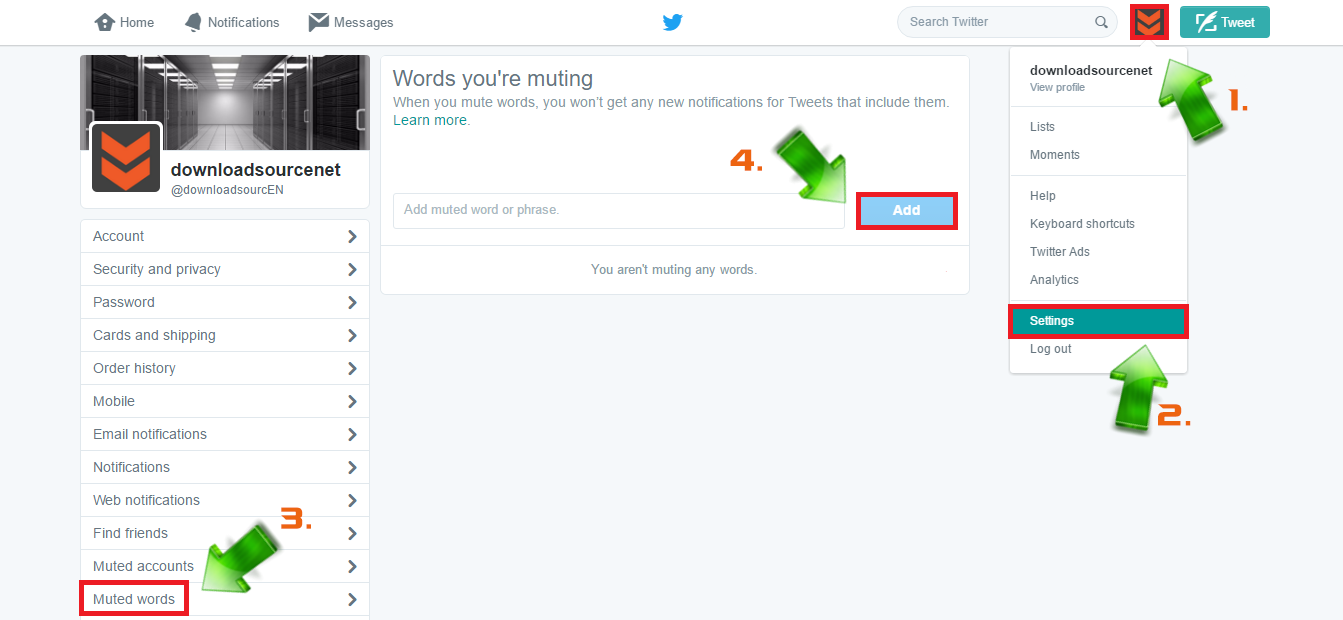
Note: You can even block emoji’s if the poo emoji really upsets you.
How to Mute Tweets on Android.
Muting Tweets on Android devices from the app is very similar to the Web-based system, however, you will have to navigate the menus of the app. When you have the main Twitter screen open in front of you, tap your profile picture to bring up the menu. From this menu, pick Settings at the very bottom. Then inside the settings menu choose Notifications, inside notifications, you will find the option for Muted Words. Here add any word, phrase or hashtag to the list using the blue “+” icon. Again if you wish to remove something from the list you will have to venture back to the same place and delete them one at a time.
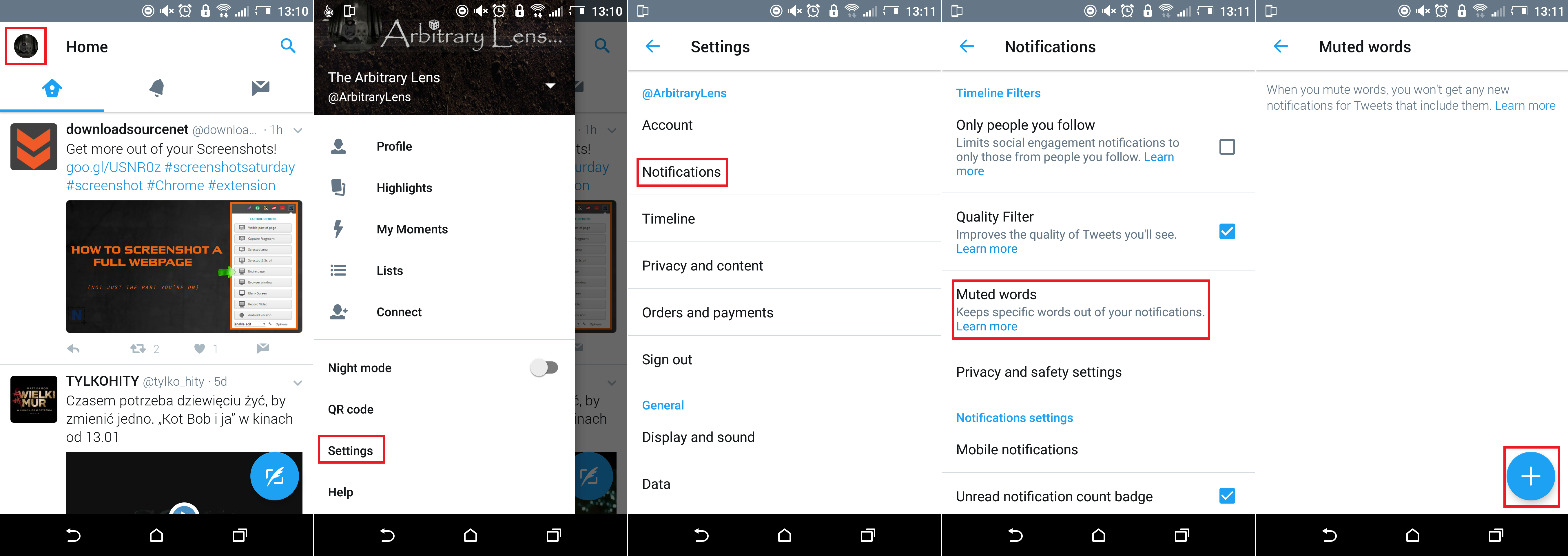
How to Mute Tweets on iOS.
Muting Tweets on Apple devices from the app is very similar to the Web-based system, however, you will have to navigate the menus of the app in the same way Android users do. When you have the main Twitter screen open in front of you, tap Notifications at the bottom of your screen, then go to settings and select Muted Words. Once you are here, tap Add muted word or phrase and add whatever you please. Again, if you wish to remove something from the list, you will have to venture back to the same place and delete them one at a time.