If you have accidentally deleted a bunch of Sticky Notes on Windows 10 or 11 and are now desperately looking for a way to recover the information on them. This article will show you a quick and easy, little-known way to do so. A new feature of Sticky Notes that has pretty much gone unnoticed.
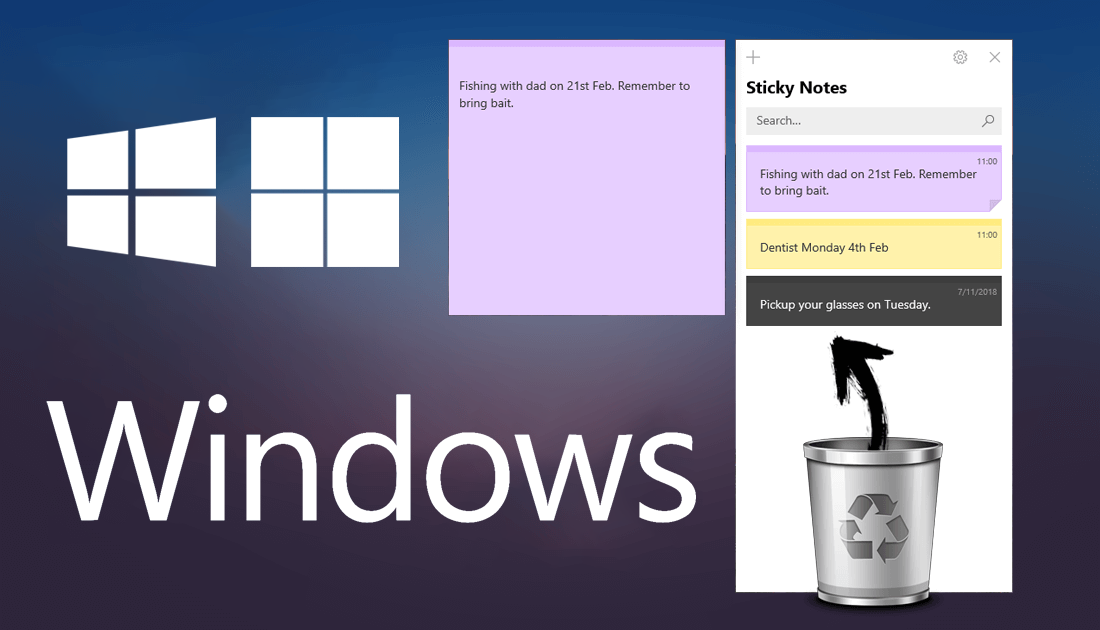
Table of Contents
Related:How to Change File Explorers Background Colour on Windows 10.
Sticky Notes on Windows 10 or 11 is by far the most useful of all the pre-installed apps on the operating system and now that it has the ability to sync to a Microsoft account, it’s even more valuable than ever. With sync enabled, you can even access your Windows 10 Sticky Notes straight from your Android or iOS devices.
If you haven’t had a chance to use Sticky Notes, it’s certainly worth firing up and taking for a test drive. Outlook users can also take advantage of Sticky Note transfers and creation, both of which are available within the Windows Outlook platform.
Before account sync was added to Sticky Notes, any Sticky Notes that were deleted, either accidentally or intentionally, weren’t able to be recovered and were lost forever. However! There’s now a way to restore Sticky Notes that you’ve deleted in a few simple steps. The only requirement is that you were signed into the Sticky Notes app with a Microsoft account when you deleted the Sticky Note/s.
Related: How to Enable or Disable Inherited Permissions For Files and Folders on Windows 10.
How Do You Recover Deleted Sticky Notes on Windows 10 or 11? (Undelete Sticky Notes on Windows 10 & 11)
If you were signed into Sticky Notes with a Microsoft account at the time you deleted your Sticky Note, you’ll be able to recover/restore the note in a few simple steps. If you weren’t signed in to Sticky Notes, there’s sadly nothing you can do about the deleted item/s. To begin, open Outlook, either the web version or the locally installed version on your computer. Next sign into the account you are using with Sticky Notes, then select the Deleted Items folder.
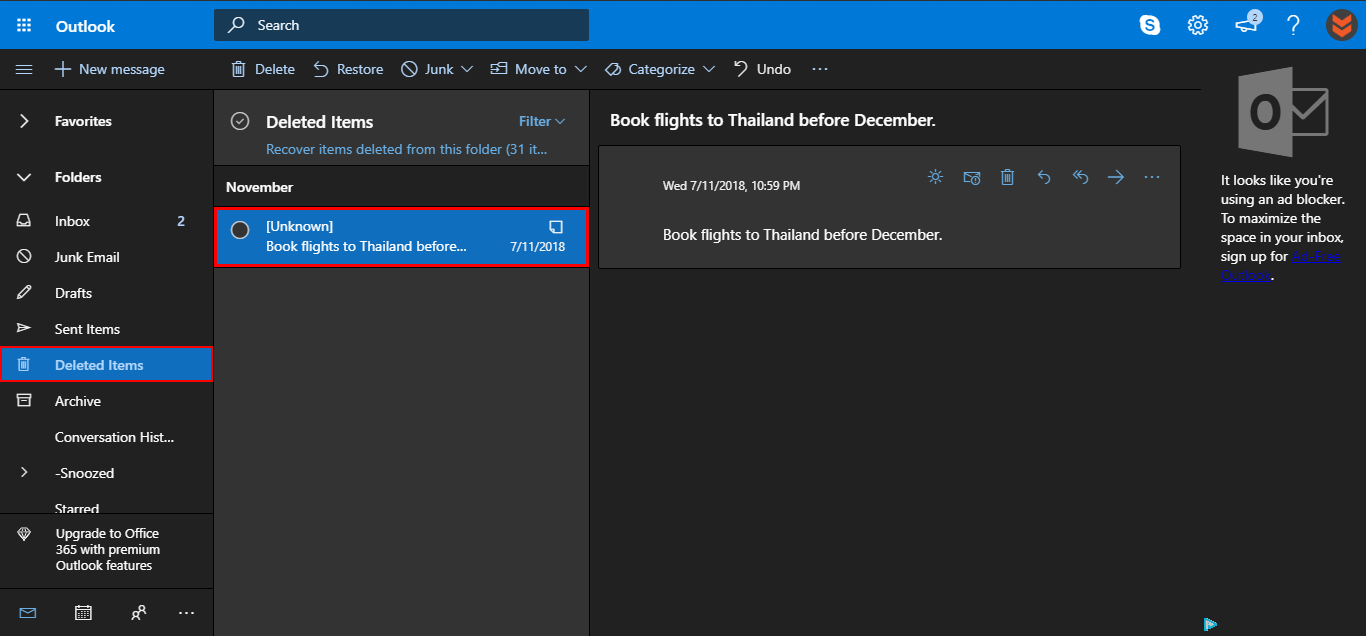
This folder will store any deleted Sticky Notes content, so browse through the folder and track down the note you wish to recover or restore. Personally, I would open the note (which usually shows as unknown), then copy and paste the content to a brand new Sticky Note, rather than using the Restore option.
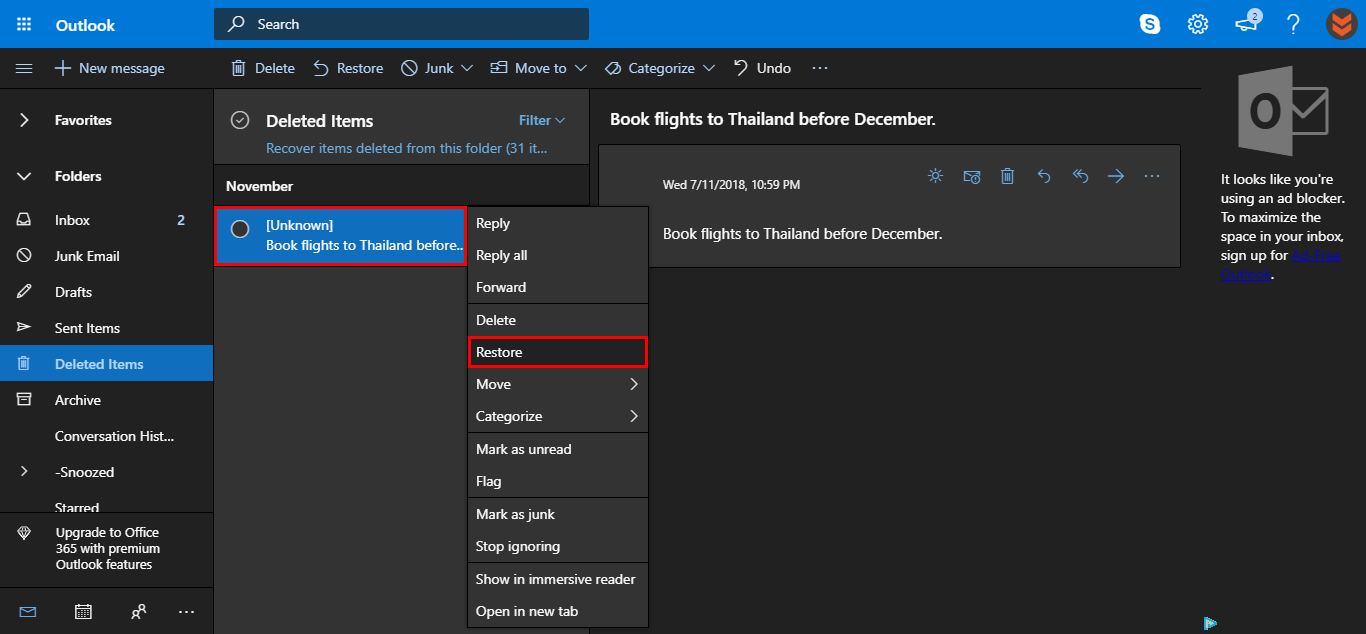
Although right-clicking on the note in the deleted items folder and selecting Restore will send the Sticky Note content back to Sticky Notes. It can take a considerable amount of time (sometimes more than an hour) and they don’t always seem to return, as I discovered quite a few times while testing this feature. The return rate is about 50%.... So this certainly needs to be addressed by Microsoft. All recovered Sticky Notes will return back to their last position within the Sticky Notes app.
