Table of Contents
If you are an avid gamer with a decent computer, you can now use your graphics card to mine for video games. The process works in a similar way to mining for cryptocurrency, however, doesn’t require any complex software or setup guides. The best part is you’ll be rewarded with game redemption codes from services like Steam and Origin.

How to Fix Controllers and Gamepads Not Working on Windows 10.
Using your computer or phone to mine for cryptocurrency has really taken off in the last twelve months as prices for currencies like Bitcoin, Litecoin, Bytecoin, and Monero steadily increase in value. As the idea of swapping your personal computing power for rewards grows more and more popular, new creative ideas are landing in the space every day.
One of the most interesting newcomers to the scene is a service called Games From Space which allows you to easily exchange your idle GPU power for video games. Before you get too excited there are some limitations to the service, though most gamers should meet the minimum requirements quite easily.
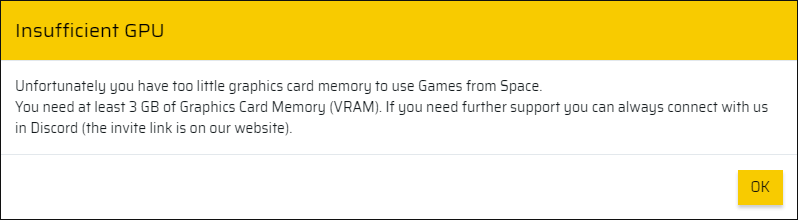
The first requirement is that your graphics card (GPU) has 3gb or more of video memory. The second requirement is that you are patient, any form of GPU mining takes time, so don’t expect to leave your computer running for a few hours and come back to a game like PUBG.
Note: You’ll be able to find a rough estimate of the time it takes to mine each game on the website, with all calculations done using Nvidia GTX 1070’s
How Do You Exchange Idle Computer Power For Video Games?
Although it may not seem like it, the process for mining video games with your graphics card couldn’t be easier. To begin you will first need to visit the Games From Space website and download the client, which you can acquire by clicking Download For Windows or on any of the listed games. Once you have the client, install it on your computer then open it.
When you have the client running, create an account and you are ready to start mining for games. The next step is to choose a game from the list and click Add to Queue, this will start your computer mining for that particular game. Mining will only occur when you aren't using your computer so won’t interfere when you are playing games or ruin in game performance.
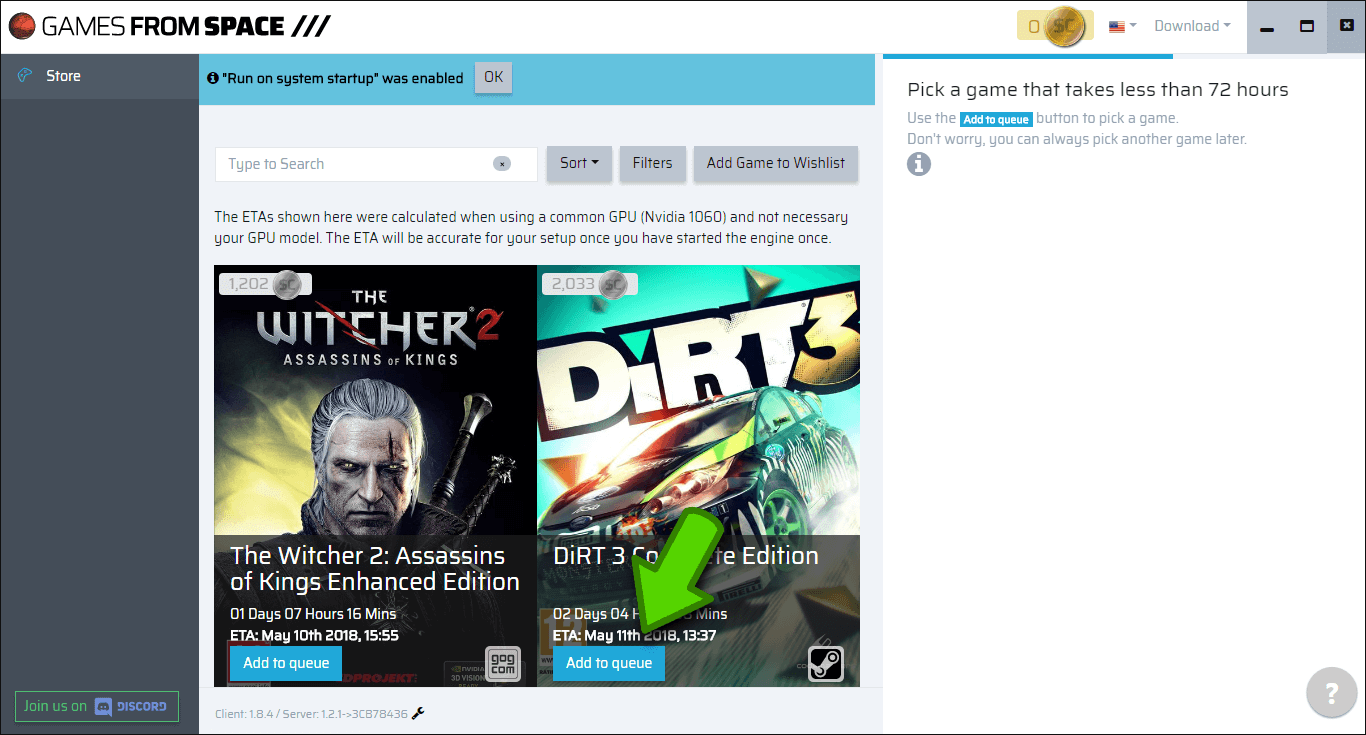
Essentially mining will only occur when you have been away from your computer for more than 10 minutes. If you come back to your computer after 10 minutes to find it mining, simply tap a key on your keyboard or move the mouse and the miner will stop. Once you have mined enough for a game you’ll be sent a redemption code, usually from Steam, Origin or gog.com, though more than 90% of games shown seem to come from Steam, which is even better.
Note: You can view where the reward key is coming from before you start mining.
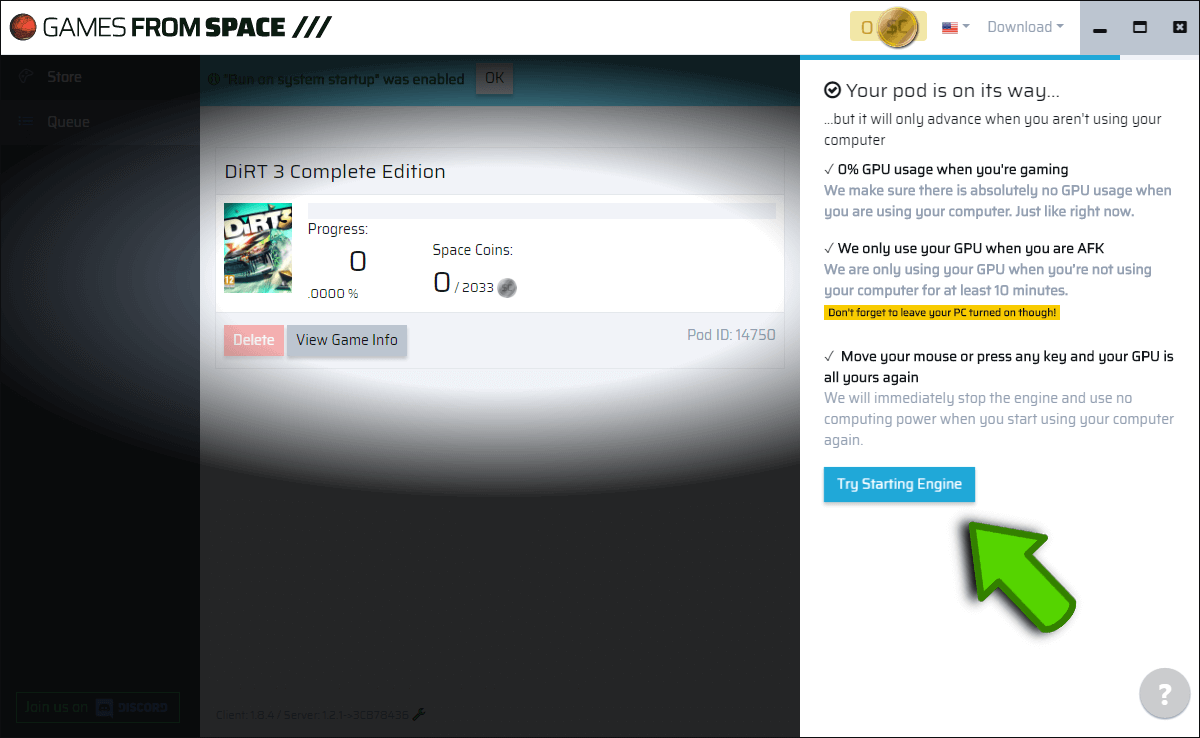
Something important to consider if you are mining for video games is the strain mining places on your hardware. If you are mining continually for a long period of time it will take a toll on your graphics card/s, especially if they are running at max temps. (usually 83C) To reduce the temperature your cards mine at you can use a program called MSI Afterburner.
Although limiting your cards to a certain temperature will make game mining take longer, it will drastically reduce the strain on your hardware. Although it is very conservative, I have my GTX 1070's set to a max of 65C when doing any sort of mining.
