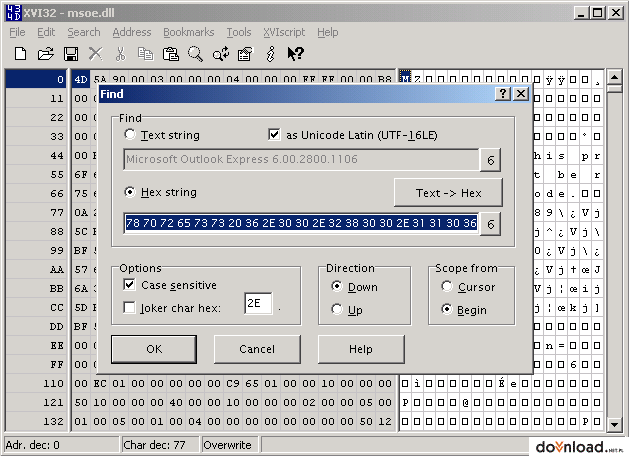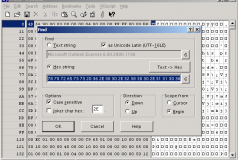XVI32 Download
XVI32 description
One of the most popular free hex editors running under Windows.
The name XVI32 is derived from XVI, the roman notation for the number 16.
XVI32 is one of the most popular free hex editors running under Windows.
XVI32 comes with a complete online help and requires only 975 KB of hard disk space. There is no setup program needed - just unzip the downloaded archive to your hard disk! XVI32 doesn't write any data to your registry.
Here are some key features of "XVI32":
· data inspector to view decoded numbers
· Built-in script interpreter.
· Easily works with huge files. Try to open a 60 MB sized text file with some other hex editor (not to speak about Wordpad), then use XVI32... If you don't have such a huge text file, use my freeware tool RndFile to create one
· XVI32 allows to edit files up to 2 GB (enough virtual memory provided, of course)
· For your convenience, XVI32 stores settings and last used search strings etc. in XVI32.INI file
· Progress indication in percent for most operations
· You can abort nearly all operations (reading/writing files, search, replace, print)
· Display of both text (ASCII/ANSI) and hexadecimal representation
· Two synchronous cursors in text and hex area
· Fully resizeable window (change number of rows and columns)
· Font and font size adjustable
· Overwrite or insert characters
· Insert text or hex string n times
· Switch byte offset (address) of first byte between 0 or 1 to examine also record structure of plain text files
· Search text or hex string, e.g. find "this text" or find "0D 0A"
· Simplified search for Unicode Latin (UTF-16) strings
· Search optionally with joker (wildcard) char that will match any character, e.g. find "A.C" or "00 2E 2E 00" where "." = "2E" (user-defined) stands for any character
· Fast searching algorithm (Quicksearch) for both search directions (down/up)
· Count occurences of text or hex string
· Replace text or hex string, e.g. replace "0D 0A" by "0A" or replace "0D 0A" by text "EOL"
· Extremely fast "replace all" mode (if needed, additional memory is allocated beforehead, not at every single replacing operation)
· Auto-fill feature to copy bytes from current address into input field for hex string using right arrow key
· Character conversion using self-defined character table
· Easy converting of text to hex string in dialogs (e.g. "abc" -> "61 62 63")
· Decoding and encoding of 1, 2, 4, and 8 byte integers or 4/8 byte floats in 2 possible byte orders
· Bit manipulation (view or set bits)
· Open file in Read Only Mode (e.g. if opened by another application or to avoid unintentional modifications)
· Insert file contents into file
· Write block to file
· Copy, move or delete block
· Clipboard support
· Goto address (absolute or relative up/down)
· Up to 9 named bookmarks
· Enter jump width and jump up/down (useful for files with fixed record length)
· Patch BORLAND PASCAL 7.0 EXE files for execution on processors > 200 MHz
· Printing with preview or print to file
· Simplified search for Unicode Latin (UTF-16) strings
· Wheel mouse support
· Command "Reload" to open current file again
· Easily access most recently used files
· No setup program needed, doesn't write any data to registry