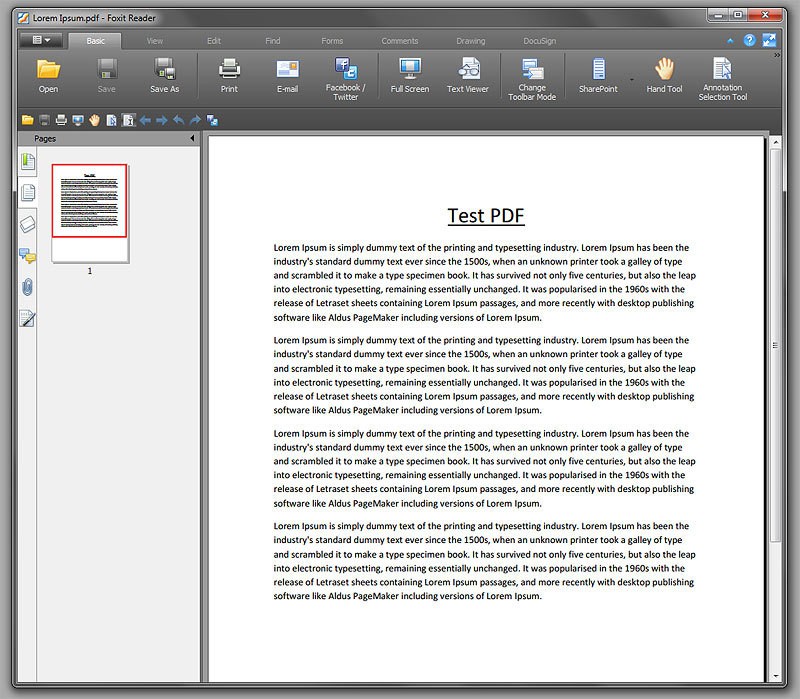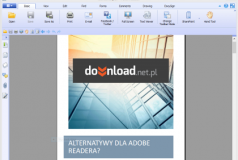Foxit Reader Download
Foxit PDF Reader is a fast, light, and stiff competitor to Adobe Reader. The latest release brings many of the same powerful features, a few new improvements, and a fresh interface. It is specifically designed to open PDF documents thus offering many interesting goodies under the hood.Let’s have a look at the Foxit Reader after a jump.
Similar to the previous version, the setup process is a bit confusing. The reason for this is that it tries to make Ask your default browser and Ask.com your home page. But of course, you can opt it out. Once you complete the installation gauntlet, the rest should be as straight as a die.
Foxit Reader has been designed with a good sense of order as the interface is split into several toolbars. Each of them is specific for different tools, including: zoom, image snapshot, search tool, or full screen view, to name the most important ones. Additionally, one can select color scheme as well as a new ribbon-style menu. Although packed with lots of options, the interface is clean and well-organized, giving you plenty of space for viewing PDFs.
Foxit Reader brings to the table some extra add-ons such as the ability to add personal comments to PDFs or highlight selected fragments. Furthermore, what makes Foxit Reader stand out app is the tabbed PDF viewing, text-only view, and Safe Mode option .
Overall, Foxit Reader deserves to give it at least a try for its ease of use and powerful capabilities. Although it lacks some features, such as the ability to create PDFs -it's still a solid competitor to Adobe Reader, which seems to be a little bit bulky when compared to Foxit Reader. If you are looking for lightweight and reliable tool for PDF viewing, then Foxit Reader is the right choice.