If you have just upgraded your system memory (RAM) the most important thing to do next is to make sure that it is running at its maximum frequency. By default nearly all RAM won’t run at its maximum Mhz, so make sure you enable XMP for RAM on your computer to get what you paid for.

Table of Contents
Related: How to use custom themes on Windows 11. Install third-party themes on Windows 11.
Updating the hardware in your computer is usually a straightforward process once you have picked out the perfect part for your system. Installing it usually only takes a few minutes, however, that is only half of the process completed, especially when it comes to RAM. System memory ‘aka’ RAM is a little more complicated as it usually defaults to 1200mhz or 2400mhz even if you have RAM that supports 3200, 3600 or even higher.
Thankfully it’s relatively easy to configure RAM to use its maximum designed speed by enabling XMP and selecting a profile that works with your system. Not sure what any of this means, no problem you don’t really need to understand everything just how to make the change. Thankfully it’s quite easy to do though it will require you to make some changes in your BIOS.
Before you get started, make sure that you are using the latest BIOS version available for your computer. This will help reduce any issues that may potentially arise. Newer is always better in situations like this. Once you’re BIOS is up to date do the following.
Note: If you are having issues trying to get the BIOS to load because it just keeps booting to Windows or just shows a black screen the following guide will show you how to solve the problem.
How to fix BIOS not showing after disabling CSM support.
How do you fix RAM not showing or using the maximum speed on Windows? How to enable RAM XMP in the BIOS.
To begin you will need to boot into your BIOS which is usually done by either pressing F12 on your keyboard or Delete.
- Once you have the BIOS open the next few steps will vary somewhat as each BIOS is different. For this guide, we’re using a Gigabyte B550 Elite V2. However, most options should be under similar headings and names.
- If you are lucky you will see your DRAM Status on the main page and it will say X.M.P Disabled. If not you can switch to Advanced Mode and find it. It’s usually under Settings or Advanced Settings.
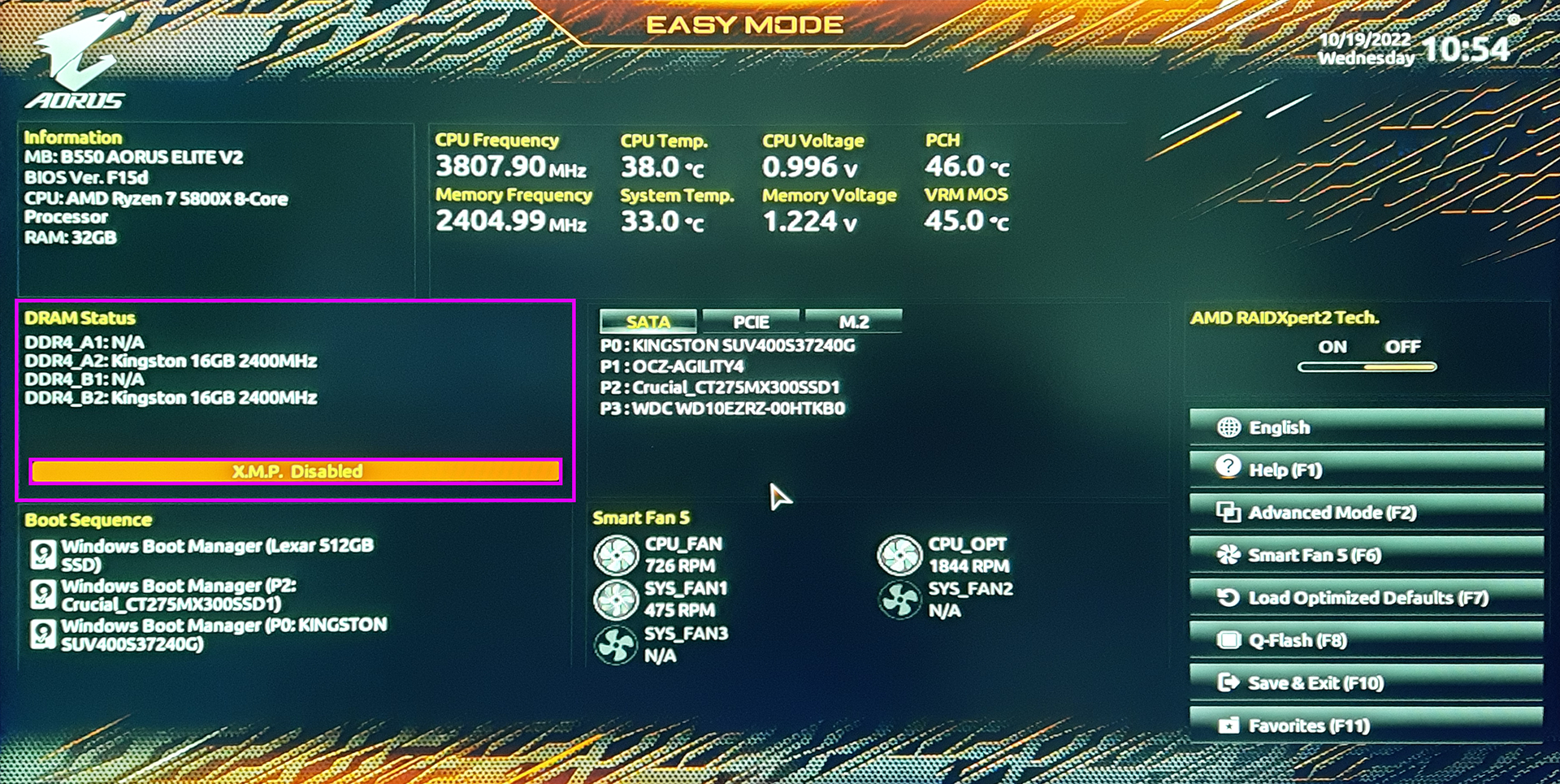
- Once you have found it simply click it until it changes from X.M.P Disabled to Profile 1. You will see the X.M.P info change as well and display the RAM’s maximum Mhz.
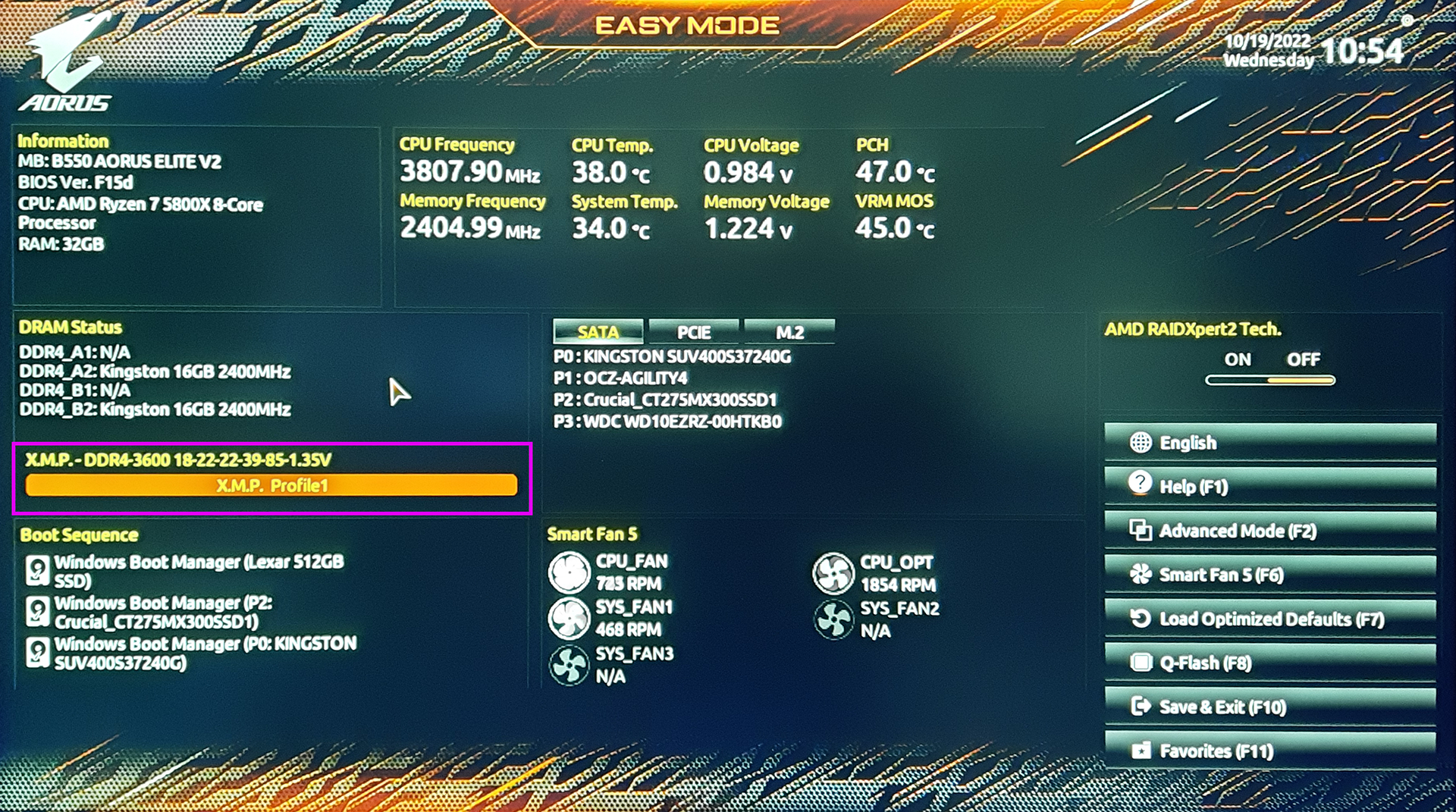
- When it has been updated, you can Save & Exit the BIOS and the change will take effect. If you encounter any issues, you can re-enter the BIOS and try one of the other profiles.
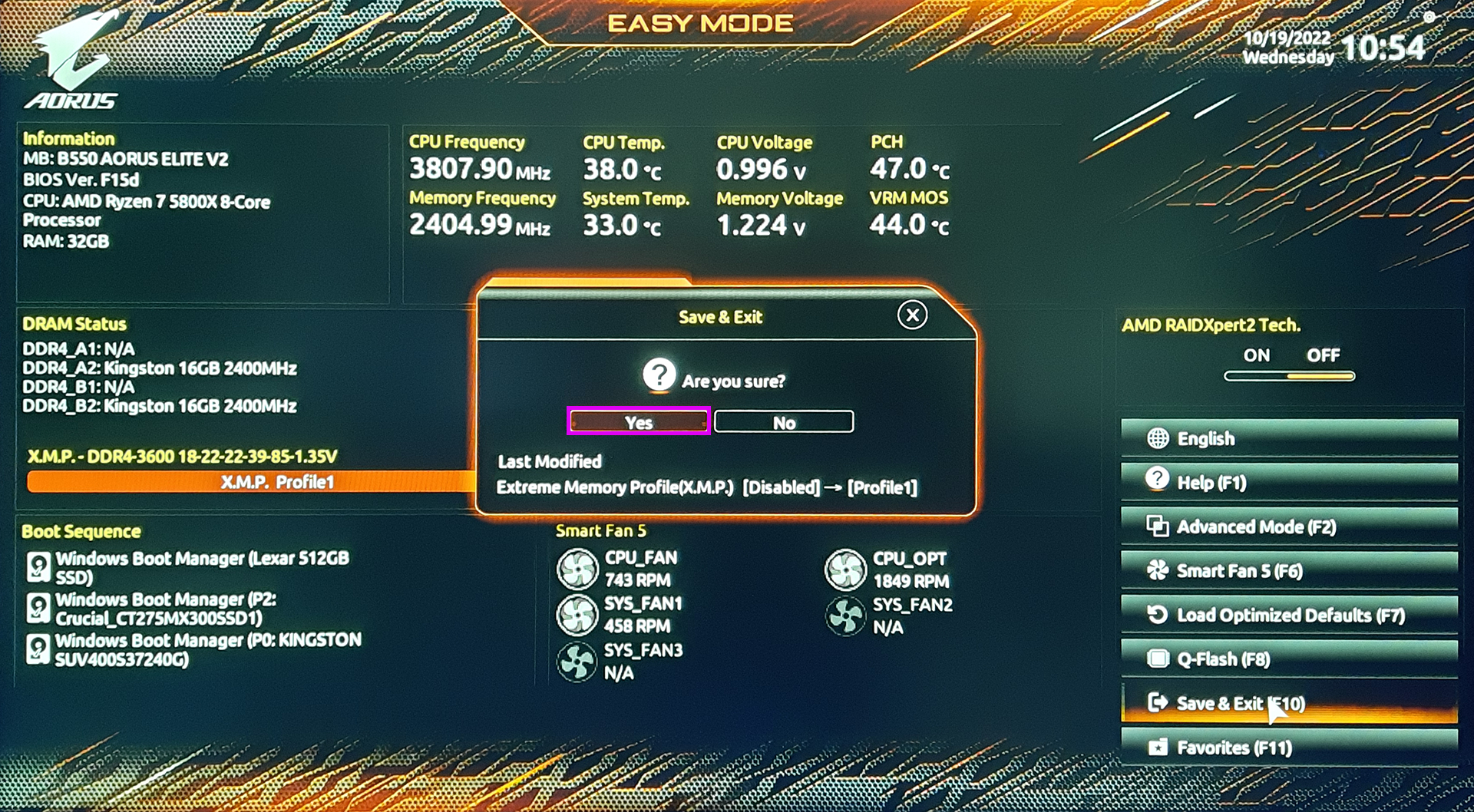
Setting up a new PC with a Gigabyte motherboard?
If you’re setting up a new PC with a Gigabyte motherboard you’ll want to make sure you set up all your system and CPU fans correctly as well. While you can do them from the BIOS easily enough, it’s far more practical to do so from Windows. It’s a lot quicker and allows you to quickly and easily make changes on the fly.
How to set up Smart Fan 5 on Windows 11 | Fan control without the BIOS.
