If you are trying to start Adobe After Effects on your computer but continually get the following error message: “The code execution cannot proceed because MSVCP110.dll was not found. Reinstalling the program may fix this problem.” or one of three other variations with the following missing .dll files MSVCP110.dll, MSVCR110.dll, MSVCR100.dll. This article will guide you through the fix.
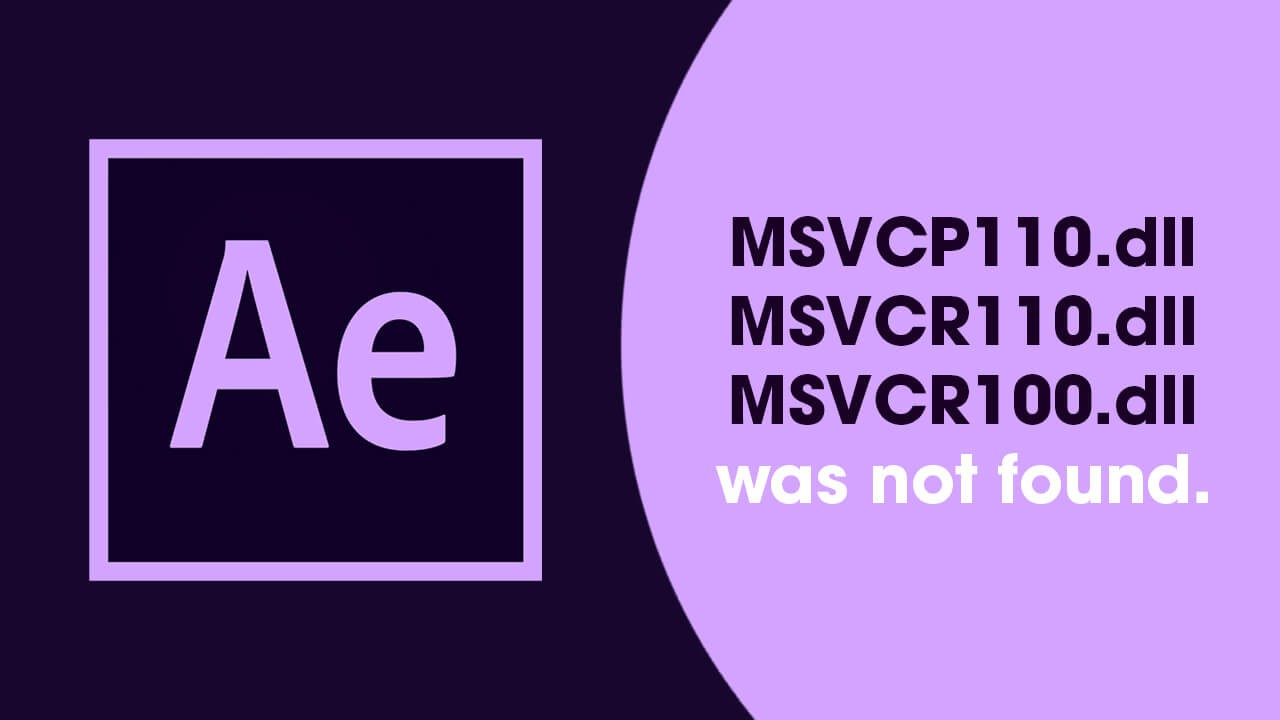
Related: How to get the best colour settings for your Gigabyte G34WQC monitor.
Adobe After Effects is a great bit of software for creating amazing content, when it works! Everyone who has used After Effects or any other Adobe program knows that they can be hit and miss on the stability front. Especially when it comes to workspaces and rendering. That said the latest issue affecting After Effects isn’t actually Adobe’s fault and is more than likely linked to a Windows update and the removal of some key .dll files. Below is a list of some of the error messages you’ll see.
- “The code execution cannot proceed because MSVCP110.dll was not found. Reinstalling the program may fix this problem.”
- “The code execution cannot proceed because MSVCR110.dll was not found. Reinstalling the program may fix this problem.”
- “The code execution cannot proceed because MSVCR100.dll was not found. Reinstalling the program may fix this problem.”
Three almost identical errors that usually occur in sync, stacked one after the other, preventing After Effects from launching. Typically, even if you haven’t changed anything on your system After Effects will suddenly stop working and the suggestion to reinstall After Effects doesn’t do anything. Thankfully there is a really easy solution available, so don’t uninstall Adobe After Effects just yet!
How do you fix Adobe After Effects Error MSVCP110.dll, MSVCR100.dll and/or MSVCR110.dll was not found error?
As we mentioned above, reinstalling After Effects doesn’t fix this issue so head on over to the Microsoft website and download Visual C++ Redistributable for Visual Studio 2012 Update 4. I know that sounds crazy because it’s from 2012 but it contains all of the .dll files that are missing from your computer which are needed to launch After Effects. Don’t assume the 2019 version is better and will resolve the issue. For some reason, there are still files missing that only the 2012 version has.
Once you have downloaded and installed the missing data After Effects will launch without issue, however, I would recommend a restart before opening it. If you encounter any issues please try the following alternative steps.
- Download and install all the versions (arm, 86x and 64x) even if you are running 64x Windows.
- Open Control Panel and uninstall all of the Visual C ++ programs/apps listed then download and install the following VC Redlist Installer.
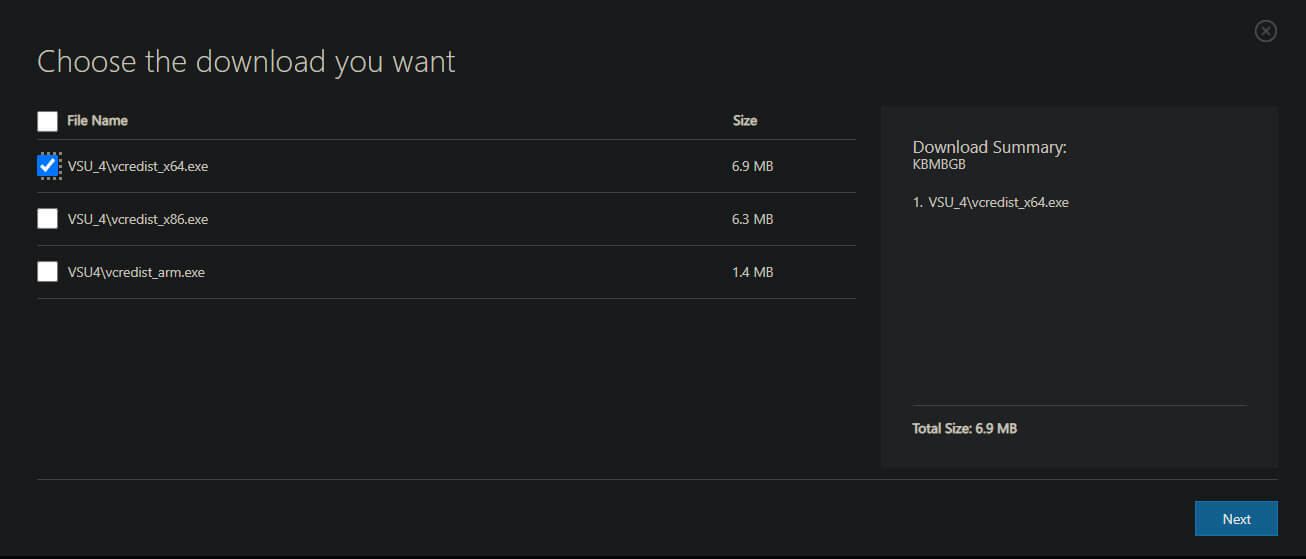
These steps should fix the issue with any Adobe software including Premiere Pro and Audition, however, if you would like to read a guide specifically for Premiere Pro, you can check it out here.
Fix Adobe After Effects missing MSVCP110.dll, MSVCR100.dll MSVCR110.dll was not found error. Won’t launch. (Option 2)
On the odd chance that the first solution doesn’t work for you (very unlikely), you can head on over to https://www.dll-files.com/ and search for, then download the missing .dll files shown in the error message. This method does contain some risk though as you are trusting that the .dll files on the site are clean. You’ll also need to try several versions of the same .dll file including the correct architecture (32bit vs 64bit).
Personally, I would avoid this method unless you are completely out of alternative options. If you have a working installation on another device I would copy the files from there and paste them onto your system. You can find the files in C:\Windows\System32.
