If you are using Photoshop and are having some issues with files and projects opening entirely black, blank or with some sections blacked out with colours missing. This article will explain to you what is happening and how you can solve the problem and fix your projects. Unfortunately, the answers you seek aren’t going to bring you any comfort.
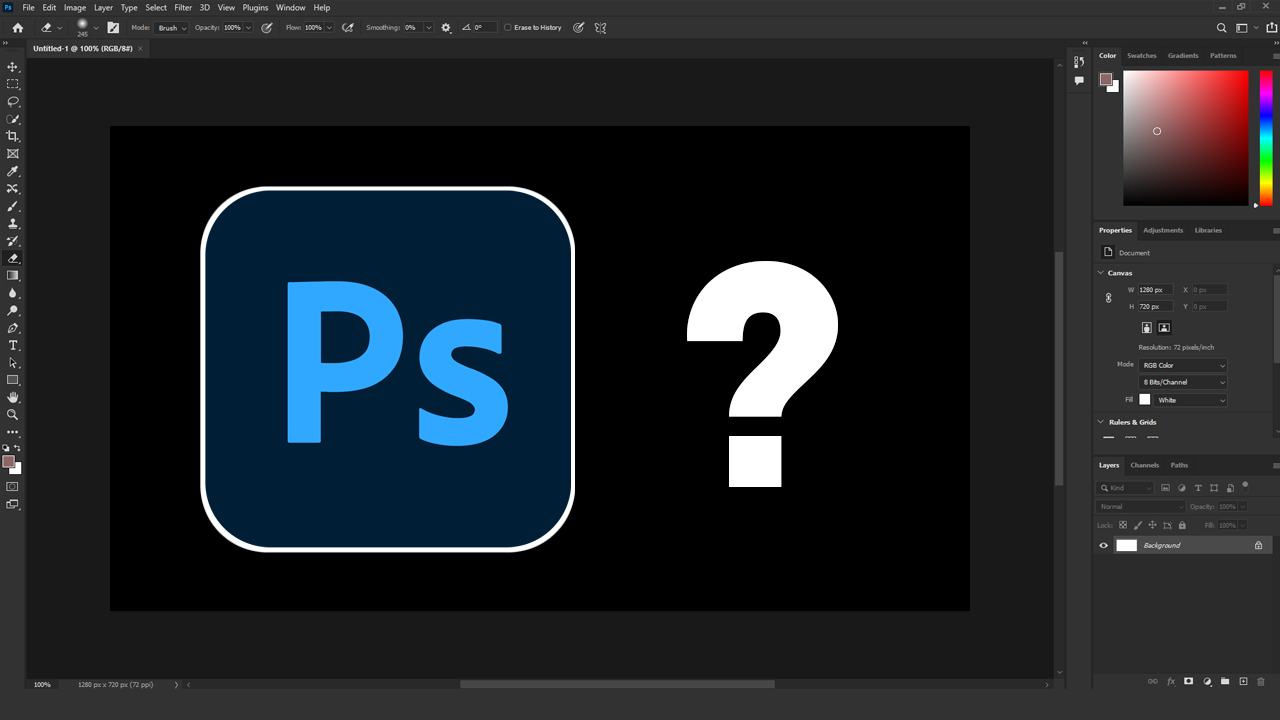
Table of Contents
Related: How to stop and undo Premiere Pro overwriting an original file on export.
We all know that companies all around the world are shifting their business models from single purchases over to subscription-based plans. While this practice is borderline criminal from an integrity standpoint, nothing will ever stand in the way of a business and monetary gain. While this isn’t anything new or surprising for most of us who have seen it occur with streaming, software and games. It is shocking to find out that it is now coming to colours! Yep COLOURS!
So what has this got to do with Photoshop files and projects appearing black? Well surprisingly, it has everything to do with it. Starting right now, all Photoshop files and projects that use Pantone colours will appear black, blank or semi-black. This is because Pantone colours are now subject to a subscription fee and a plugin to get access. Even files that are 20 years old will be subject to this punishment. So what can you do to solve this problem? Well, it’s a tricky one but there are a few options.
How do you fix Photoshop files and projects opening black with no colours?
Thankfully, there are a couple of ways you can solve this problem though they probably won’t be the fantastic solutions you were hoping for. Unfortunately, there aren’t many solutions at the moment.
- The first and quickest option you can use to solve the problem of files and projects opening entirely black or with missing colours and blacked-out sections is to pay for the Pantone colour subscription, at least until you have converted your projects over to another format. After you’ve done that you can start your boycott of Pantone.
Tip: Rather than actually signing up to use and support this change, just select the Get Premium 7-days FREE* option and cancel your purchase as soon as you have adjusted all of your content.
- The second option and my preferred option for this is to install an older version of Photoshop, CS6 or another version of Photoshop that doesn’t require an Internet connection to function. Once you have done this you can open your files and make all the changes you need to to get the file to work in the latest versions of Photoshop.
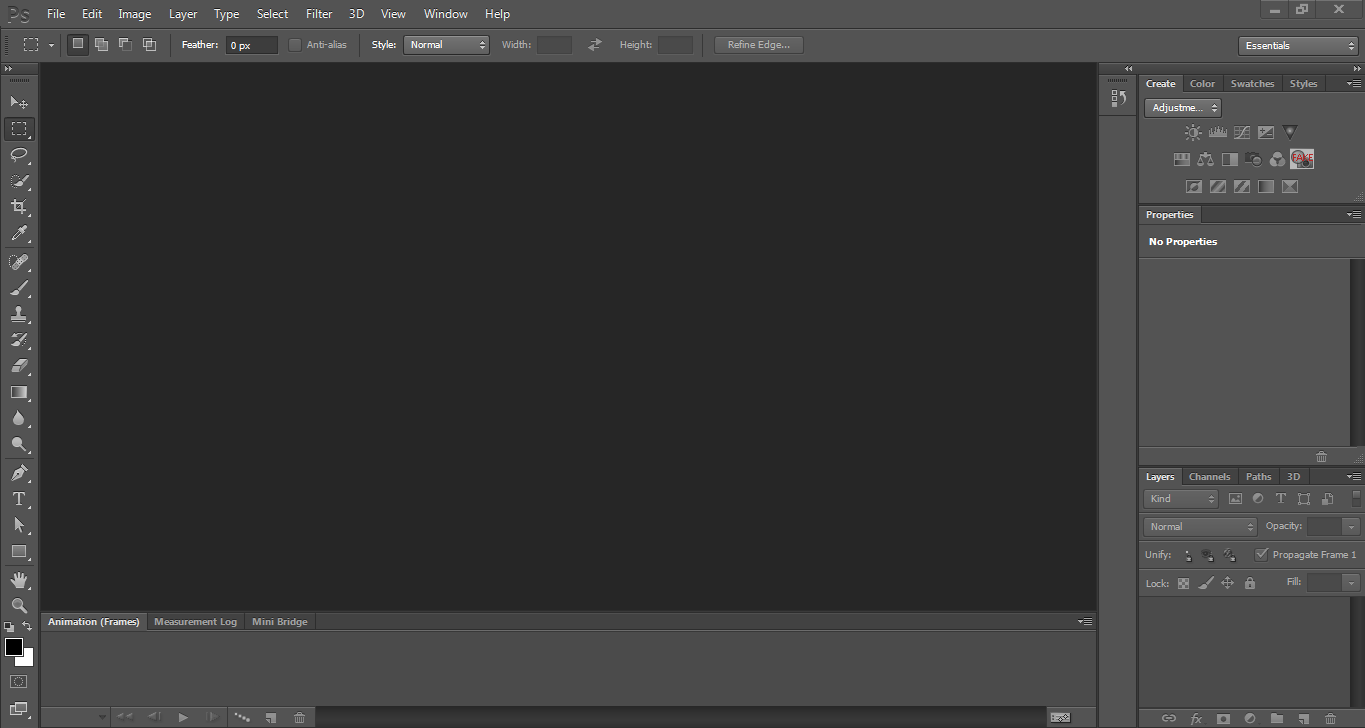
Note: Now there are some major issues with this option as newer colours and additions may not be listed so you may have to find alternatives. Again this can be tricky but it’s better than nothing.
- The third option and a slightly dodgy one depending on how you look at things is to use a solution inspired by the renegades of old that would frequent Tortuga to enjoy their spoils.
Hopefully, this new change continues to get major pushback from users and ends up being reversed because $15 for a subscription to colours is ridiculous when compared to what you pay for Photoshop and other Adobe software. Pantone is obviously just throwing their weight around and exploiting their position in the market.
